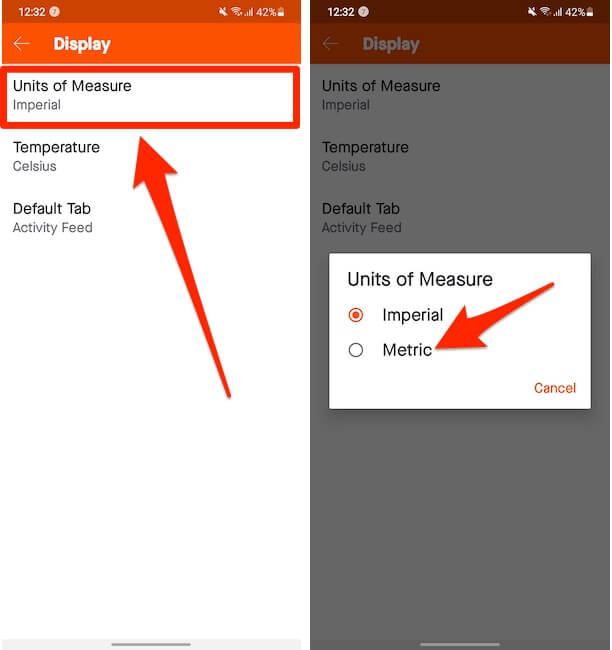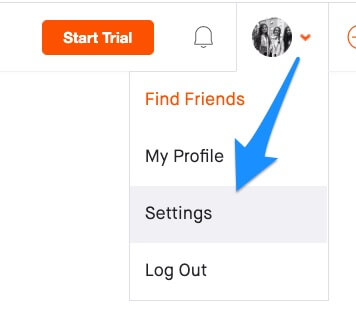Strava is an application that tracks your activity preparing, with a social segment that permits you to draw in with companions who are additionally preparing. The program fundamentally logs running and bicycling, utilizing its inherent GPS to tell clients how far they’ve gone and to exhibit details like normal speed. The application has a free form or a month-to-month paid adaptation that gives clients much more information. There is a popular query by users that can they change strava from km to miles? The reply is obviously “you can”
It can follow distance in either miles or kilometres. Here’s the manner by which to change kilometres (km) to miles on Strava on different devices.
Step by step instructions to convert Miles to Kilometres on Strava iOS, Android, Apple Watch and Mac/PC
On iPhone,
- Open the Strava application and sign in to your record.
- Pick “Profile” at the lower part of the screen. Select “Settings,” which is addressed by the pinion wheel at the upper right of the screen.

- Then tap on “Units of Measurement” to flip among miles and kilometers in your preparation.
- That’s it.
Convert Miles to Kilometres on Strava Android Mobile App
The fellow steps for android mobile are quite different from the iOS version of the app. Follow the below steps to change the Correct Unit of Distance for the Strava Android App.
- Open the Strava app on your Mobile. and Tap on the Profile Tab from the Bottom edge of your Phone. Next, Tap on the Settings gear icon at the upper right corner of the screen, To find Extra settings for Change Distance units.

- Go with the Display Option > Unites of Measure and Select prefer option.

- What is Imperial vs Matric on the Strava app?, Whatever your country prefers the System of measurement select, Imperial, and See all the Distance units in Miles. or the Mertic option will see the distance unit into Kilometers. if your app is not showing changes in a unit then close the app and re-launch.

- That’s it.
Instructions to Convert Miles to Kilometres on Strava Desktop
Cross-Platform Strava fitness accounts easy to access on all desktop and Mac browsers. Follow the below steps and Customize the Account settings.
- Visit Strava.com and sign in to your record on your Desktop Browser.
- Opt for “Settings,” which is situated under your profile picture at the upper right corner.

- Tap “Display Preferences,” from the menu on the left. Float over “Units and Measurements” and snap on the little pencil that seems to start altering.
- Utilize the dropdown menu to convert “kilometers and kilograms” to “miles and pounds.”

- That’s it. Go back to Your Tracking Record and Get Distance in new Units.
How to Change Strava to Km on Apple Watch
- Visit the settings App on your apple watch
- Scroll to the option and Open on a workout.

- Scroll down Then select units of measures and modify them.

- That’s it.
Alternatively, you can also do it from paired iPhone’s Health app,
- In the health application on your iPhone, visit summary
- Select walking & running distance.
- Scroll down to the bottom and Pick unit and then select mi or km
- That’s it.
How Can You Modify Distance on Strava?
The answer is quite simple. Following are the instructions
- Open the app, tap on YOU on the left
- Select the three-dot lines on the right side
- Tap on crop
- A pop-up will ask you if you really want to crop, choose option crop
- After cropping, tap on the plus icon on the bottom left
- Select manual activity
- Adjust your time and distance
Could Strava Disclose to You Every kms? How Can You Stop the Announcement?
The Strava application can give constant sound criticism on section execution (for runs and rides) just as part-time refreshes (for runs as it were).
To empower Audio Announcements
- Explore the record screen utilizing the round record button (the focal point of the base toolbar)
- Tap on the Settings symbol (featured beneath)
- Tap on ‘Sound Cues‘
Then you would be able to set Audio Announcements to off, each half-mile or kilometre, or each full mile or kilometre (contingent upon the units of measure set in your inclinations). The “Live Segment Performance” is a membership highlight and gives you ongoing updates on section results while footage. Now, essentially use Strava as ordinary during your chronicle; you’ll get occasional updates about your time and speed over your telephone’s speaker or on your earphones.
If you sign out from the Strava app, then the announcement will be stopped automatically.
Final Note:
Strava is a very beneficial application on the iPhone. Users are taking advantage of the same. No doubt, it has many beneficial features and a few of them have been already discussed above. Utilize this application in a proper way. Stay healthy, stay fit.