In Short:-
- what happens if you delete a club? You will lose access to all members of a specific house.
- You will have to type the name of the house to confirm to delete it.
Follow this article to Manage your Club on the clubhouse social app, Drop-in audio app [Android & iOS]. The Clubhouse app functionality is effortless and straightforward, but you can’t delete the Club and manage it on the Clubhouse app once you create it from your Profile page, Next to the Member of Clubs section. Let’s see how to Edit Club titles or Delete Club from the Clubhouse app.
The equivalent goes for deleting your Club or house in the Clubhouse application.
If you have mistakenly created a club on Clubhouse, are you afraid and confused? How can you delete the Club, Don’t worry. In this article, we’ll cover the steps involved in deleting your Club in the clubhouse application.
Steps to Delete Club on Clubhouse App
Step #1. Open Clubhouse App.
Step #2. Tap on your profile picture in the top-right corner of the screen.

Step #3. Tap the House that you want to delete.
Step #4. Tap the More (…) icon in the screen’s upper-right corner.
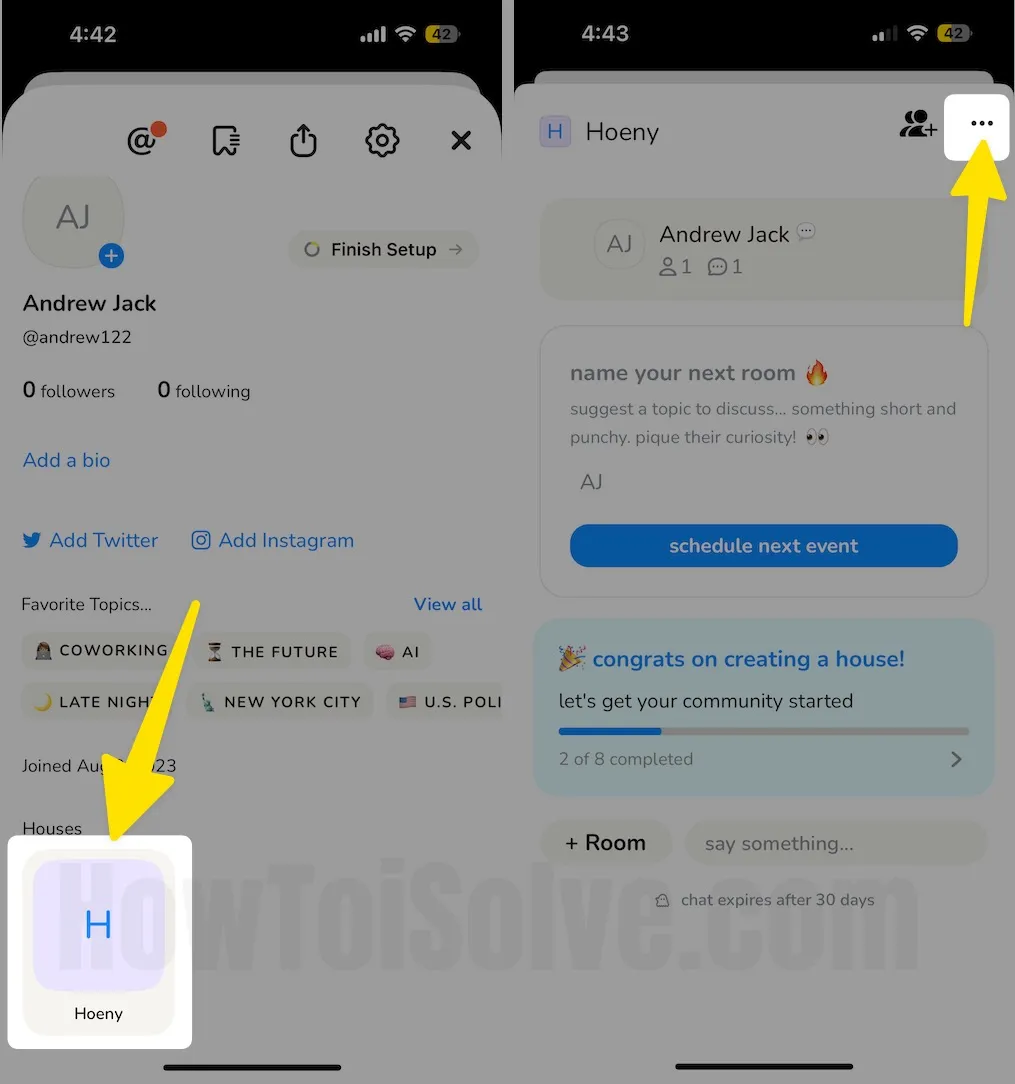
Step #5: Scroll down the screen to tap on “Delete the House.”
Step #6: Delete House? Enter the house name to confirm and tap Delete on the confirmation window that appears.

That’s it.
If you want to delete your Club from the clubhouse application, presently, there is no option in the Clubhouse application to delete a club from the app. While Clubhouse users also don’t have a chance to close or delete their Club, there is an option on their site to submit a request to remove or close your Club, yet it requires a little of your time.
To delete your Club from Clubhouse, essentially click here and follow these steps:
- Go on Submit a request page of the Clubhouse and enter your email address on the case (enter email ratified by Clubhouse).
- In the next case, enter the username from which you have been enlisted on the clubhouse application.
- At that point, there are numerous alternatives on the case to pick where choose the right one, “Managing a club”
- After selecting Managing a club, select “Close or Remove a Club” on the next case.

- From that point forward, you need to compose a short summary and, afterward likewise, in brief detail, why you need to delete your Club from the Clubhouse.
- You can append any document or screen capture on the following if you have any! What’s more, submit the request effectively.
That is it.
Send an Email to Clubhouse 📧
Here’s the alternate method to Close or Remove Club on the Clubhouse app. if Zendesk support isn’t easy to connect with Clubhouse support, then send a direct email for your request.
Send on: [email protected]
That’s it.
Note:, if you want to remove a particular user from your Club, then don’t delete your Club. You can ban that user. Let me tell you how you can ban users from your Club?
If you find a maniac user in your Club, you can forbid users from your Club in the Clubhouse by blocking them. You should visit that individual’s profile page and select three vertical spots in the upper right corner of your device screen. A spring-up menu will appear, and you must choose “Block.”
This will keep that maniac user from entering your Club or any room that you have created and where you are the speaker. The Clubhouse will likewise caution you about the spaces where they are talking. You can also choose the “Report an incident” via the ellipsis menu in a profile, on the off chance that you need to report a user to Clubhouse because of them breaking community guidelines and Clubhouse.
Conclusion:
That is all about. I trust this explains your inquiries regarding clubhouse application events: how to delete your Club from Clubhouse and ban a user in the Club. For further support, kindly don’t spare a moment to ask. Comment below, and you will get a response from us ASAP!

