Most platforms like Facebook, Twitter, Clubhouse, and so on give their users the choice to deactivate their accounts or on the off chance that they can delete them totally if they need them. Deactivating an account implies your account is not erased. It is simply briefly not being used. In the future, if you want to reactivate it, you can choose to log in again. In the case of deactivating an account, ensure you have saved the email id and password for that account since you will require these if you choose to get back on the platform (reactivate it).
It’s essential to take breaks from online media platforms because studies show that investing an excessive amount of energy looking over can expand Anxiety, stress, and depression.
Signs you should take a break from Clubhouse
How to Deactivate Clubhouse Account on Android or iOS?
If you need to deactivate your Clubhouse account, you need to email the company with your username and email address. The first Deactivation method is from in-app settings, and another is using Clubhouse support.
Method #1: In-App Deactivate Clubhouse Account Option
Step #1. Open Clubhouse App on your mobile.
Step #2. Tap profile picture at the top right corner.
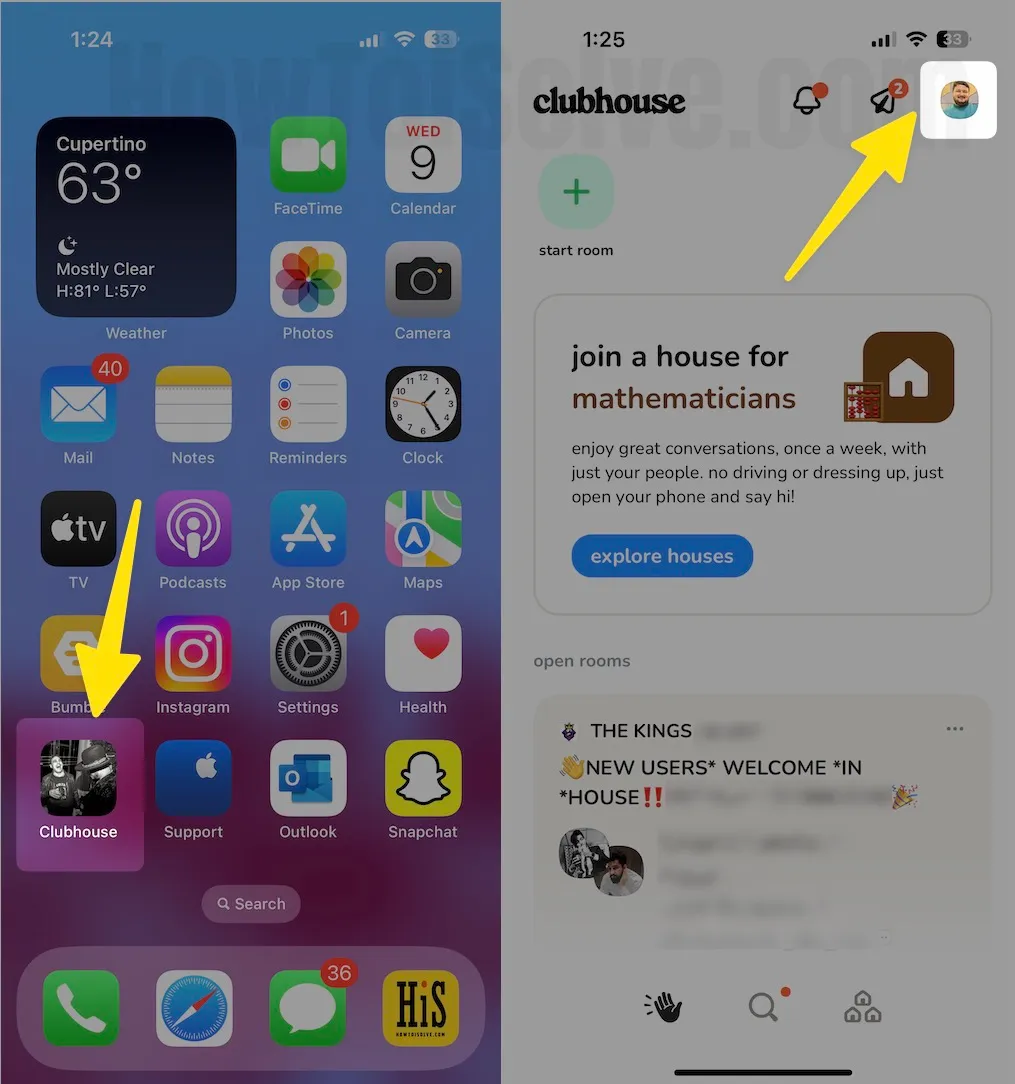
Step #3. click the Settings icon, you can see here the given example picture.
Step #4. Tap Username.
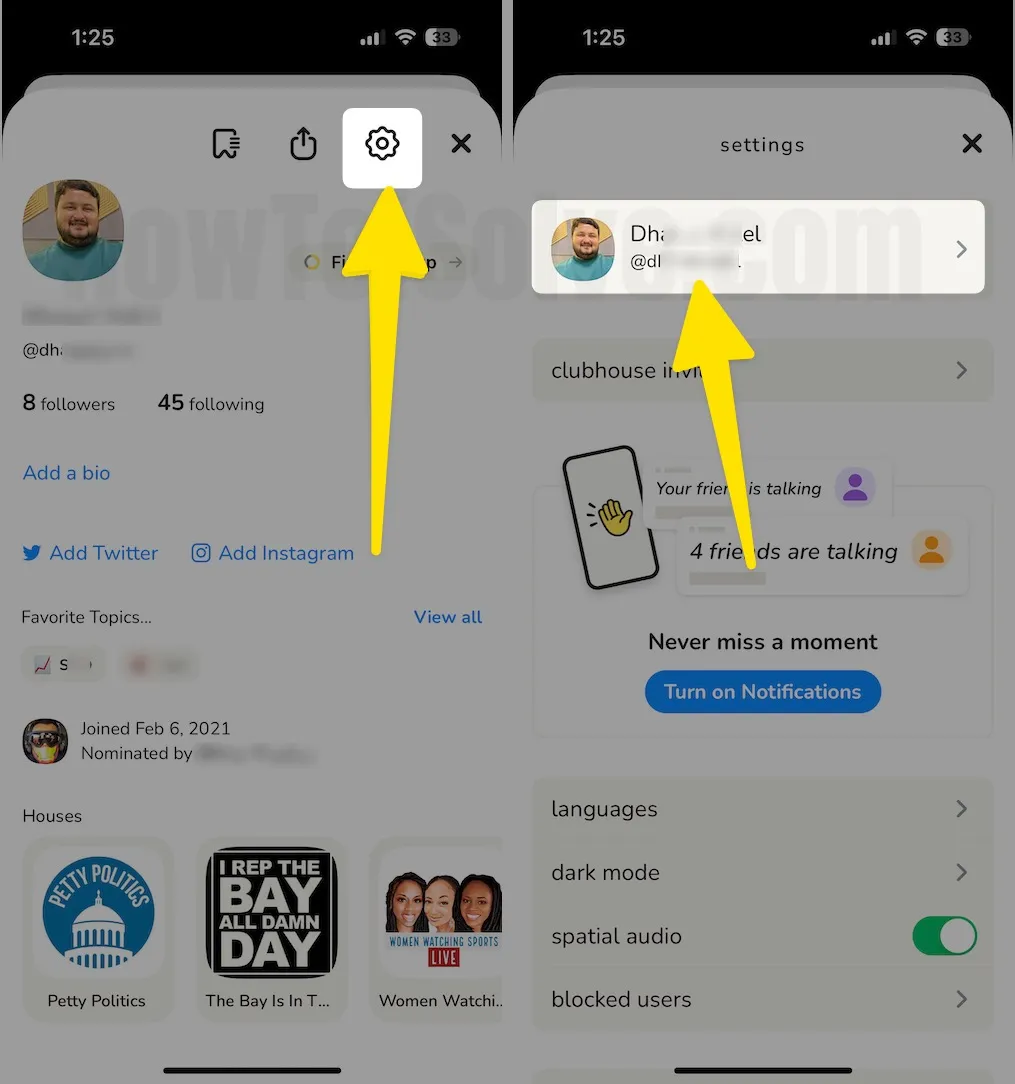
Step #5. Scroll the screen to tap on Deactivate account;
Step #6. Read deactivate information on-screen, and go with i understand. deactivate account

Step #7. Why did you deactivate? Choose one of the answer and Click on Submit
Step #8. Finally, A screen shows your account has been deactivated. Thanks for using clubhouse!

Reactivate your Clubhouse account successfully by sign in again with your Clubhouse account.
What Will Happen After Deactivating Clubhouse Account?
- This will deactivate your account, Your Profile will no longer be shown anywhere within the clubhouse.
- You have 30 days to reactivate it, Log Back into your account at any time in the next 30 days and your account will return back to normal. you can only deactivate once per week.
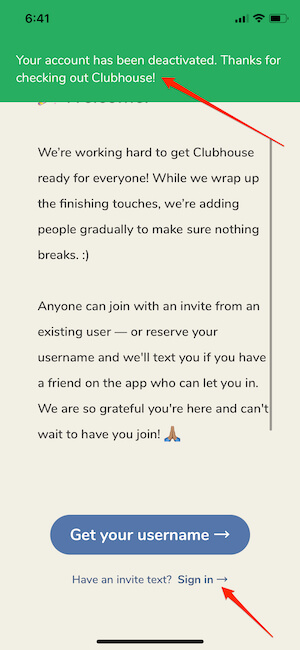
- After that Deactivation is Permanent, if your account stays deactivated for 30 days, we will permanently disable your account. after that you will not be able to recover your followers or club found status.
That means the Account will be deleted after 30 Days of the Deactivation status of your Clubhouse account that might be an Android or iOS app.
Method #2: Contact Support
Note: If you want to delete your account, then the account will not be quickly deleted. All things being equal will enter a deactivated state where the user’s profile will be inaccessible to other people while preventing the user from logging back into their account. Clubhouse says that after this non-indicated period closes, really, at that time, the account will be deleted with all user data.
Now, to deactivate the clubhouse account, follow these steps:
There is presently no choice in the Clubhouse application to deactivate an account. While Clubhouse users don’t choose to deactivate their account manually, their website has an option to deactivate a user account, yet it requires a little legwork.
To deactivate your account, click here and follow these steps:
- Go on submit a request page of the Clubhouse and enter your email address [Registered email on Clubhouse] on the box.
- Next, enter your username from which you have been a user on Registration or Showing on Clubhouse Profile.
- Then there are many options to choose where select the correct one, “My Account & Profile,” and then on the second box, select “Deactivate My Account.”

- After that, you have to write a summary and then briefly explain why you want to deactivate your clubhouse account.
- On the next, you can attach any file or screenshot, if you have any! And submit the request successfully.
Or
Send an Email to Support Team: [email protected] [Make sure You are sending email from Registered email on Clubhouse]
That’s it.
Now What if you want to reactivate your clubhouse account at a time, don’t worry it’s too simple just follow the above steps again and where you have selected to “Deactivate My Account” here select “Reactivate My Account” and follow the same your account will reactivate as soon as possible.
Why Need to Deactivate Clubhouse?
There are a couple of key signs that may demonstrate it’s the time to have a break from Clubhouse, including:
1. When you are contrasting yourself with others. “On the off chance that you are feeling like you are not successful enough, or good enough and starts comparison while devouring what’s in your news channel, you ought to think about taking a break. If you find that you feel awful about yourself after you’re via Clubhouse, at that point, it is anything but an asset that is adding to your enthusiastic prosperity.”
2. Abnormal group talks: Most of the clubhouse users find that occasionally when they are stuck in these group chat rooms, things can genuinely get awkward. It may be embarrassing to realize when you should talk or not and incredibly uncomfortable if individuals are being bashful and not speaking up.
3. Most crucial Anxiety inciting: Many users feel that Clubhouse can be somewhat more nervous initiating than most other applications. You can be called out and shouted to talk. Even I’m attempting to have fewer panels and talks because the application gets stressful for me. In any case, numerous individuals love to speak on Clubhouse, and also they love that energy – so in case you’re outgoing, this is for you, the best reason to deactivate your account for a while.
4. Can go through your entire day on it: Many users invest an excessive lot of energy on Clubhouse. Try not to misunderstand me (I’m talking about those who spend more than 25 hours of their time in the clubhouse application). If it has hugely helped your business or assuming you’re genuinely adapting much more than you would somewhere else, I think it bodes well. Be that as it may, I can thoroughly see situations in which users may tune in and feel they have achieved a great deal when they haven’t been chipping away at their real business as a general rule. It’s only something to know about that Clubhouse can be a huge time suck, and you’ll have to adjust your time admirably.
If you plan to deactivate the Clubhouse but don’t know how you deactivate it, keep reading. I’ll guide you on how you can deactivate your account quickly.
Conclusion: As Clubhouse is as yet in a beta stage, it is conceivable that a portion of the highlights will change after some time and as the services turn out to be more available. It is additionally conceivable this will incorporate a more clear choice for deactivating accounts and deleting information. Meanwhile, in any case, this is the only way for Clubhouse users to deactivate their account and reactivate it again.
If you find this article helpful and want your other issues to be solved, do comment below, and it will be resolved ASAP!

