on this webpage, you can download macOS Monterey wallpaper 4k and 6K which is HEIC format with size 6k and 4K, Also Monterey dynamic wallpaper.
As you know apple’s new 2021’s macOS update comes with really big new updates and improvements in App and Privacy control for a better user experience. also, MacOS comes with a very beautiful built-in Wallpaper. Those wallpaper we can set and try on incompatible macOS or mac models. These colorful macOS Monterey wallpapers are very beautiful and Pixel’s perfect resolution is very natural and More colorful that’s perfect for all Desktop users.
macOS Big sure has new features in FaceTime with Share play, Watch Together, Listen Together, Share your Screen, Spatial audio support, Mic modes, Grid View, Portrait mode, FaceTime links, Invite anyone to FaceTime, Messages app, Safari with Tab Group, Focus, Quick Notes and Notes, Universal control, Live Text, Shortcuts on Mac, Maps, Privacy, iCloud+ and more.
Updated:
Download macOS Sonoma Wallpaper
Download macOS Ventura Wallpaper
First Download macOS Monterey Wallpaper 6K, 4K then Setup on Desktop
See all Group of macOS Monterey Wallpaper and See the Download links given just below, save the picture on your Drive.
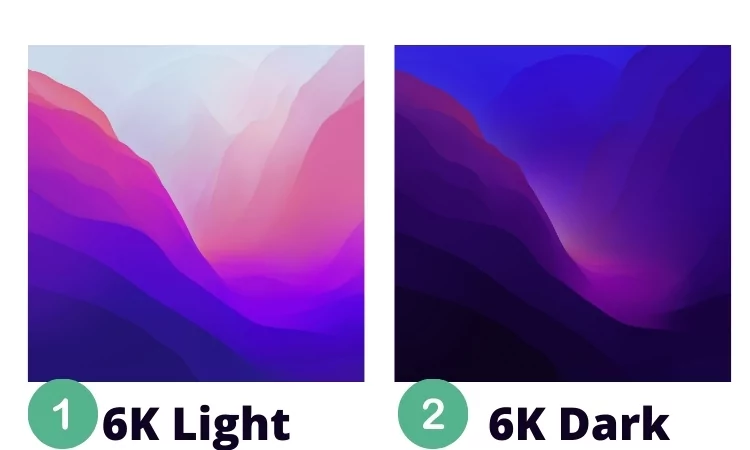
- Light MacOS Monterey Wallpaper – 6K Resolution
- Dark MacOS Monterey Wallpaper – 6K Resolution

New Wallpapers are added soon…
How to Set Downloaded Wallpaper on Any Mac or Desktop
Easy Method is to Quickly set Any Picture as your Desktop Wallpaper, Right-click on Downloaded macOS Monterey Wallpaper and Select Set Desktop Picture.
Second Method:-
- Click on the Apple logo from the top Mac menu.
- Next, Click on the System Preferences option.
- Now, Search & FInd “Desktop & Wallpaper“.
- Select New Wallpaper that you want to be set or Browse from the Folders from the side of the window.
- That’s it.
Share your opinion on which Wallpaper in macOS Monterey you like most. and the macOS features as well.
