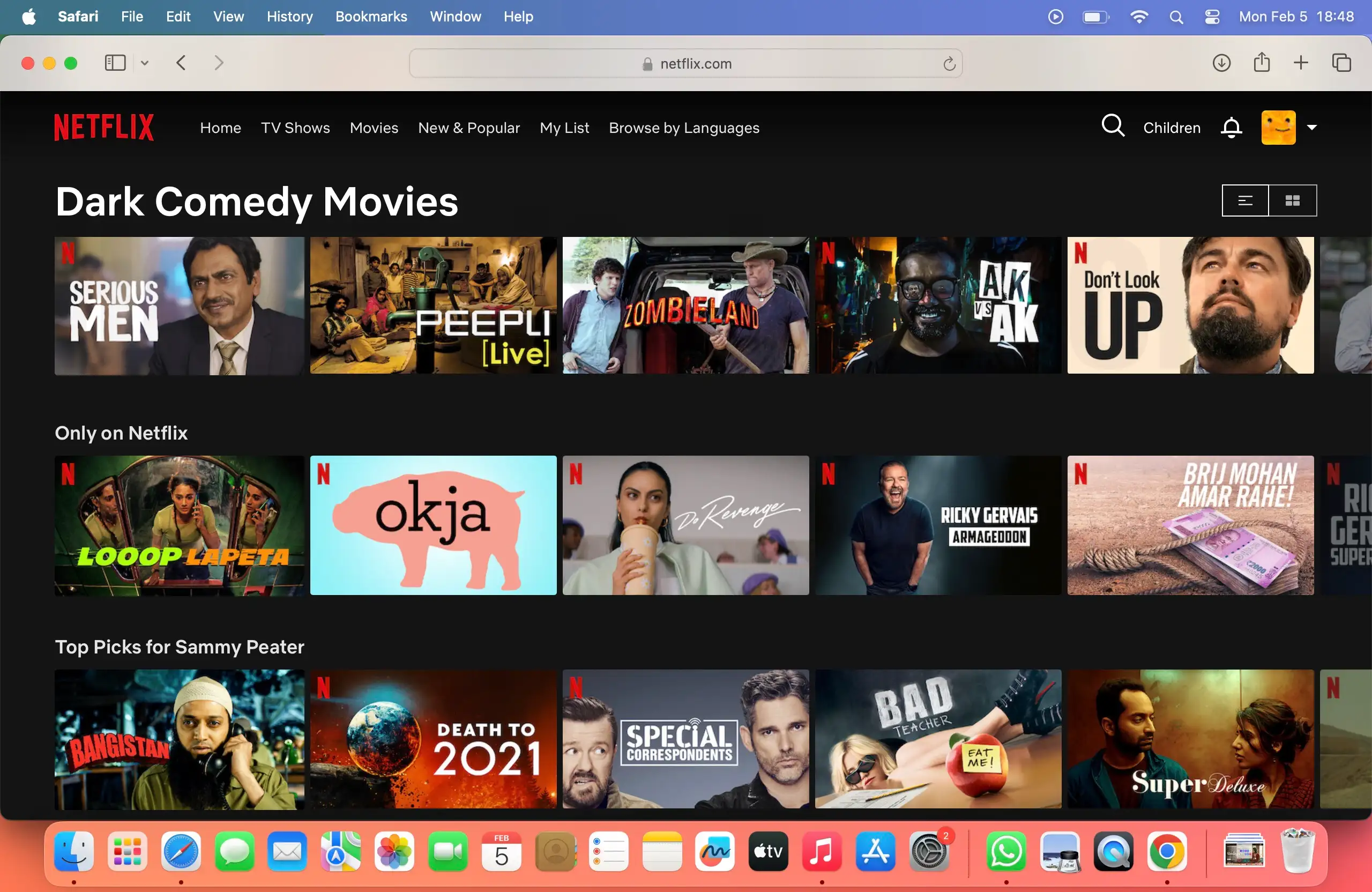Are you looking to change the primary language on your Netflix profile? Not everyone is comfortable using English as their primary language, especially when Netflix offers a variety of languages to choose from. With over 20 popular languages and 150 million subscribers worldwide, it would be unfair to only provide one language option. You may have noticed Korean dramas, Spanish shows, Hindi series, English shows, and more on Netflix. This is because Netflix is a globally adapted online streaming service with a vast collection of shows and languages to choose from.
Despite being a great platform, changing language preferences on the Netflix mobile app requires accessing the web interface and modifying your profile settings.
How to Change Primary Language on Netflix Windows, Mac, Android, iPhone
Since there is only one way to change the language on Netflix, which is from the web browser, all the steps are applicable to mobile phones as well as computers.
Open any web browser, then;
1. Go to the Netflix, and log in to your Netflix.
2. Choose the profile to change language preferences.
3. https://www.netflix.com/LanguagePreferences, you can directly go to this link and choose your desired language.

4. Or upon opening the user profile, click on Language and choose the language.
5. Scroll down to the end and save the changes.

How to Change Language or Add Subtitle by Show.
It’s pretty great, we can watch foreign shows in our native language, but only after changing language. Also, not all the shows and movies support different languages and subtitles, though try out.
1. Launch Netflix App.
2. Open the TV Show or Movie, to watch.
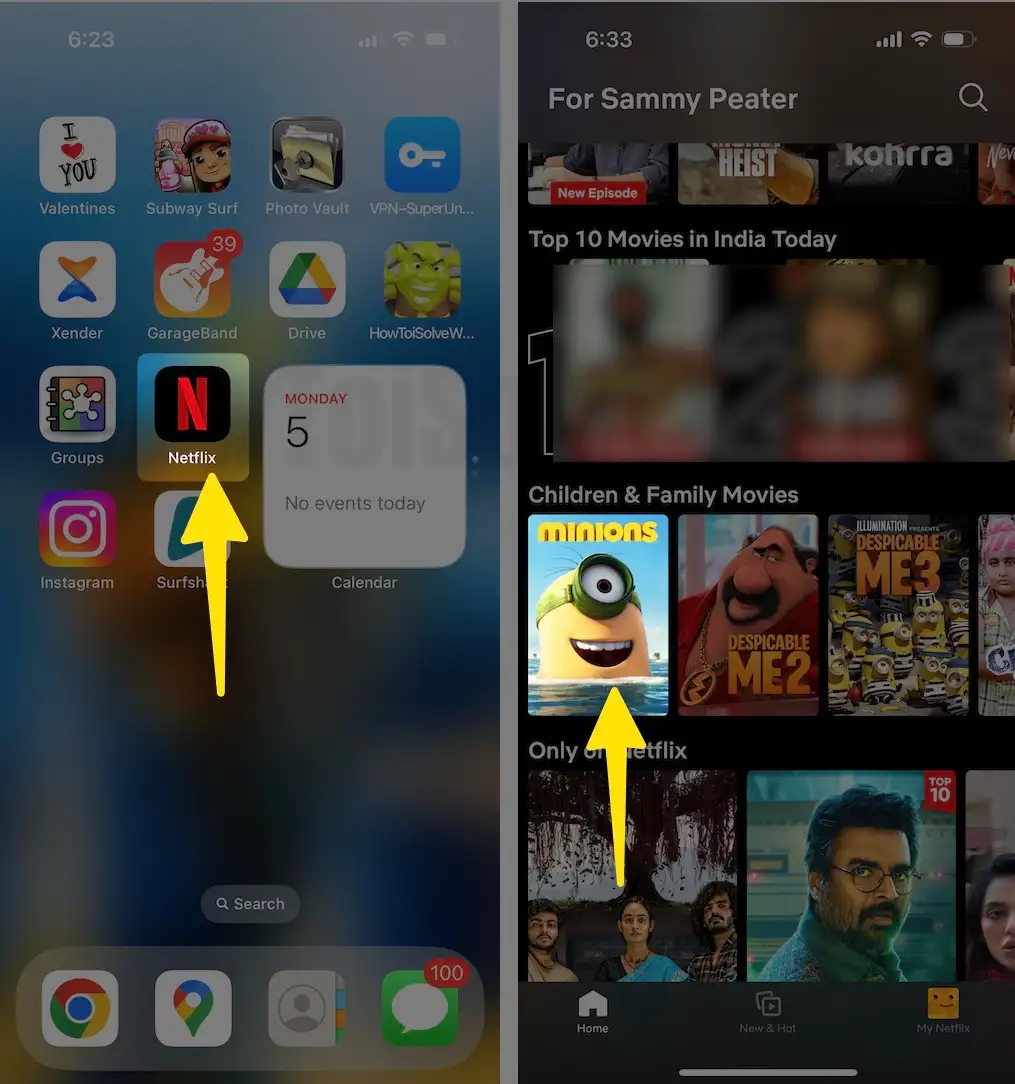
3. Click on the Subtitle.
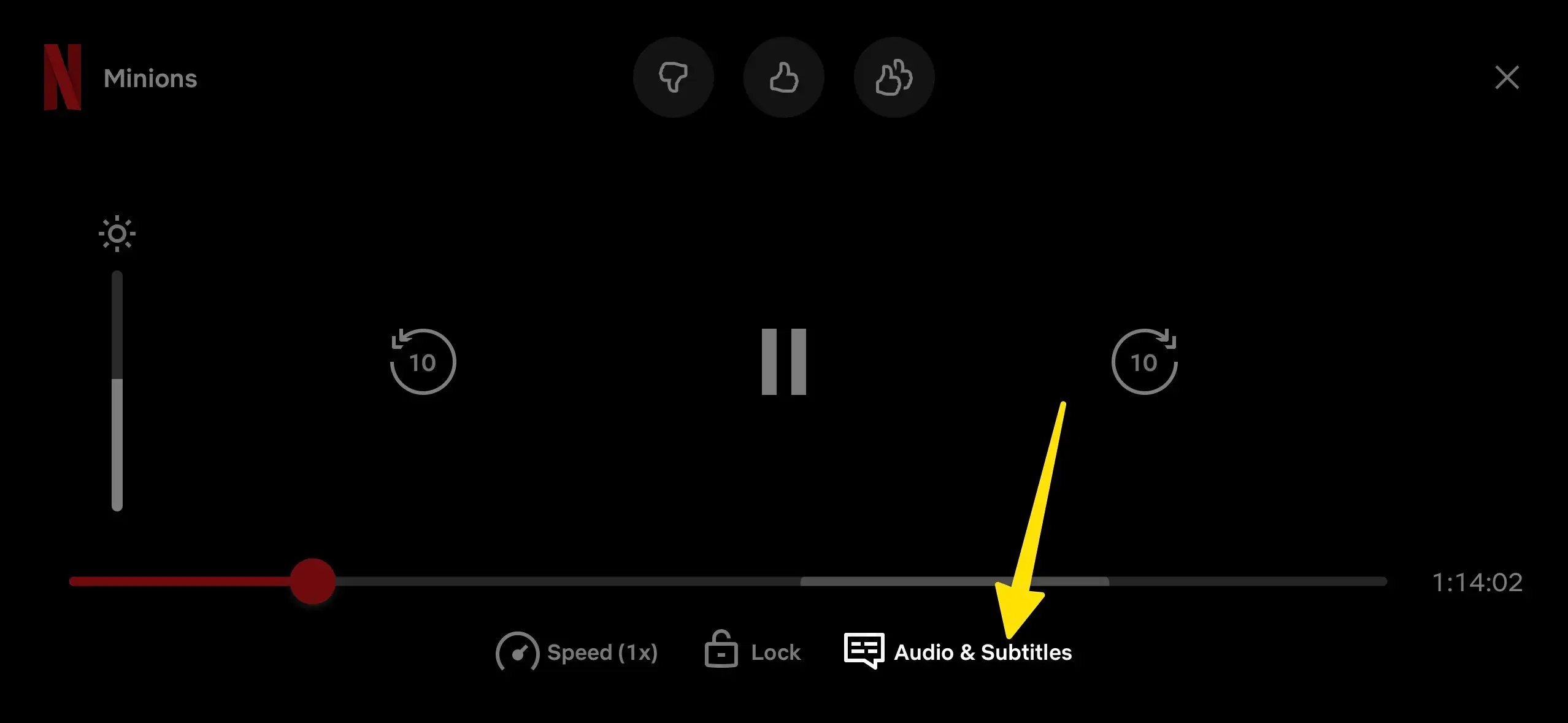
4. Audio and Subtitles will appear, choose the Language for both of them.

How to Find Netflix Programs in Your Preferred Language
Did you know that Netflix offers an extensive collection of genres, subgenres, and categories for shows and movies? There are so many options that it can be overwhelming to decide what to watch. The long list of subgenres may even terrify you, making it a challenge to prioritize your choices.
Simply enter the code of the genre you want to watch, such as Thriller, Sci-Fi, or Comedy, and explore our extensive list of shows and movies.
They call it a secret menu.
1. Log in to your Netflix
2. After login, copy and paste the following URL pattern,
3. www.netflix.com/browse/genre/abcd, where abcd is a code to access the secret menu of Netflix.
4. Each subgenre has a code associated, entering the code in place of abcd will redirect you to the particular subgenre.
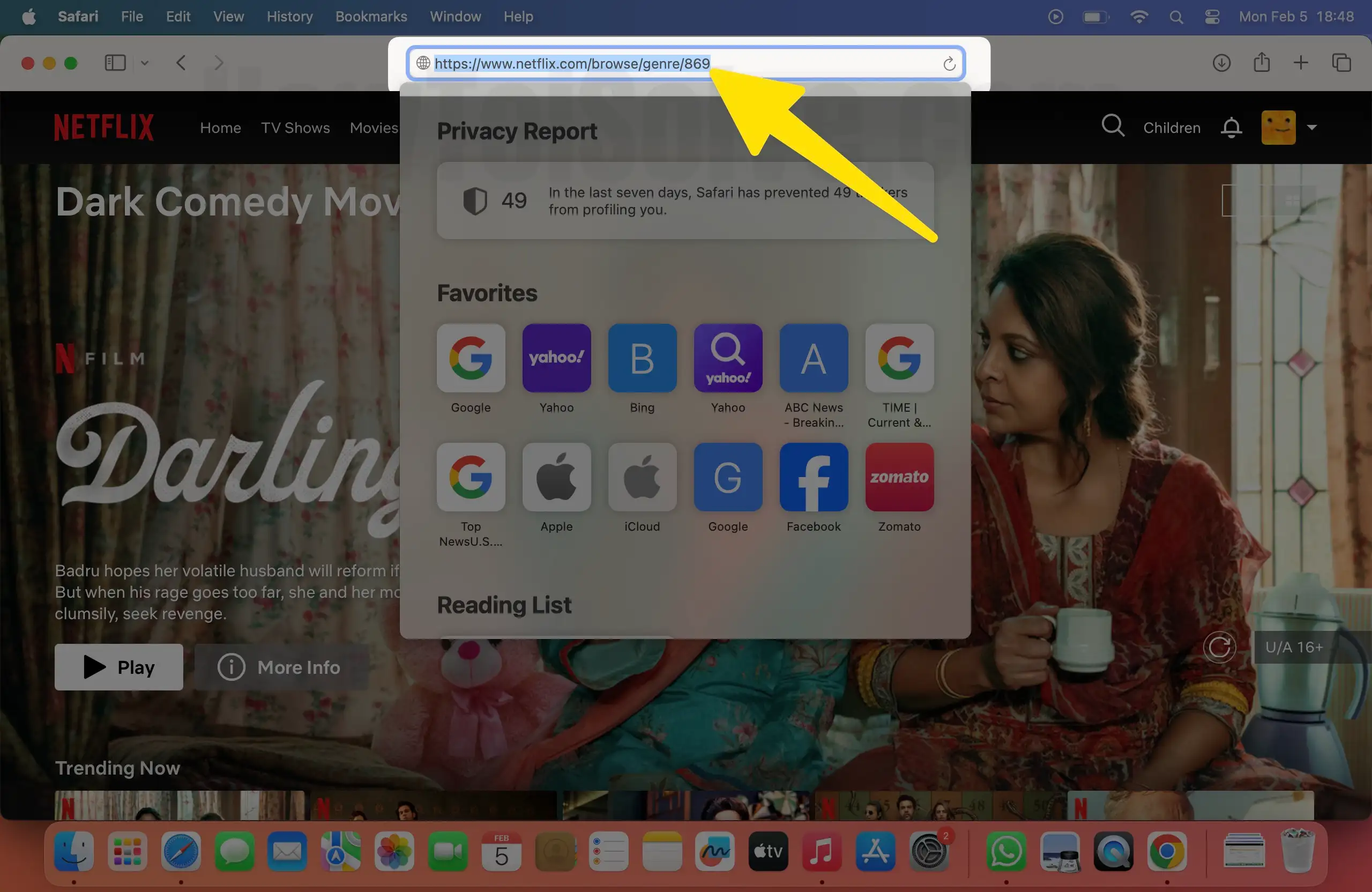
5. For instance, www.netflix.com/browse/genre/869, will open the Dark Comedies, because the 869 is associated with the Dark Comedies.