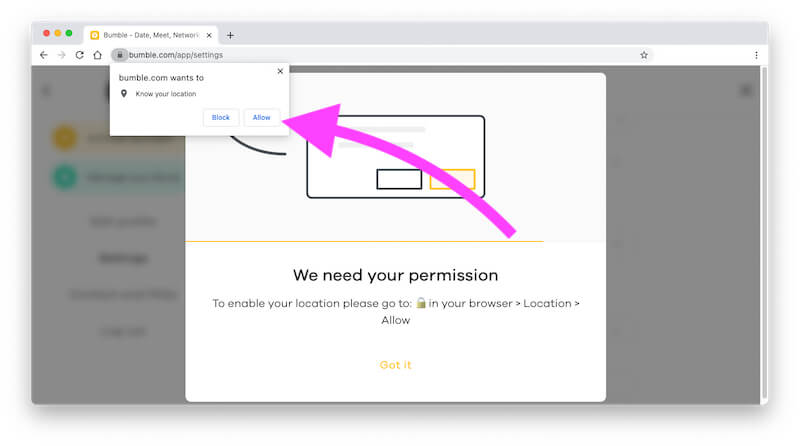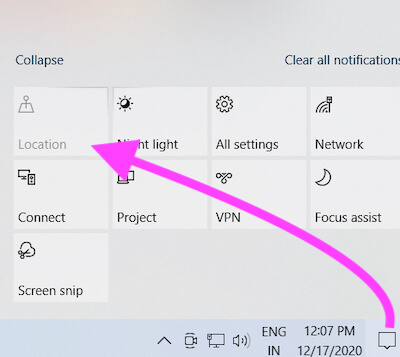Dating Apps like Bumble are highly dependent upon Location and Distance, without accessing your location, Bumble won’t be able to find the matches nearby. While using the Bumble App for the first time, you will be asked to access the GPS and get insights. Collecting the same, Bumble will show matches, on feed. However, we’ve read many questions regarding the Location and Distance, and the most commonly asked was how to change search distance in Bumble?
To be honest, as of right now, there is no such option or direct setting available to change the search distance in Bumble. But that doesn’t mean, it won’t come in the future, dating apps like Tinder do have this function, so, we’re expecting Bumble would soon be releasing this in an upcoming update, till then here are few tricks to change search distance.
Don’t try too much, because Bumble App Security Doesn’t allow this kind of activity for the user’s privacy concern. Might be Your Account Blocked or Have to submit your identity pass.
How to Change Search Distance in Bumble?
Way 1: Update Location From Bumble Account
Bumble App uses your device’s GPS to identify your location, this is why it is impossible to manipulate the location and search distance while using Bumble App. However, it is possible to update the location on the web version of Bumble.
Before that, don’t forget to change the physical location and then update it on Bumble.
- Visit bumble.com on a web browser.
- Log in to your Bumble profile.
- Select the profile icon located in the upper-left corner.
- Mac Users have to Allow Browser to Use Location service if it’s off under the system preferences. Open System Preferences from top Apple Logo > Security & Privacy > Unlock the lock > Enable Location Service checkbox and Select Browser.
so you can use Some VPN Service on the trial use given in the next step. Activate VPN on your desktop then spot fake location and Start using Bumble.
Step 2: Use VPN
VPN is the best way to manipulate the location of your device. With VPN all of your limitations go miles away, and the same is applicable to the Bumble. There are plenty of VPN Apps are available that allows you to choose the server location manually. However, you need to choose the secure, fast, safe, and reliable VPN App in order to maintain privacy.
You can purchase it or Use a Trial for Free Use.
ExpressVPN, NordVPN, and OpenVPN are our best picks for VPN Apps. While there are few more apps like Fake GPS, available free to use, you can choose any of them.
Is that Possible on iPhone, iPad, or Android App?
Bumble use Your GPS location on smartphones, that hard to change for new beginners.
For Android:-
But for the android mobile users can spot Fake location using the Fake GPS App on android mobile. Android Users can download this Face GPS App from Play Store and install it. Setup of Fake GPS,
- Step 1: Open the Settings app on Android Mobile > About Phone > Software Information > Build Number [Tap 7 times on this option until you see “Developer Mode” is enabled].
- Step 2: Now, Relaunch the Settings app > Scroll to Down and See “Developer Options” > Select Mock Location app > and Select Recently Install Fake location app.
- Step 3: Now, on the Fake GPS location app, Set your New location and Re-launch bumble app. Bumble will list out new people from the new area.
For Security reasons, mobile users can’t update the current location or Change the Exact distance from the Bumble app on Mobile.
For iPhone, iPad:-
- For privacy concerns, iPhone users have to pay and try the Premium GPS location app available on the internet. So, it’s not easy to Do for free.
For Desktop Browser:-
Use VPN Extension on Browser and Activate it.
Sometimes desktop browser doesn’t show up your location, so here’s the option to set it correctly from the Desktop browser only.
Keep Bumble Updated
As I mentioned earlier, in the future Bumble might allow you to change the search distance without altering the device’s settings. Therefore, always update the Bumble app when any update available.