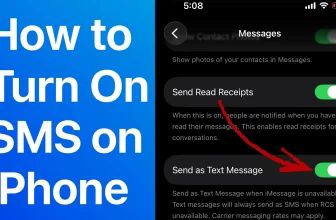Facebook has brought you a new way to express your feelings through Posts, and Videos using the Avatars. Avatars are kind of customizable cartoons, from choosing Skin Tone to Clothes; Facebook lets you create avatars in the way you like. However, this feature may not be a cup of tea for all Facebook users, so after trying the Facebook Avatar, if you don’t like it and want to delete the particular Facebook avatar, then this article has got you covered. Deleting the Facebook avatar is as easy as creating a new one.
The below method to delete a Facebook avatar is applicable for iPhone, iPad, and Android devices. Besides, you can delete the Facebook avatar by following the same common steps for both the Messenger App and the Facebook App. So, let’s get started with deleting the Facebook Bitmoji Avatar. Also, if you want to create a new avatar, it can be done with the below guide too.
Steps to Remove Avatar From Your Facebook Profile
Note: Alternatively, you can Edit the Facebook Avatar, instead of deleting it.
1. Open the Facebook App on iPhone, iPad, or Android.
2. Tap on the Profile Icon of any random post. Select Avatars.
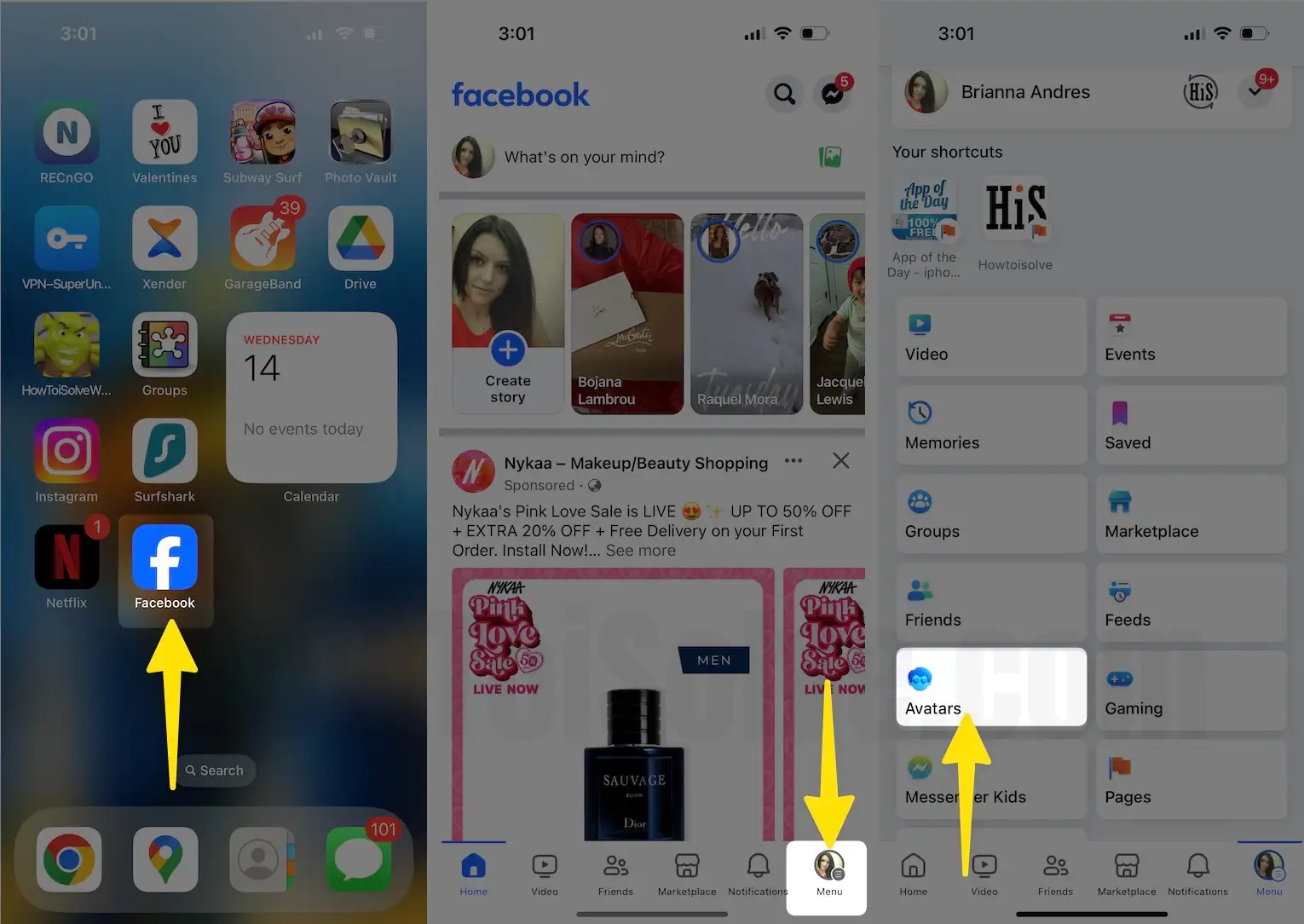
3. Once the Avatar stickers come, then select Edit Avatar.
4. You’ll be taken to the Editing screen to make changes to the avatar.
5. On the top-right side, three icons will be displayed, to delete Facebook Avatar,
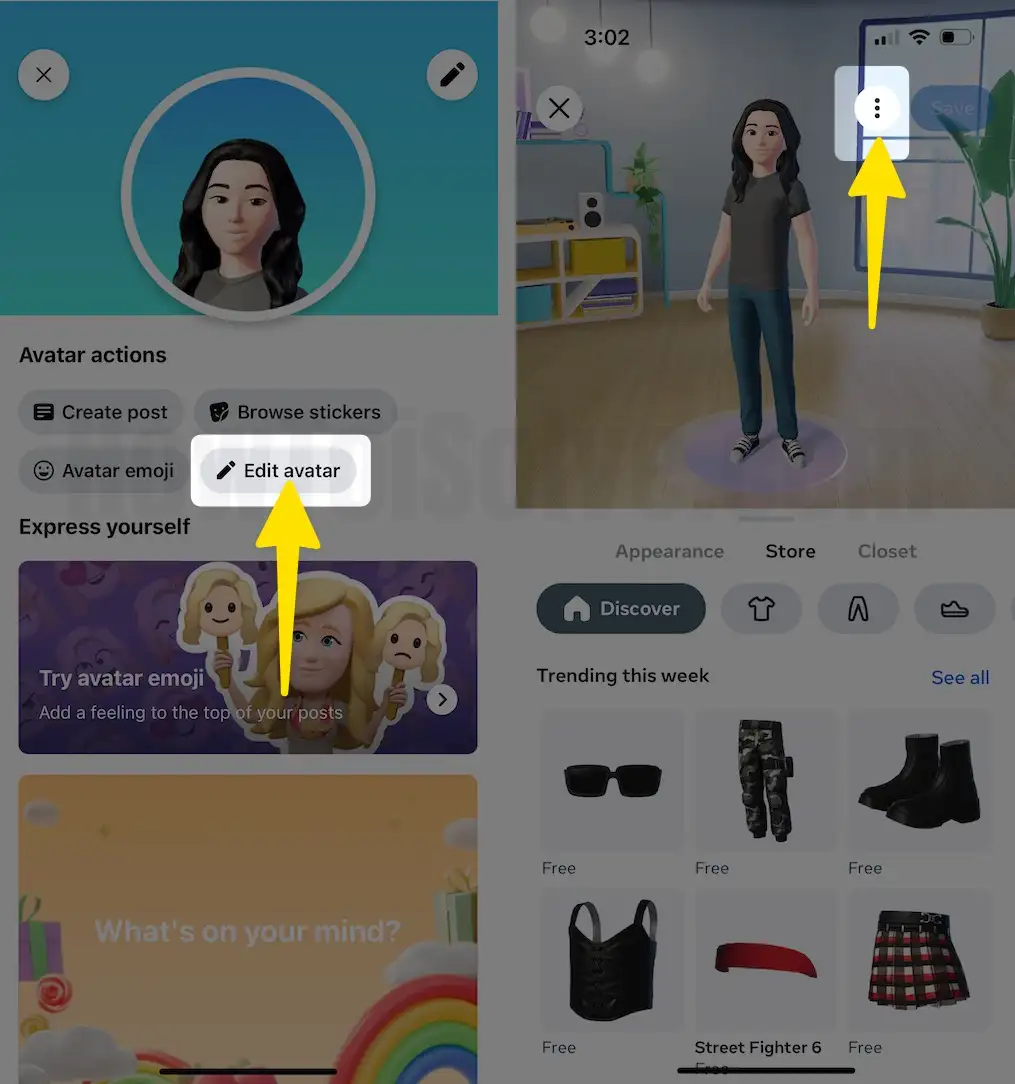
9. The next screen will show editing options, from which you must tap the Delete icon to remove the Facebook avatar.
10. Confirm the Delete Avatar when the prompt appears.

That’s it, with deleting the Facebook Avatar, however, if you change your mind and want to use the Facebook Avatar again, then access the Avatar section, as I mentioned above and from there, create a new Facebook avatar.