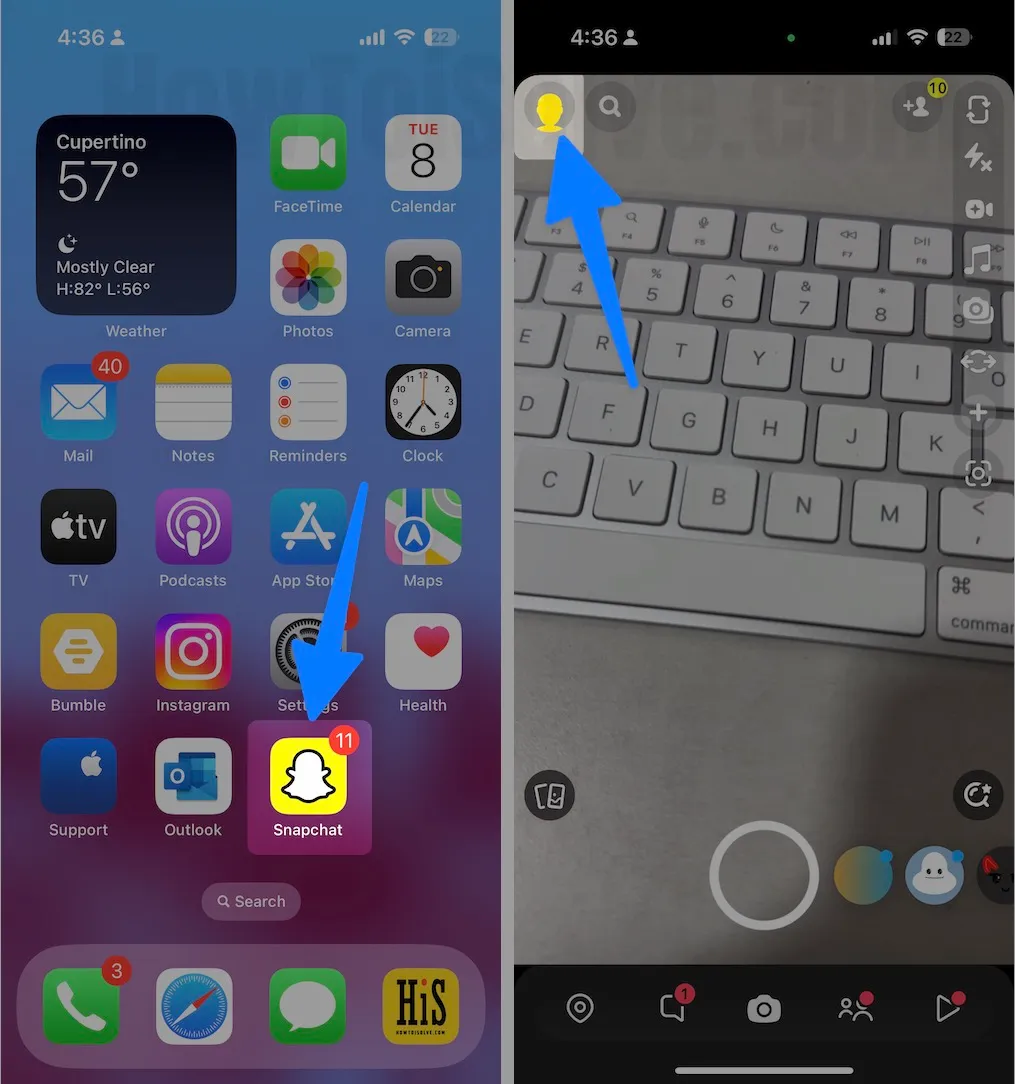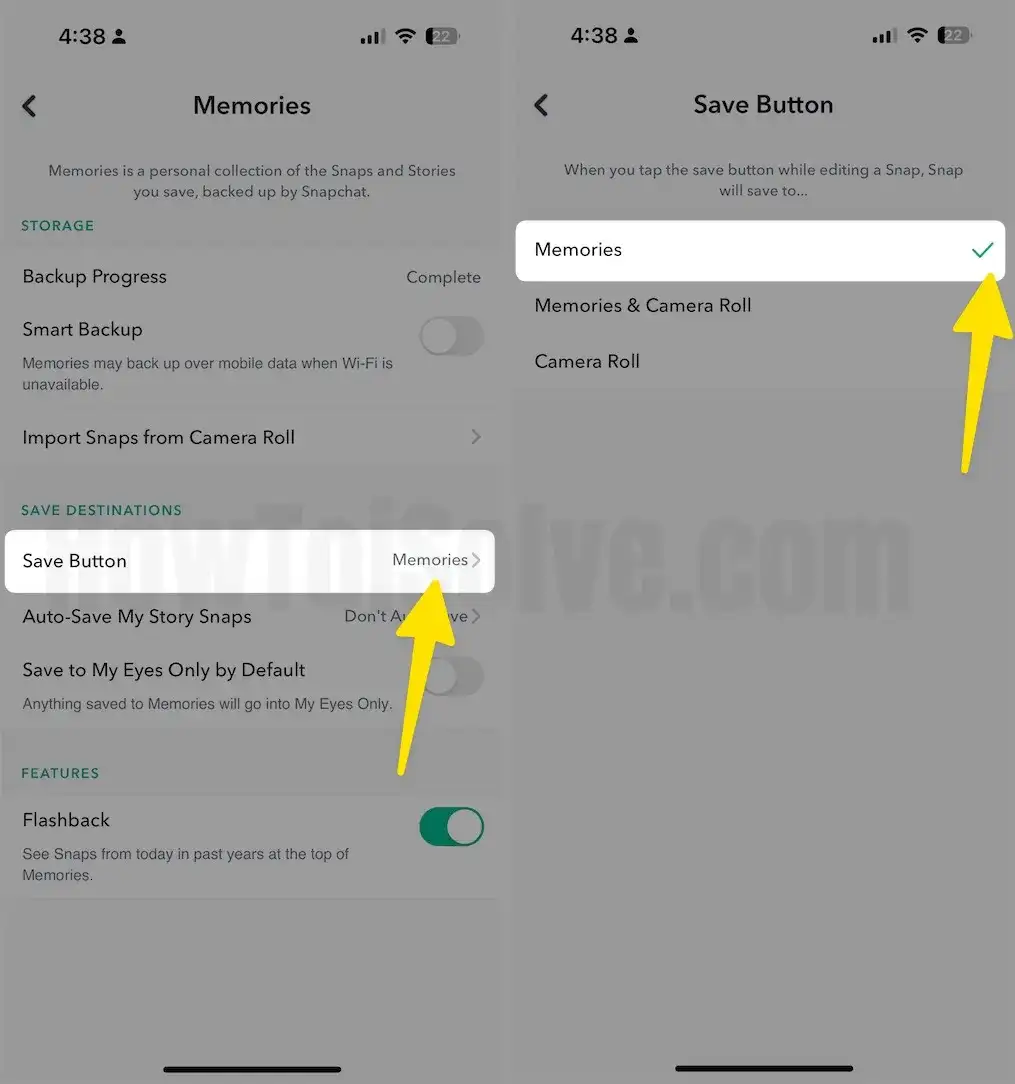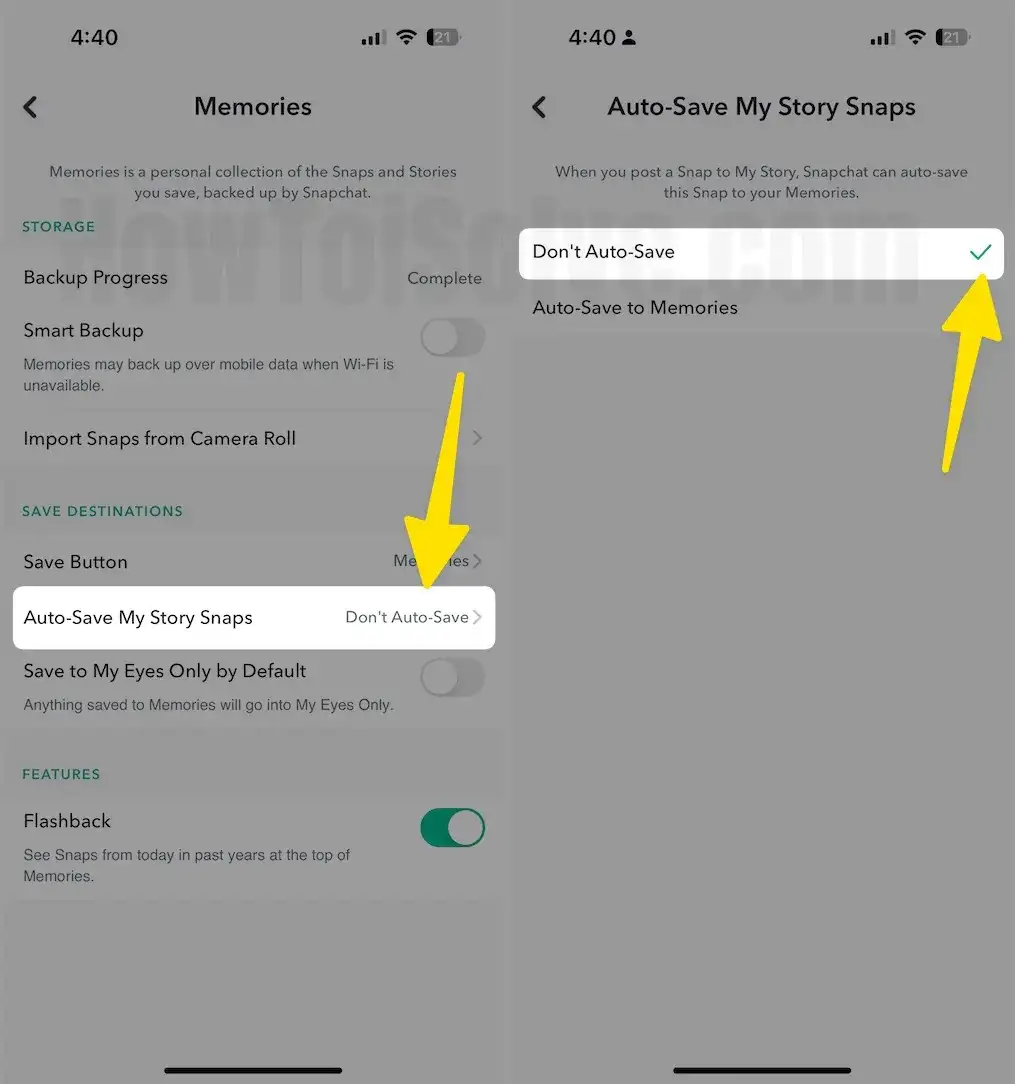What to Know
- By default, your mobile saving snaps to your Photos or Media library. Here are the settings to turn it off.
- Separate personal Snaps from your general photo collection to save storage space and protect your privacy.
Snapchat is all about capturing every moment and sharing it with friends. Snapchat Photos disappear after all the recipients have viewed them, will automatically remove after 30 days if not viewed and when it comes to group chats, the unopened Snaps will be removed after 24 hours. In comparison, the Snap Stories are removed after 24 hours. Looking at these criteria you may have enabled the setting to save the Snap Photos to save to Camera Roll, am I right?
Well, you can stockpile all the Snap Photos to iPhone Camera Roll and Snap Story to Memories section. If you find the iPhone memory running out, then you can stop Snapchat from saving photos to the iPhone Camera roll. This short tutorial shows how to stop Snapchat from saving photos to the camera roll.
Simple Steps to Stop Snapchat Photos from Saving to Camera Roll on iPhone
1) Stop Snapchat from Saving Photos to iPhone Camera Roll
Snapchat offers three options, whether to save Snaps to Memories, Memories & Camera Roll, and only Camera Roll. Since you don’t want to save any photos to your camera roll, go with the Memories option and stop saving photos to your iPhone Camera Roll.
Step 1: Open Snapchat App on your iPhone.
Step 2: Tap on the Profile picture icon in the upper-left corner, near the Search bar.
Step 3: Tap on Settings Gear, on the top-right corner.
Step 4: Scroll down to the ADDITIONAL SERVICES and open Memories
Step 5: Under SAVE DESTINATION, select Save Button.
Step 6: So, when you tap the save button while editing a Snap, it will save to… here you’ve to chose Memories.
Step 7: Hence, going with the Memories option will stop Snapchat from saving photos to the camera roll.
Get here – cool things to do on Snapchat
2). How to Stop Saving Story Snaps to Memories?
Unlike Photos, Snapchat doesn’t save Story Snaps to Camera Roll, but it saves in your Snapchat Memories section. If you don’t want to clutter the Memories folder, then here’s how to stop saving Story Snaps to Memories.
Step 1: Open the Snapchat
Step 2: On the top-left screen, tap on the Profile icon.
Step 3: Next tap on the Settings cog near the profile photo.
Step 4: Navigate to the Memories, under the ADDITIONAL SERVICES.
Step 5: Tap Auto-Snap My Story Snaps and select Don’t Auto-Save.
That’s it.
Irrespective of any app, when it comes to Photos and Videos, everything will end up on your iPhone Camera Roll, Snapchat is no different.
All the Memories of Snapchat will store inside the Camera Roll if you opt for it, and if you find that particular memory helpful, and don’t want to lose them, save them to the Camera Roll, there’s no other option than iPhone’s local storage to backup the media.
To be honest, you cannot stop anyone from saving your Snaps once you’ve sent it to them. Therefore the only way to stay safe is not to send the Snap unless you’re confident about it or the person.
However, if the Snap is not saved on anyone’s Camera Roll or Photos app, then deleting it from the chat will automatically remove it from the chat of the other person and can’t be accessible.
Unfortunately, there is no way to save pictures or snaps without knowing anyone, because Snapchat will notify the other person that you took the screenshot in the chat offline or send a notification online.
But there are plenty of alternatives to screenshot Snapchat, like use Screen Recorder and then opening the Snap, from the video you can capture the perfect moment that you want without knowing them.
Use another device to record what you want; however, it won’t be in the best resolution, and it doesn’t require any tweak or change in setting; fair, and easy.
These are the best ways to save pictures on Snapchat without alerting someone.
If you want to revert the settings and start saving the Snap Photos to the Phone Camera roll, then follow the same steps and choose the option to save photos.