As a developer, you must know how to download the MacOS beta on Mac. Apple’s latest macOS Sonoma beta profile download is made available before it is publicly made available. The developers can take advantage of the newest features of that update before releasing it worldwide. The developers can modify their apps or different platforms to work on the new macOS version correctly.
Users must have a developer account to download the macOS Sonoma developer Beta beta profile. A unique developer ID is used to identify them. Before installing beta software on MacBook pro or, you must take a backup.
Attempting to download and install the software update on MacBook Air could make your device unstable, and it may consider out of warranty.
System Requirements:
The beta version would be available to download on your Mac only if your Mac is running on iMac Pro, 2017, or all devices. See the full list of MacOS Sonoma Compatibility list
4 Easy Steps to download macOS Sonoma Developer Beta 3 on your Mac or MacBook Pro, or MacBook Air
Note: First, take a backup using Time Machine,
- Go to the Apple Logo from the top menu.
- Click System Settings
- Choose Time Machine
- Turn Time Machine Slide ON
- Select Backup disk
For saving the backup before starting Upgrade macOS.
Step 1: First off, you need to download the macOS Developer Beta from the Apple Developer download page after logging in to your account.
Get macOS Sonoma Profile Without a Developer account,
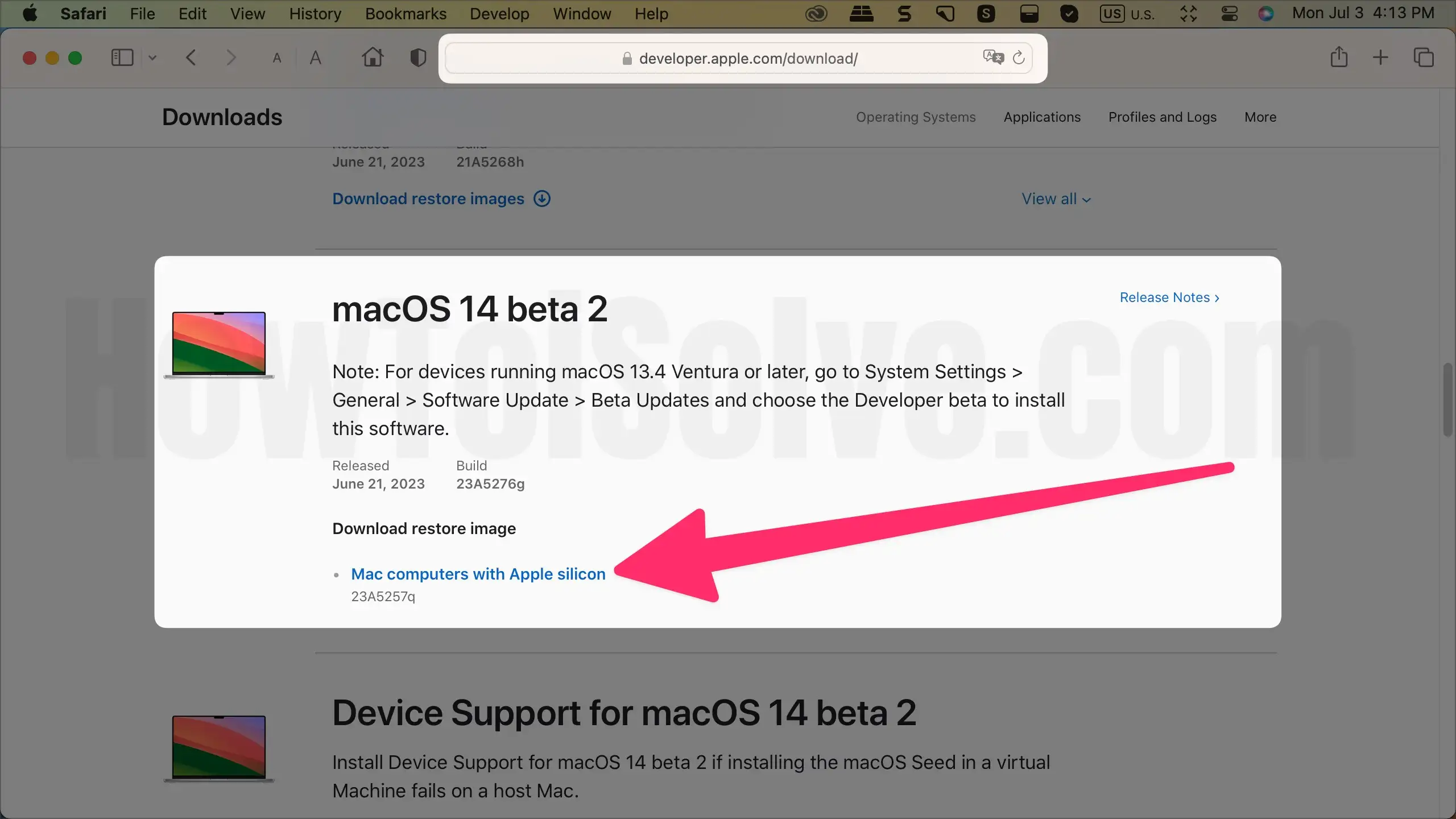
Step 2: Now, click on that downloaded file and follow the pop-ups to install the macOS developer beta access Utility.
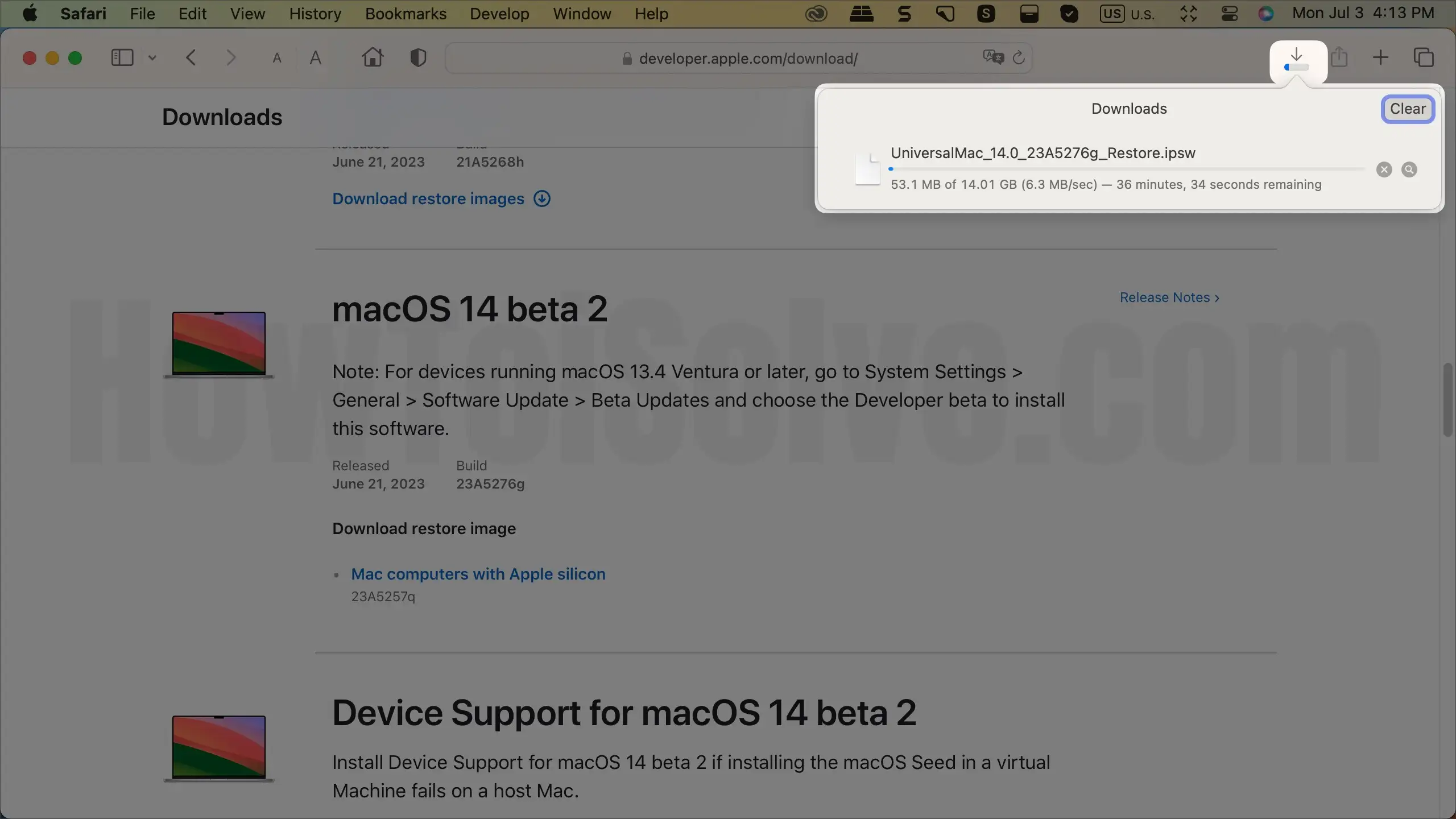
Package file [.pkg] will be downloaded and saved on the local disk. Run the installer and start downloading the setup file. If this package gives an error white, we download MacOS. Restart Mac, Open, and Check-in Mac App Store.

Step 3: After installation gets finished, it will be presented with macOS beta in the Mac App Store. There, hit the Download button to start the installation of the beta.
Step 4: Now, whenever new developer betas will be available. The Software update will show a notification under Mac’s System Preferences.
New macOS Ventura Setup file size is 12.5 GBs. So keep enough space on your Mac before the download start.
Setup Popup will appear on your screen; otherwise, find the setup file from Finder > Applications folder or Launchpad.
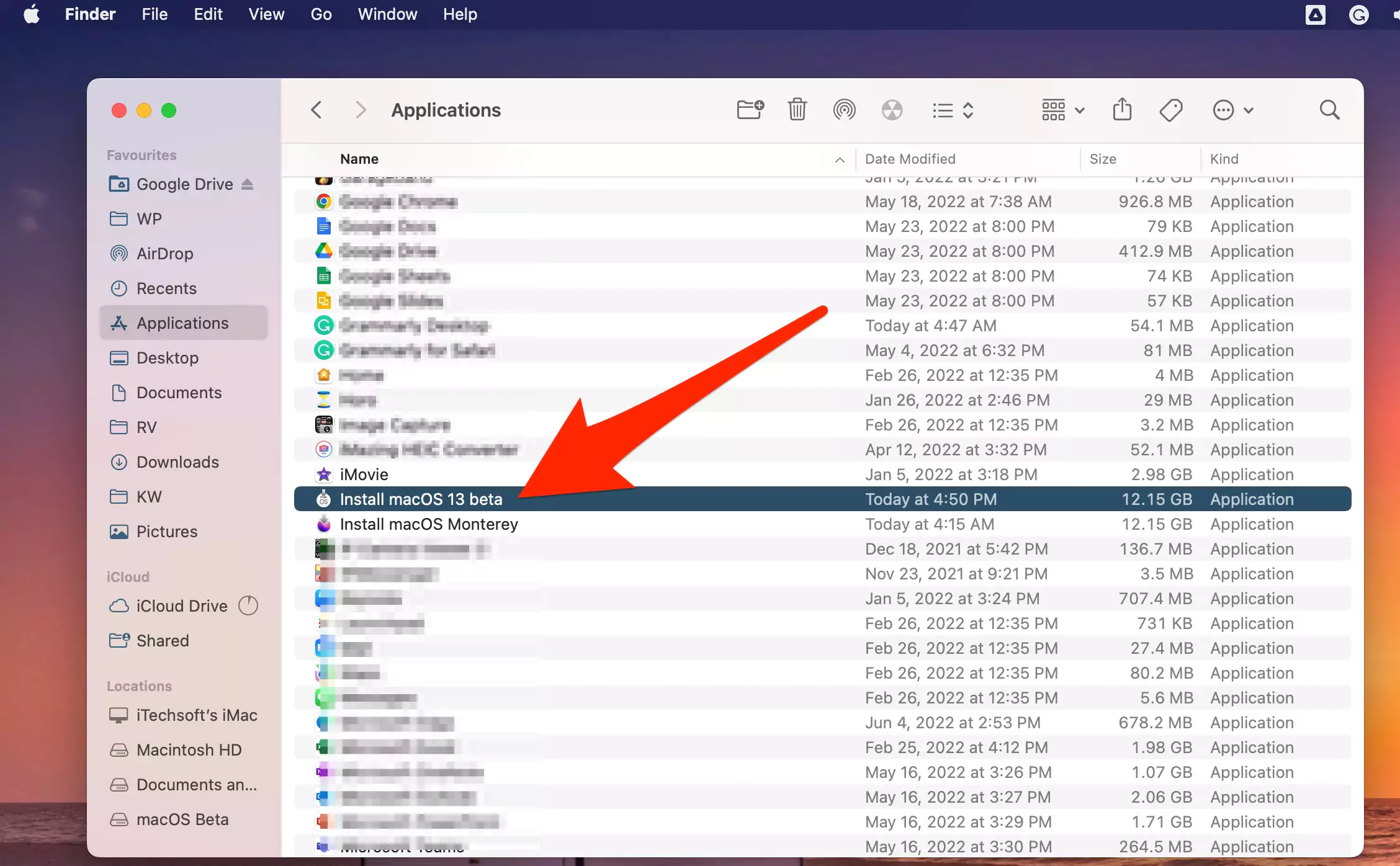
Start Installation,

Additionally, if you find any bugs, you can report them on the Apple Bug Reporter on the developer webpage. Moreover, if you have some queries, you can get some information from the Apple Developer Forums.
This developer’s macOS Sonoma Beta is unstable. You can remove or Downgrade macOS Sonoma.
