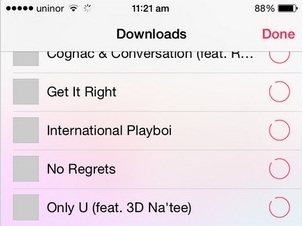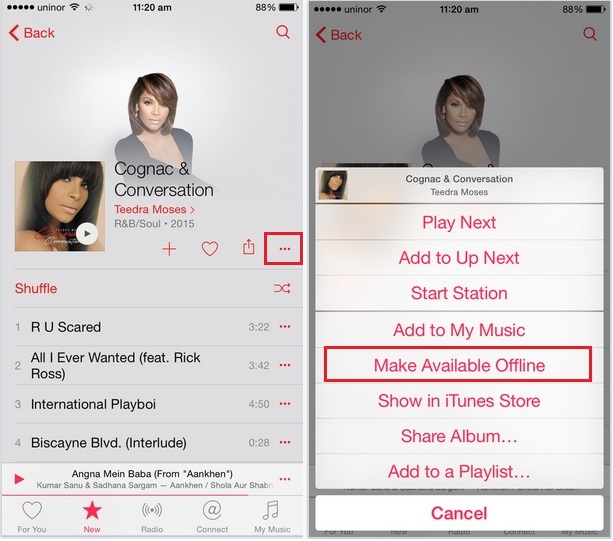Apple Music, Such a big success by Apple in entertainment, News reported millions of users are active with this music service all over the world. In just a coffee price you can enjoy unlimited HD Songs, Movies on your iPhone, iPad and iPod touch. And in $14.99/ month your whole family (6 members) can use and enjoy apple music on the personal device. First three-month free trial activation you can use full features amazingly, Download any number of songs, Full Albums, and No any restrictions.
Also useful: Download Multiple songs by Artists, Download all movies songs, Download all songs in Genres, Download all song in Composers.
Due to battery and network coverage problem, most of the users go with the offline song, you must download the full album in apple Music for any time play.
So you can stop auto renew apple music subscription any time from your iPhone, iPad and iPod Touch.
Note: Apple music now updates/ renamed from music app and available iOS version.
Steps for Download full album in Apple Music on iPhone, iPad and iPod Touch
Step 1: Go to the Apple music app on iPhone, iPad and iPod Touch and Launch it.
So you can search with the name of the artist and as a result, you will get the list of all album sung by the artist. Tap on the name of the artist Or Album.
Step 2: Here, I want to listen or make Teedra Moses album offline, just tap on it.
Step 3: Now you can see a list of songs that you want to download from your iOS device.
Step 4: At near of the sharing box icon, you can see three dots in a row. Tap on it
Step 5: Save album in your iOS device for offline play, once you choose offline you can see download status inside Connect tab.
Step 6: Tap on the downloading process,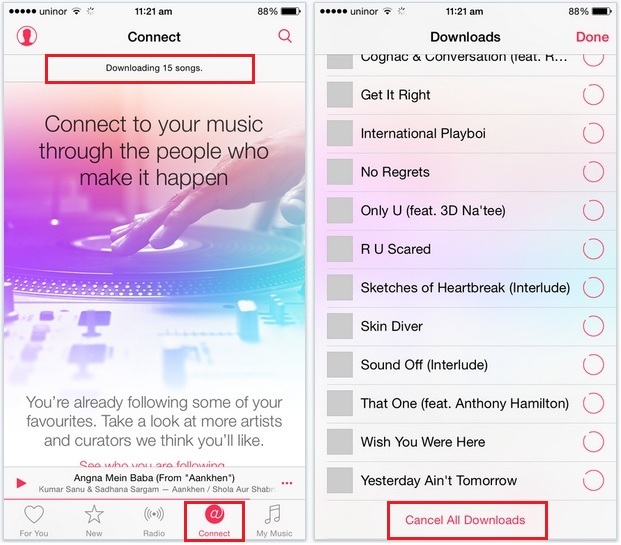
Step 7: Now you can see the list of all downloading songs in a list, to clear/ Stop downloading, Scroll below and at last, you can see an option for stop/ Remove download progress. “Cancel all Downloads”.
Otherwise, you can stop any of the songs manually by the tap on process icon.
Reset all apple music artist in an iOS device.
Still, you have any confusion about download full album in apple Music for offline use then share with us. Might help others.