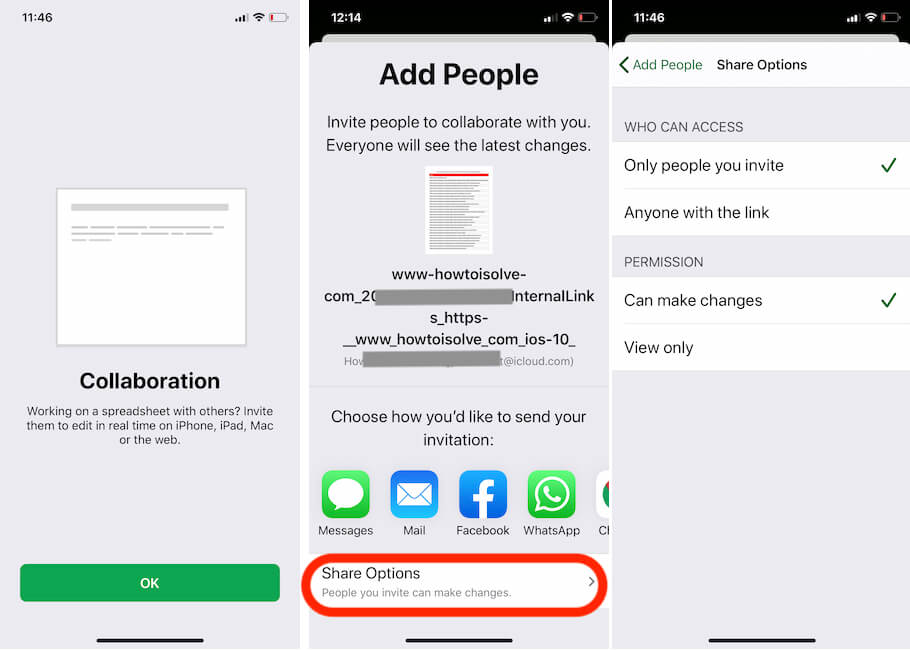New iOS update, iOS comes with a built-in iCloud drive app for accessing all documents or folders saved in the iCloud storage account. Now you can also access any Numbers and Pages file on your iPhone, iPad, and save files on your iDevice. if you know, you can create documents from Numbers and pages directly on your iDevice through built-in apps. here I give a guide on how to Open the file or edit in numbers from the iCloud Drive on iPhone, iPad running on iOS/iPadOS.
Due to iCloud drives limitations on saved documents (Numbers and Pages) from anywhere in the iCloud drive. You can’t see all of the documents in Pages and Numbers apps.
With the below steps you can add or update pages and numbers directly from iCloud drive and save there. That does not sync with Pages and numbers apps.
How to Open or Edit in Numbers From on iPhone, iPad, and Collaborate with Others
Here I gave in brief about how to Open files or Edit in numbers from iCloud Drive on iPhone, iPad.
To Access your Numbers Files & Documents on your iPhone, iPad we have great options for that. Let’s Check the Editing tools and Colobrat with Others so your Friends can View or Edit the file with the Shared link. If you haven’t Downloaded Apple Number app then first download the Numbers app from App Store on iPhone or iPad.
- Open App Store on your iPhone and Search Numbers to Download and install on your iPhone.
- Next, Launch Number app on your iPhone, So you can access the iCloud drive under the browse option.
- Now, Find the Numbers folder so all the numbers file is found in one place and Tap on number document to open it.
- Now, We can have different editing tools and Design option for great look and feels. Tap on Done to Save the changes and Auto-update in iCloud.

Edit Numbers file on iPhone Numbers app - That’s it.
Note: if you find Newer Version Needed, Then Update Numbers or Pages app from App store > Updates.
iCloud Drive and Numbers/ Pages app sync required, Go to the Settings > Numbers > Use iCloud.
For Pages, Go to Settings > Pages > Use iCloud.
Very easy and simple to use, edit in numbers from the iCloud Drive on iPhone, iPad running on iOS/iPadOS. So you can view Numbers, Pages on iPhone then edit/ Save on your iDevice using the above steps.