In this article, we will share one more tip that will surely amaze you and of course force you to enable this feature. We are talking about Apple Music, you might have presumed from the title. The major improvements for Apple Music are Autoplay, Optimized Layout for iPad, enhanced Search, Haptic Feedback, Listen Now, and Art Animations. From the beginning, I’ve been a fan of the album posters on Apple Music; how incredible they look and decorate Apple Music, isn’t it? This fall, Apple has taken one more step towards enhancements by adding animation art motion to Apple Music.
They have given two options to choose from, turn it on and select Wi-Fi only, so when the iPhone is connected to Wi-Fi network, the art animations will likely to appear. The animations will mainly work for Apple’s curated playlists and personalized music library. You’ll see the animations in the Listen Now tab. As of right now, the animations are only available in the Listen Now window on the featured playlist. Let’s see how to access the Animation Art setting in Apple Music.
Disable Animated Cover Art in Apple Music: Enjoy a Simpler Experience
If you are on limited Cellular Data, and always use the Apple Music, then choose the Wi-Fi Only option to prevent data usage.
- Go to the Settings App.
- Please scroll down to the Music and tap to open it.

3. Tap Animated Art
4. You can choose from On, and Wi-Fi Only. To disable, tap Off.
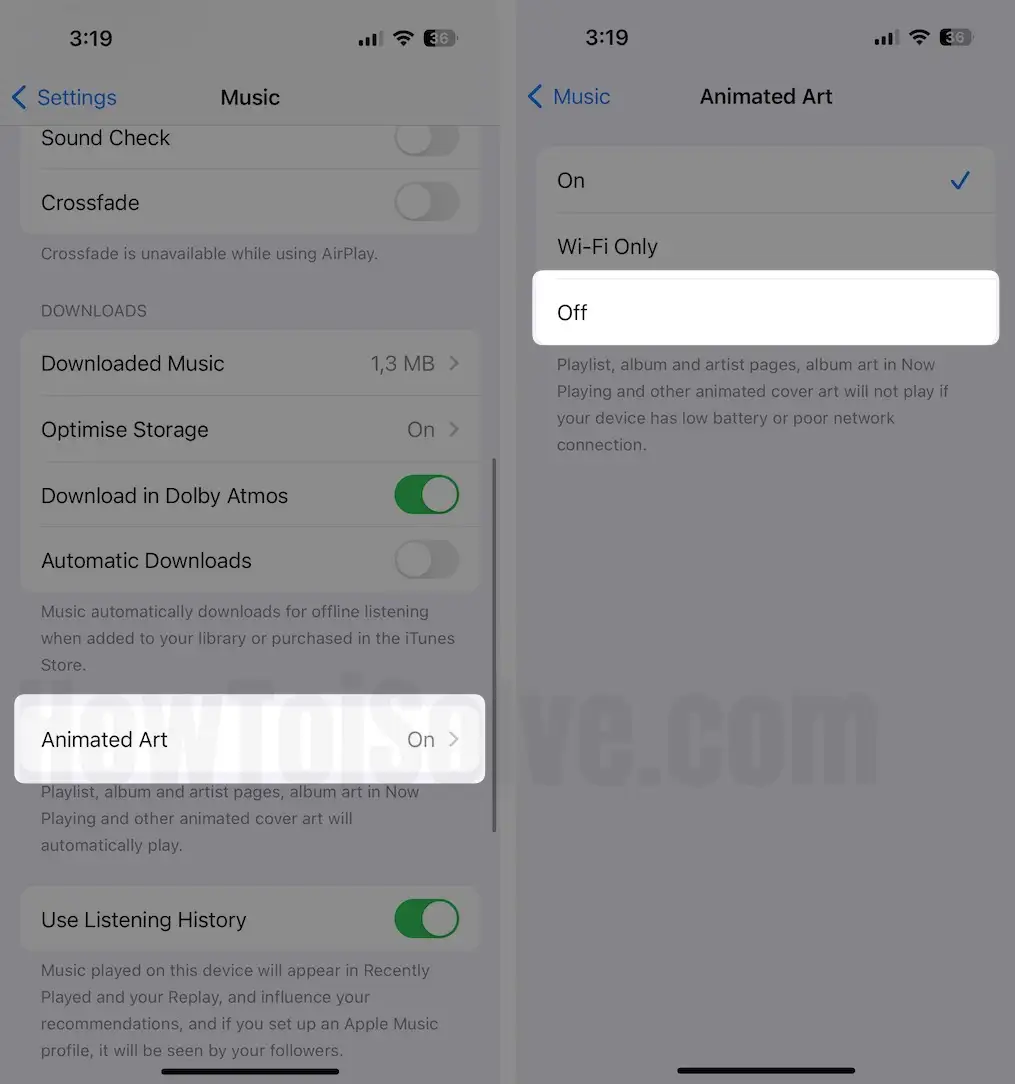
You may have read that Motion will not play when the iPhone’s battery is low or it is connected to a poor internet connection, just to make sure you get to keep the iPhone turned on until your reach home while listening to songs.
Looking at Apple’s notice, at least it is confirmed that Art Animations uses the additional battery and data.