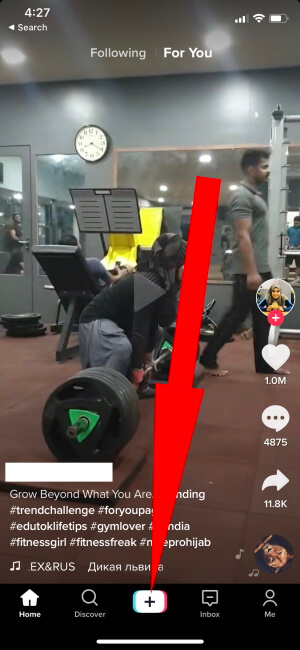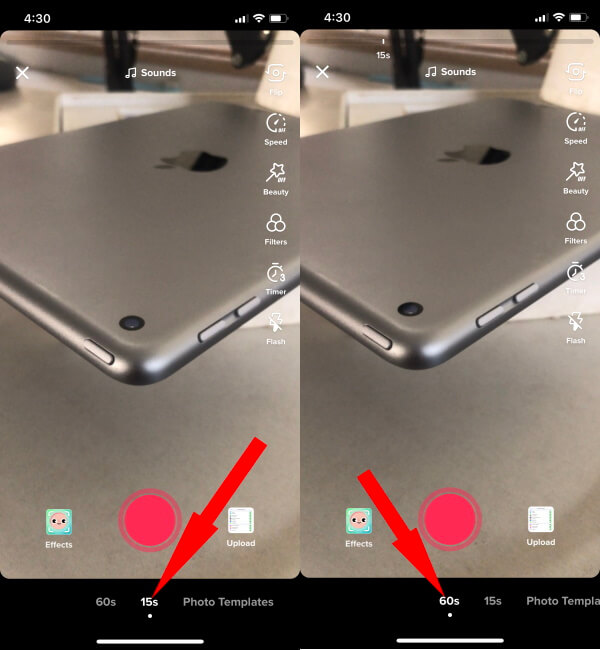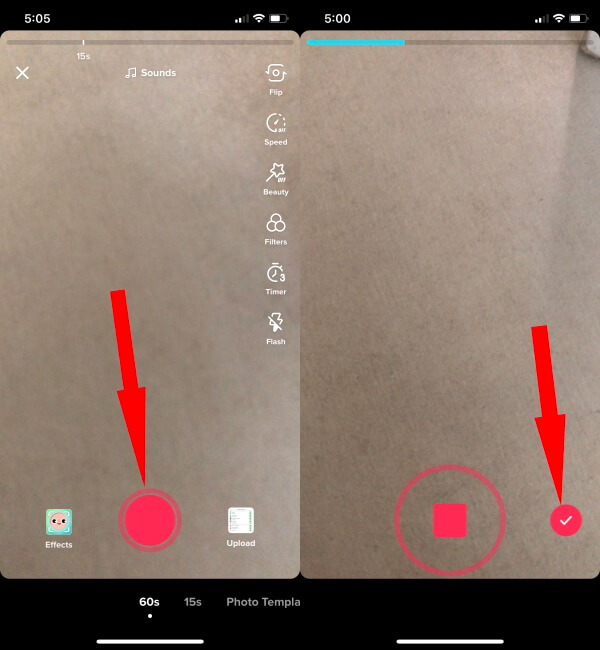In this article, I will guide you on how to Make a TikTok Video of 60 Seconds | Longer than 15 seconds on iPhone and Android. Apart from Instagram and Facebook, TikTok is currently the best and most used social application available. In TikTok, you can create short videos with background music, effects, and after editing, you can share it with friends, and of course, the entire world can see. TikTok has a great collection of music to pick from and make varieties of TikTok videos. Besides, the app lets you follow celebrities, your friends, and other people, so whenever they post a TikTok Video, it will be on your feed.
However, the problem faced by TikTok users is, they cannot make TikTok longer than 15 seconds, but the latest update lets you create TikTok videos of 60 seconds as well as TikTok Videos Longer than 15 seconds.
How to Make TikTok Video of 60 Seconds on iOS and Android
- Launch the TikTok App on your Apple iPhone or Android phone.
- Tap on (+) to start recording the TikTok video.
Read more, How to Make Hands-free Tiktok Video
How to Make TikTok Videos Longer than 15 Seconds on iPhone, Android?
- Launch the TikTok App on your device.
- Record a new video, tap on (+).
Also Get, how to download TikTok videos without a watermark on iPhone
I Can’t Add Music of 60 Seconds or Longer than 15 Seconds on TikTok Video of 60 Seconds
TikTok has its limitations, and one of the most annoying things about TikTok is sometimes it’s challenging to find the music of 60 seconds or more because it is not available. However, you may have a question that recently I’ve made a TikTok Video of more than 60 seconds with the music of 60 seconds, or your friend has made, so the answer to your question is not all the tracks are longer than 60 seconds are available. To overcome this situation, try using alternate tracks or music longer than 15 seconds.
- If you want the same song on the TikTok video but can’t find the music track longer than 15 seconds, then the alternate option for you is to play out the song loud and record the TikTok video without adding the song from the TikTok library.
- Another way is you can record the TikTok Video without adding any song, and later edit it using any third-party video editor app,
- I would recommend you to go for InShot-Video Editor app for iPhone and the same for Android Smartphones, Video Editor & Video Maker-InShot.