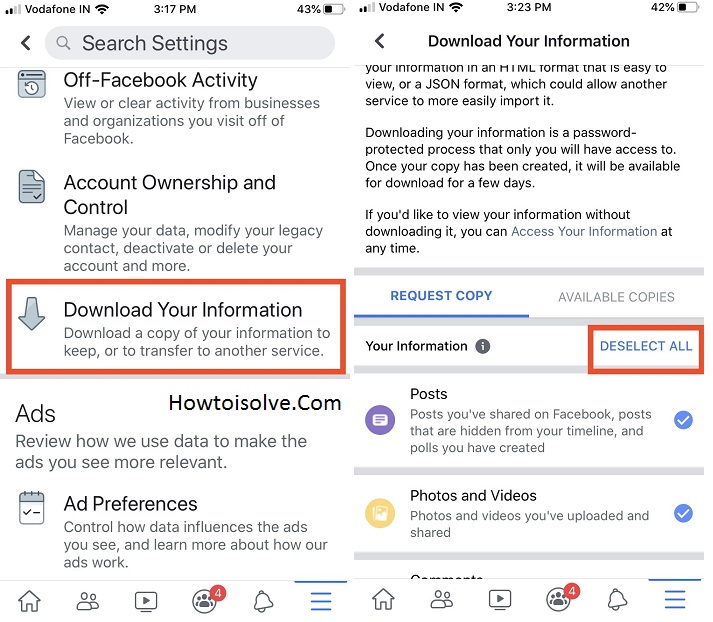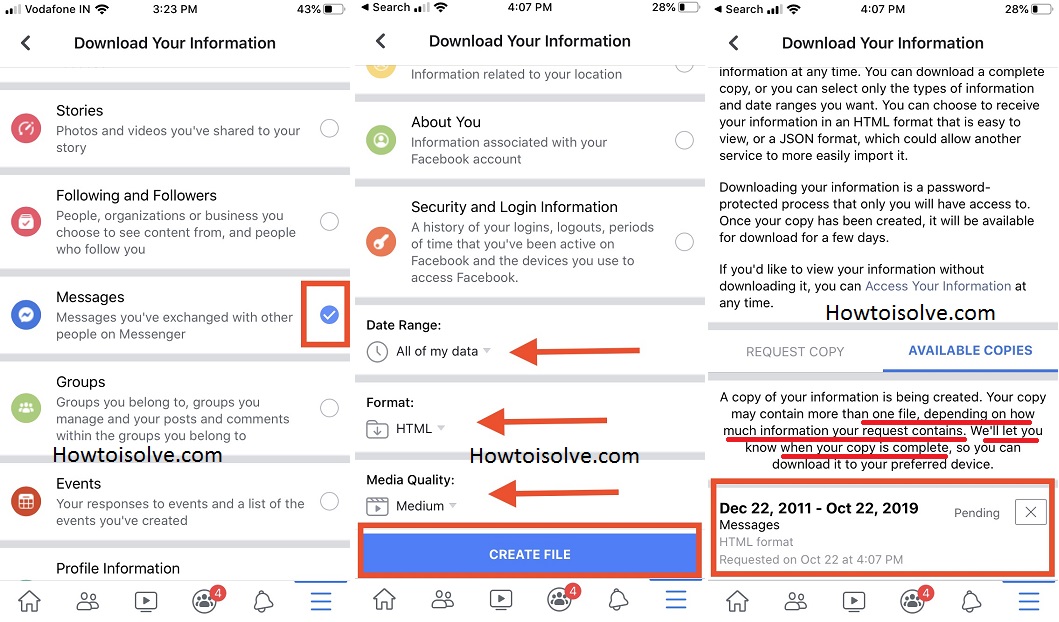Facebook has become a bulky Social network in the world. Millions of users have to use Facebook in the entire world. Everybody knows that FB is a kind of medium;, the user can share his\her picture, life event as well chatting with other people, video calling, and in the group too and more. Here we can go share with you, how to Recover Deleted Messages on Messenger on any device. Using this tutorial, if you lost your message accidentally then you can recover it again on your iPhone. Even this option is available only on Facebook? No, it’s wrong because you’ll recuperate your unfortunately deleted message from whatsApp.
Probably this feature has been seen by you, but I think you unknown from it. Luckily, from here you can get something new on Facebook. It doesn’t matter if you delete your message to never be seen again in message conversion, while some message dredged up the past. See below steps to recover the deleted Facebook message on iPhone.
Get More: Want to Play instant Game on FB Messenger without installing on iPhone?
Recover deleted Facebook messages on iPhone: Quickly get back an accidently deleted message
Note: Luckily, this option is also available on the Facebook official iOS app, so you can open your Facebook account on App and download messages files.
Guide for Recover Deleted Facebook Messages on PC, Computer, Mac
Step #1: Log in your Facebook account on https://www.facebook.com
Step #2: Enter User ID name or email or mobile number and FB (Facebook) password.
Step #3. Now click on the settings arrow icon that you can see underneath the image example.![]()
Step #4. Next to General Screen, Click on the Edit button next to the Contact heading.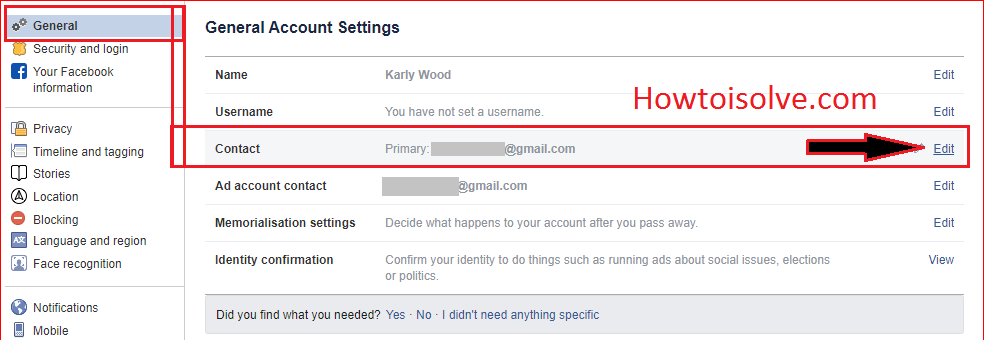
Step #5. You’ll get a Link (“Download Your Information”) click to access screen to download our Facebook account information likely you would like to recover Facebook Messenger messages.

Step #6. So on the screen, you can see two sections first is Request Copy and the second is Available copies (you can get past downloaded copy if you have done.).
Step #7. Choose Date Range, File Formate, and Medial Quality
Step #8. Click on Deselect all (cause of you just want to download messenger messages data that’s why click on deselect all)
Step #9. Now scroll down the screen, checkmark the box next to the Messages (Messages you’ve exchanged with other people on Messenger)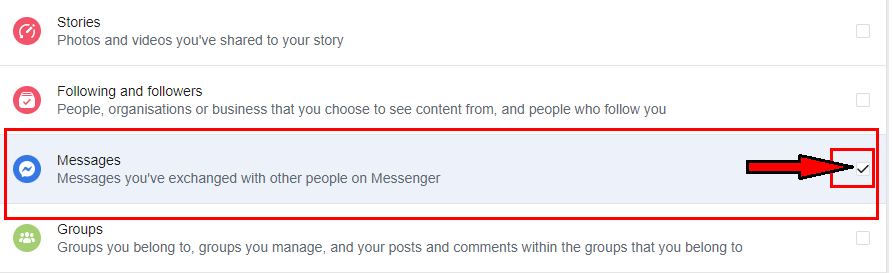
Step #10. Now scroll the screen up, Click on Create File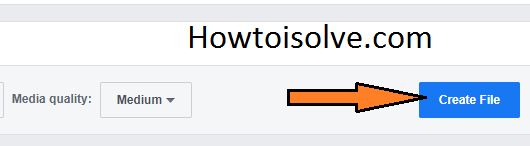
Step #11. So you’ll get a message like- A copy of your information is being created.
Note: Your copy may contain more than one file, depending on how much information your request contains. We’ll let you know when your copy is complete, so you can download it to your preferred device. You can cancel this process before the file is complete.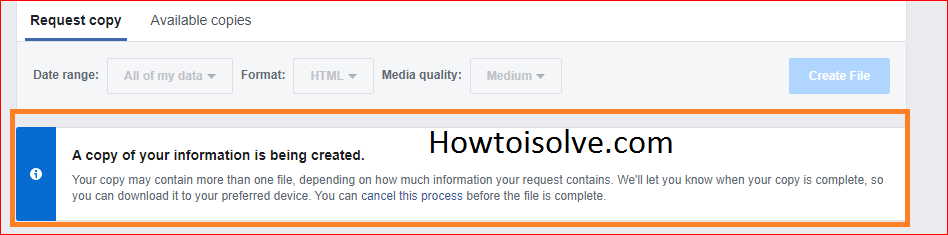
Step #12. kindly wait, you can do your other task until your file completely downloads, you’ll get a notification in the subject of your Facebook information files is ready to download.
Step #13. Click on the bell icon and tap on a Notification.
Step #14. So now under the available copies, you can find a File with a Download button. please click on download.
Step #15. Facebook maybe ask you please re-enter your password. And click on the submit button to go the next step.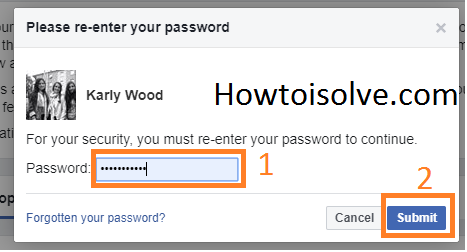
Step #16. Finally, click on the Save button to *.ZIP File that you can store on your computer.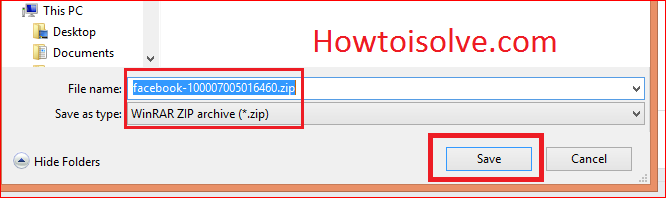
Step #17. Now Open the.Zip file folder and do right-click on it to extract that file.![]()
Step #18. After extracting folder, Click on Messages Folder
Step #19. Next Choose Archived_threads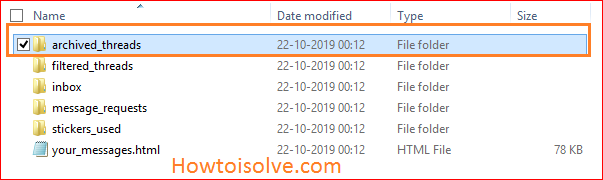
Step #20. So now you can get here individual threads list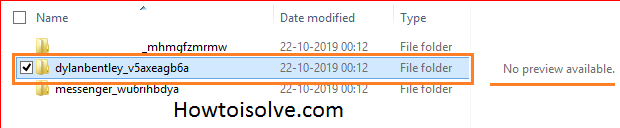
Click on a specific thread to open it
Step #21. Now you can see messge_1.html file (it’s an example file name, on your Pc you maybe find differ file name).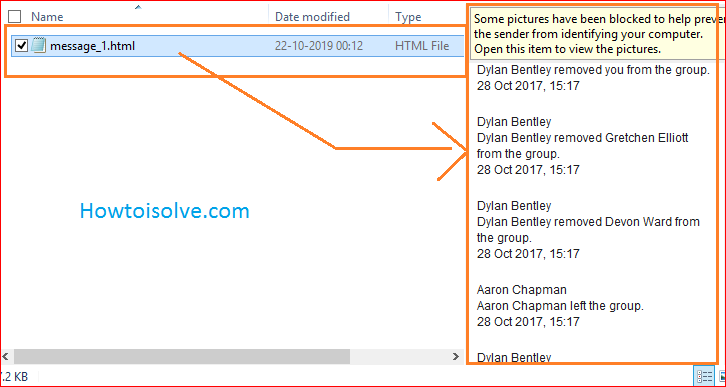
Click it so you can see the right side pan that shows your chat communication between you and your FB friend.
Steps for Recover Deleted Facebook Messages on Your iPhone
- Step #1: Open the latest Facebook App on your iPhone or iPad
- Step #2: Now tap on More options (looks like Four horizontal lines)

- Step #3. Scroll down the screen tap Settings & Privacy
now tap Settings
- Step #4. next, scroll the screen until you see Download Your Information underneath Your Facebook Information heading.
- Step #5. Tap DESELECT ALL

- Step #6. scroll the screen, checkmark box next to the Messages appear between Following and Followers and Groups.
- Step #7. Now full scroll the screen until the end, choose Date Range, Formte of File, and Media Quality
- Step #8. Tap Create File and wait until your file is completely downloaded.

- it will take time as per your data file.
You may see the Pending process, don’t worry wait for more. The creating file process runs in the background.
You’ll get a notification after your file is successfully created.
Find and Recover Archived Facebook Messages on Your iPhone, PC, Computer, Mac
- Step #1. Open up https://www.messenger.com on your computer browser or on the smartphone browser
- Step #2. Now login with User ID and passcode.
- Step #3. Click on the Gear icon and select Archived Chats

- Step #4. So you can see, All hidden chat on your pc or computer left side screen as you can see my example screen.

That’s it!
Bottom Line: Can Delete FaceBook messages be Recovered?
Yes, in some cases it can be recovered, let’s look at below,
→You can recover FB text messages, in case of it archived messages– it can be easily found and retrieved.
in case of your conversions that have been fully wiped or erased cannot be recovered.
→The reason, Archiving message means it hides a conversation only from the inbox so that you can get back. While the entire chat deletes, it means permanently cleaning from your device.
But, as a positive idea, You should try to contact the other person to see if they have a copy of text messages.
I hope this may help you. if you getting any trouble in-between following the above-mentioned steps (for regaining or recovering deleted Facebook messages), please fill up the end of the article given form and let us know what issue occurs.