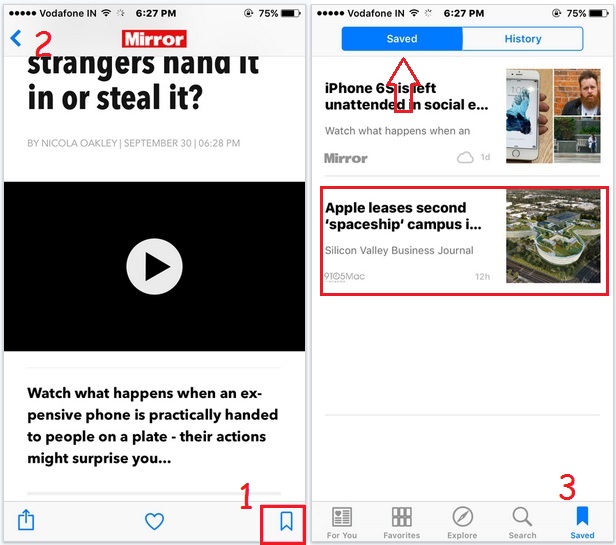For the News Lover, here is the great option and very useful features. Now you can read your favourite newsletters and channels daily and bookmark news story in Apple news App on your iPhone/ iPad. Here I am discussing on how to save your favourite article in list for later read or review again from any channel. Easy UI for find saves pages as bookmark will gives perfect understanding with title and brief enough discussion.
Also try new iPhone 6S gadgets: Best iPhone 6S case, iPhone 6S Battery power bank, iPhone 6S screen protector, 6S Bumper case, iPhone 6S leather case.
You can also manage it, like remove saved pages on bookmark section. Learn how to do in step by step guide.
How to Bookmark news story in Apple news app: iOS 9 (iPhone/ iPad)
Step 1: Go to the News App from home screen on iPhone/ iPad
Step 2: Search your new channel with title or from suggestions (New Categories). In the result you will get latest news update with Title/ Photo. That you can read in full screen view by tap on it.
Step 3: if you like and Don’t want make copy for later read you can save or Bookmark easily, From the beneath tab of the screen, tap on copy icon.
Now, You done Bookmark news story in Apple news app without any verification and limitations.
Remove Bookmarked Pages or Article in News App: iPhone, iPad
If you experience on Mail App for remove mail, same you can do it here by drag your finger on saved pages right to left. Or Tap on hold continuously on selected saved news, from the below popup choose delete option.
Really stunning app feature (Without any subscription you can save/ Bookmark news story in Apple news app) for up to date news updates on your iPhone or iPad running on iOS 9. Millions of happy iOS users are connecting news app and feels best with easy to read. What’s your experience and that’s you aspect more from this news app share your comment in below.