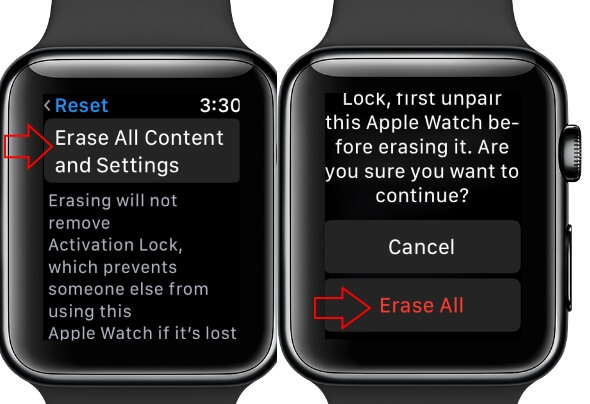The most personal device Apple Watch is a Bluetooth-enabled smartwatch, so inherently it can work with all compatibles iPhone (iPhone 5 and later). The Apple watch very rely on iPhone since its wonder features user cannot use without iPhone. So, of course, if you would like to Switch to Apple watch with all available contents.
For that, you must follow some essential instructions before doing it. So if you right now want to switch to Apple Watch then this article will let you learn easy to change iWatch from your old paired iPhone to the new Apple iPhone.
The Ideal Way to Switch Apple Watch to a New iPhone From Old One
Before moving forward to Unpairing & Pairing apple watch process. Read the below three cases for Use Apple Watch with your iPhone or Share Your Apple watch with your Friend or Family member.
- 1st Case: Unpair Apple Watch From iPhone and Pair Again to Another iPhone.
- 2nd Case: How to Pair Two Apple Watches to one iPhone.
- 3rd Case: Pair Apple Watch to Another iPhone without Unpair from First iPhone
1). Completely Unpair and Pair on Another iPhone
To do that you have to remove the apple watch activation lock as well, So the second owner can track their own apple watch with his/her Apple ID and Doesn’t need activation apple ID in the future if asked. Otherwise, your apple watch will be disabled.
- On your Paired iPhone with Apple Watch, Open Watch App.
- Under the MyWatch Tab, Tap on your Apple Watch name.
- Next, Tap on (i) button next to watch name, Tap on Unpair Apple Watch.
- It will take time in the unpairing process, Once you unpair, Remove activation lock, Remove Apple watch from your iCloud account.
- On your iPhone, open the Settings app on iPhone > Tap on Your Name.
- Scroll to list of the device using the same Apple ID, Tap on Apple Watch > Remove From Account.
- Remove Device completely from iCloud.
- That’s it.
2). How to Pair Two Apple Watches to one iPhone
Yes, we can pair another apple watch on the Same iPhone without pair or remove from your iCloud account. So, here are the steps for setup or pair a new Apple watch to your iPhone from Watch app.
- Open Watch App on iPhone > My Watch Tab.
- Next, Tap on the Apple watch name.
- Now, Tap on a Pair New Watch, Scan your Watch face with your iPhone camera screen. And follow the on-screen instructions to set up completely.
- That’s it.
3). Pair Your Apple Watch On Another iPhone Without Unpair First iPhone
Can I pair my apple watch to 2 iPhones? No, it’s possible, here’s the way to do if you can unpair the Apple watch from the first iPhone.
We can not pair another iPhone to an Apple watch without Erase the Apple watch completely. That means we can pair Two Apple Watch with one iPhone but We can’t Pair One Apple Watch on Two different iPhones. here you have to Erase apple watch from Watch without iPhone, and Later on, we can remove the activation lock on the first iPhone or iCloud.com
- Unlock your Apple Watch > Press Digital Crown button and Go to Home screen > Tap on the Settings app.

Erase All Content and Settings on Apple Watch without apple ID - Next, Scroll to General > Reset.
- Then, Erase All Content and Settings > Wait for Erase the Device completely like a new Apple watch.

Erase All Content and Settings on Apple Watch without paired iPhone - Then Pair with Another iPhone’s Watch App.
- Now, Remove Activation or Apple Watch from the iCloud account. Go to http://appleid.apple.com/account/manage/ > Login with Apple ID and Password > Go to the Settings > under the Devices section > Tap on Apple Watch and Remove From Account.

- That’s it. and Now you are able to pair your Apple Watch like a new with your iPhone. Open Watch App on your iPhone and Start the pairing process.
- Now, Remove Activation or Apple Watch from the iCloud account. Go to http://appleid.apple.com/account/manage/ > Login with Apple ID and Password > Go to the Settings > under the Devices section > Tap on Apple Watch and Remove From Account.
Watch Video: Apple Watch Won’t Pair With iPhone [Fixed]- Pair Manually Using PIN or Passcode
Please Note: if you don’t have an old iPhone or take backup then you should erase your Apple watch and then Pair it with your New iPhone.
Let give us feedback about on to switch the Apple watch to a new iPhone from the old iPhone. Any trouble or have a question please send it in the comment box.