After Sync Music from iPhone to apple watch, Users can stream music or send/receive calls on Apple watch Headphone through Apple Watch. So here you can learn how to set up or sync music from iPhone to apple watch and then set up with headphones for listening to pure good quality music. For that, you must have to follow the steps by step guide given in this tutorial.
You can create a playlist on the iPhone music app and then sync all playlist directly through Bluetooth from iPhone to Apple Watch.
Sync Music from iPhone to Apple Watch and Setup for Bluetooth Headphone
1st: Sync playlist from iPhone to apple watch
Keep fully charged your watch before the synced playlist started. And Bluetooth must be turned on.
From your iPhone, launch My Watch App
My Watch > Music > Synced Playlist
List of all playlists Tap on the desired playlist that you want to sync in Apple watch only, not to all.
Don’t do any further activity on apple watch, Until the Sync process completed.
2nd Now, Listen to Playlist on Apple watch on paired Bluetooth Headphone
Setup Apple Watch with Bluetooth headphone,
Put your wireless Bluetooth headphone in pairing mode, somewhere you have pin key for security identification on apple watch.
From your Apple Watch, Go to the Setting > Bluetooth.
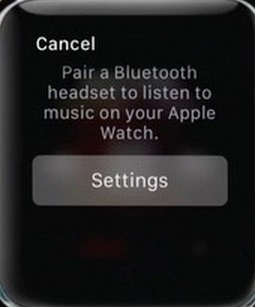 After, Search you will found your headphone, Tap on it, and Enter security key or PassCode for successful setup (if asked).
After, Search you will found your headphone, Tap on it, and Enter security key or PassCode for successful setup (if asked).
Now at the time of play music from Apple watch playlist,
Force Touch Apple Watch > Music App > Force Touch Source > Apple watch.
Next Tap on Playlist which you want to play.
 Choose name of your paired headphone
Choose name of your paired headphone
 Any miss understanding or problem on Sync Music from iPhone to apple watch please share with us, we will revert the best solution about your problem.
Any miss understanding or problem on Sync Music from iPhone to apple watch please share with us, we will revert the best solution about your problem.