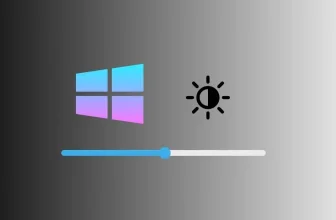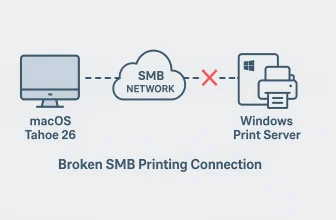I’ve been using iPhones for years, and one thing I’ve always trusted is Apple’s built-in Photos app. It’s fast, reliable, and doesn’t require downloading anything extra. Whether you’re trimming out distractions in the background or adjusting the size for social media, cropping a photo on iPhone is quick and straightforward. The best part? You don’t need third-party photo editing apps — everything you need is already on your device.
In this guide, I’ll show you two simple methods to crop photos using only the default Photos app on iPhone.
How to Crop Photos on iPhone Using the Photos App
Step 1: Launch the Photos app on your iPhone > Choose Albums > Select any image from the camera roll you want to crop.

Step 2: Pinch zoom on a photo to select a specific part > Tap the Crop option located at the top right corner. Note: This feature is available in iOS 17 and later Updated versions.

Alternatively,
Step 3:, Tap on Edit at the top right corner to modify the image > You have seen different tools for image editing at the bottom of your iPhone and Choose the Crop option.

Step 4: Use the Crop border to resize Or Zoom in the Image for crop > You can also use the image’s aspect ratio. That is, auto-crop or resize the image technically to perfection > Choose to resize the image using freeform, Square, Wallpaper, 9:16, 4:5, 5:7, 3:4, 3:5, 2:3 at the bottom of your iPhone.
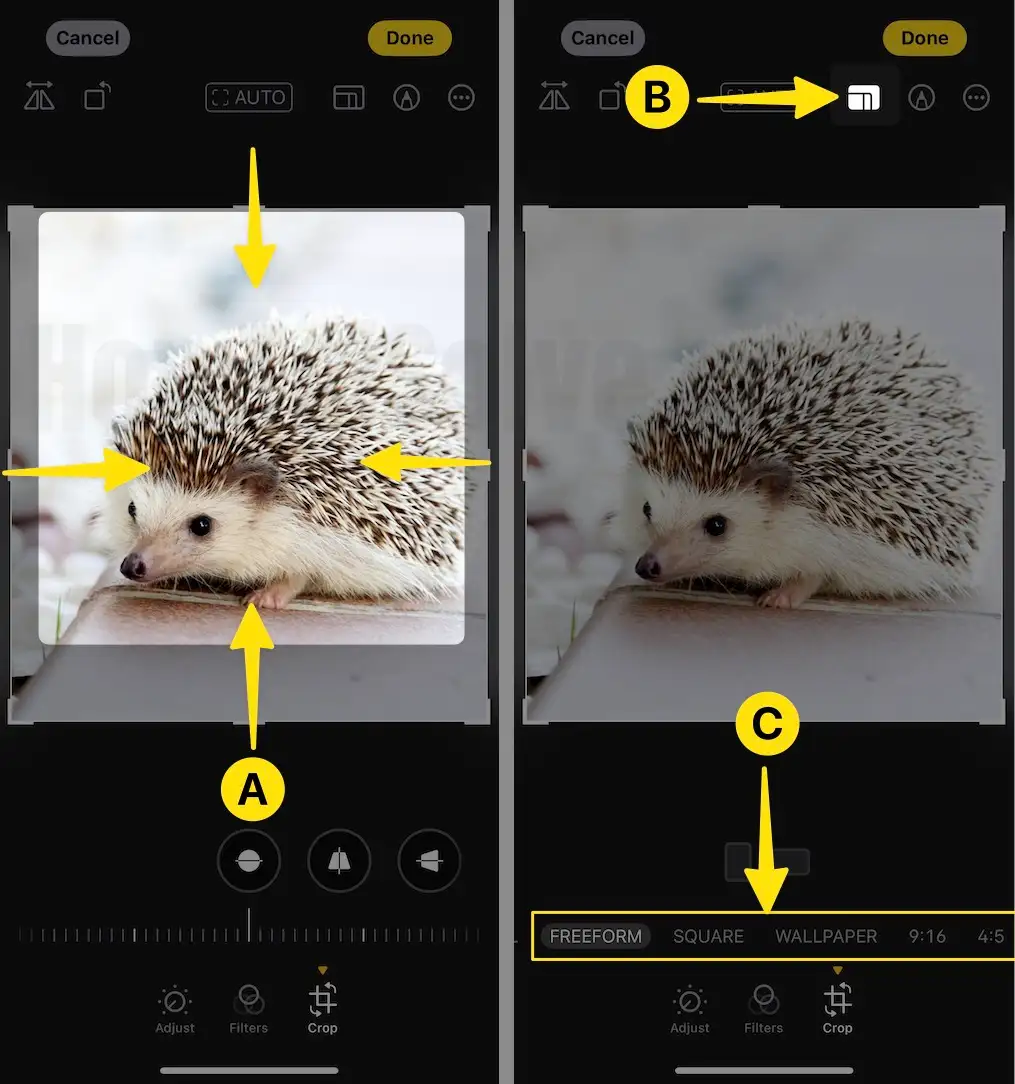
Step 5: if you are on the aspect Menu, Select the 4:5 ratio of the image, then Tap on the crop option and press the Done button to update or save the image on your iPhone.
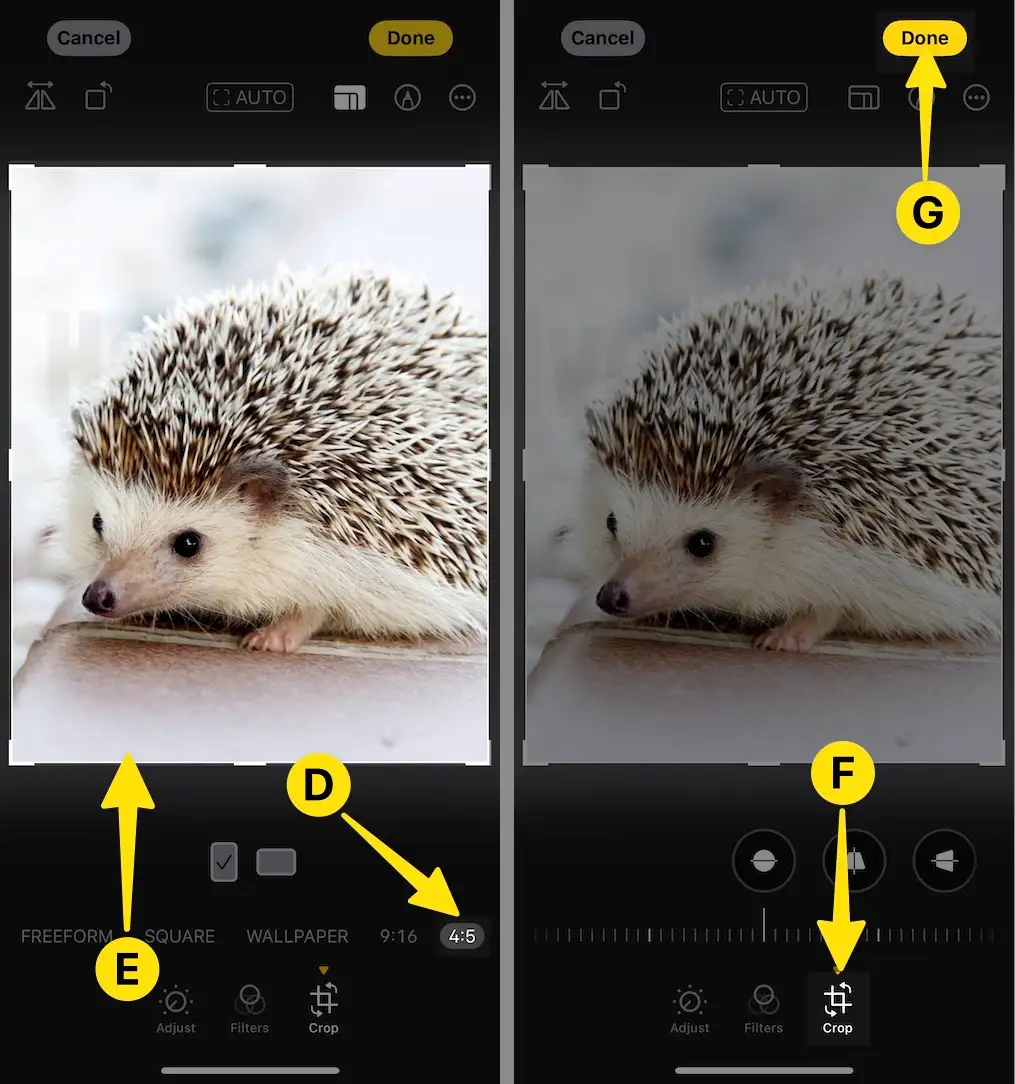
Step 6: To reverse the changes or get the original picture, select cropped photos from your Photos app > tap on edit > click on Reverse.
How to Undo Cropped Picture on iPhone
Let’s see how to revert the cropped image to the original picture. Please follow the steps given below.
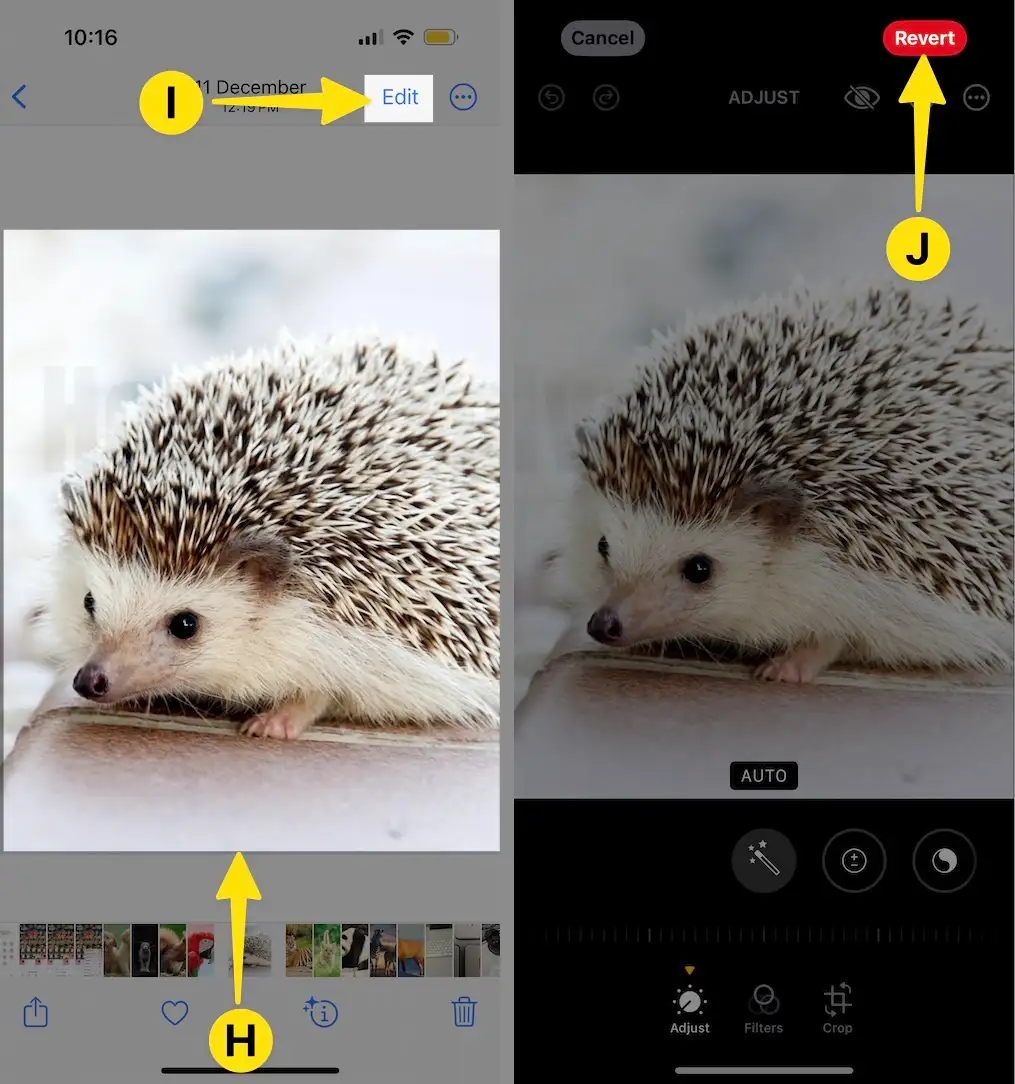
Step 7: From the Prompted Menu, Tap to Revert to Original > Get the Original picture.
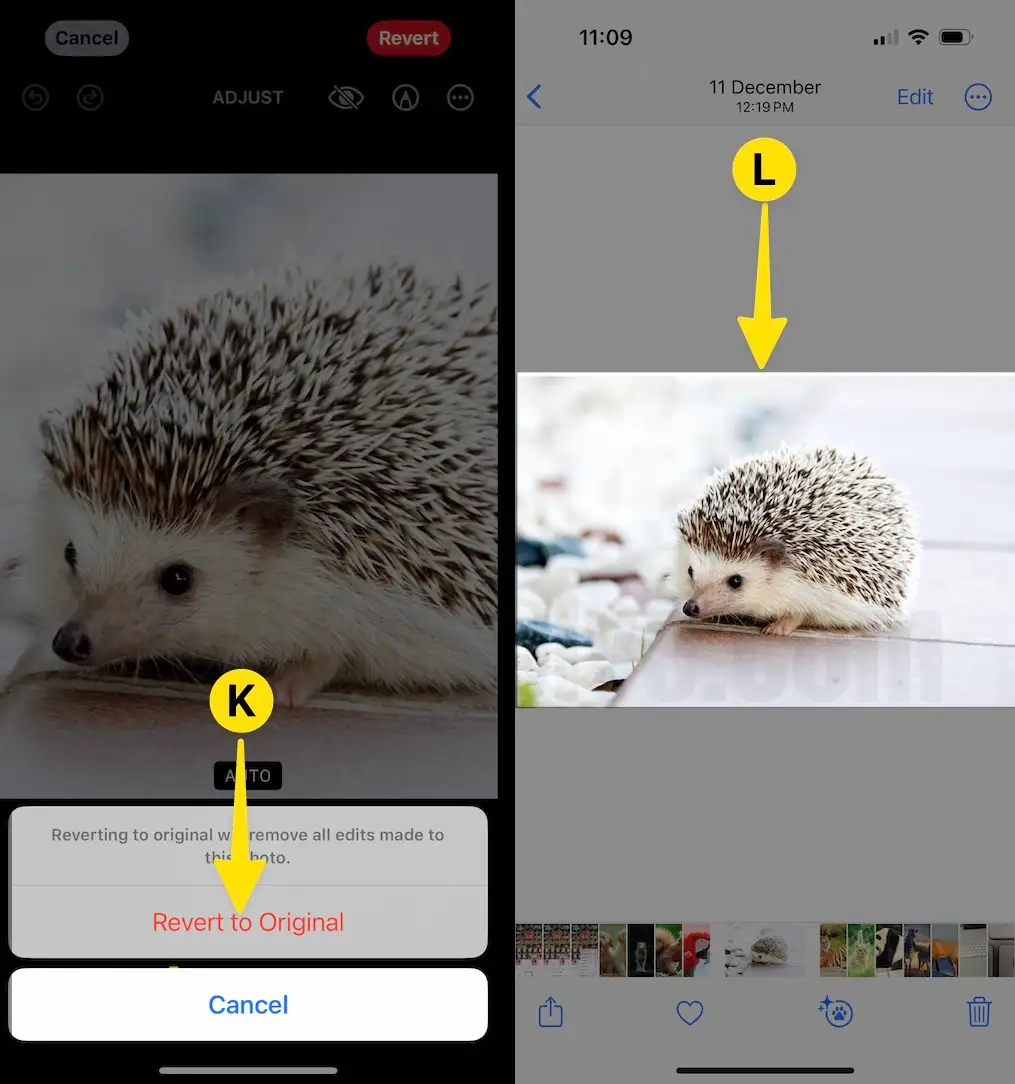
I hope you are able to take and save crop photos using only the photo app on your iPhone.
Recover deleted photos: How to recover deleted photos in your iPhone and iPad.