See Uninstall iCloud For Windows Tips. Apple’s iCloud for Windows program is specially dedicated to Microsoft Windows users. It is beneficial to keep up-to-date information, including iCloud Drive, Photos, Mail Contacts, Calendars, Tasks, and Bookmarks. In addition, iCloud for Windows offers the feature to Upgrade iCloud and Downgrade iCloud Storage on a PC. For that, you need to download an iCloudSetup.exe file and install it on your Windows PC.
Whether you encounter any issue with an iCloud program on your Windows PC or want to free up space, then you should delete/ uninstall iCloud from Windows 10/ 8 or other versions. To complete the uninstalling iCloud process, you need to follow up with my practical instructions. I hope this will help you.
Before getting started to uninstalling the iCloud process, you should do two things, the first is to make a copy of your iCloud Data and Save it on your computer or laptop/PC. The second thing is to sign out of iCloud for Windows on your computer. Then start to remove the iCloud control panel from Windows.
Uninstall iCloud for Windows: Procedure to Uninstalling iCloud from Windows Computer
If your desktop machine or laptop is running on Windows 8 or later (Windows 10), you need to follow underneath instructions below.
1. on the main screen, search for the Control Panel that appears in the bottom bar next to the Windows icon.

2. Select Control Panel. and Click on Programs to Uninstall a Program.
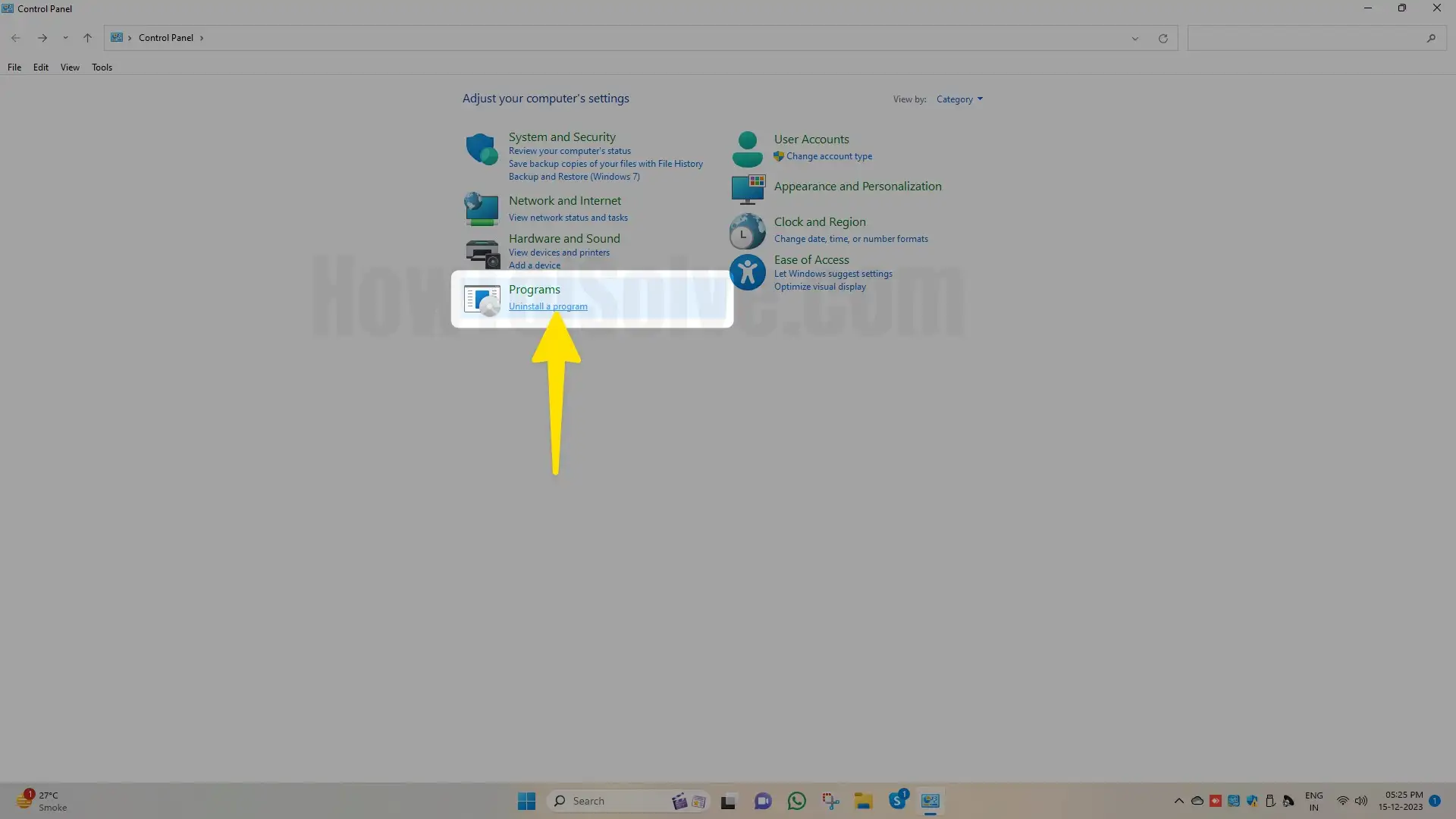
4. Click on iCloud Outlook.
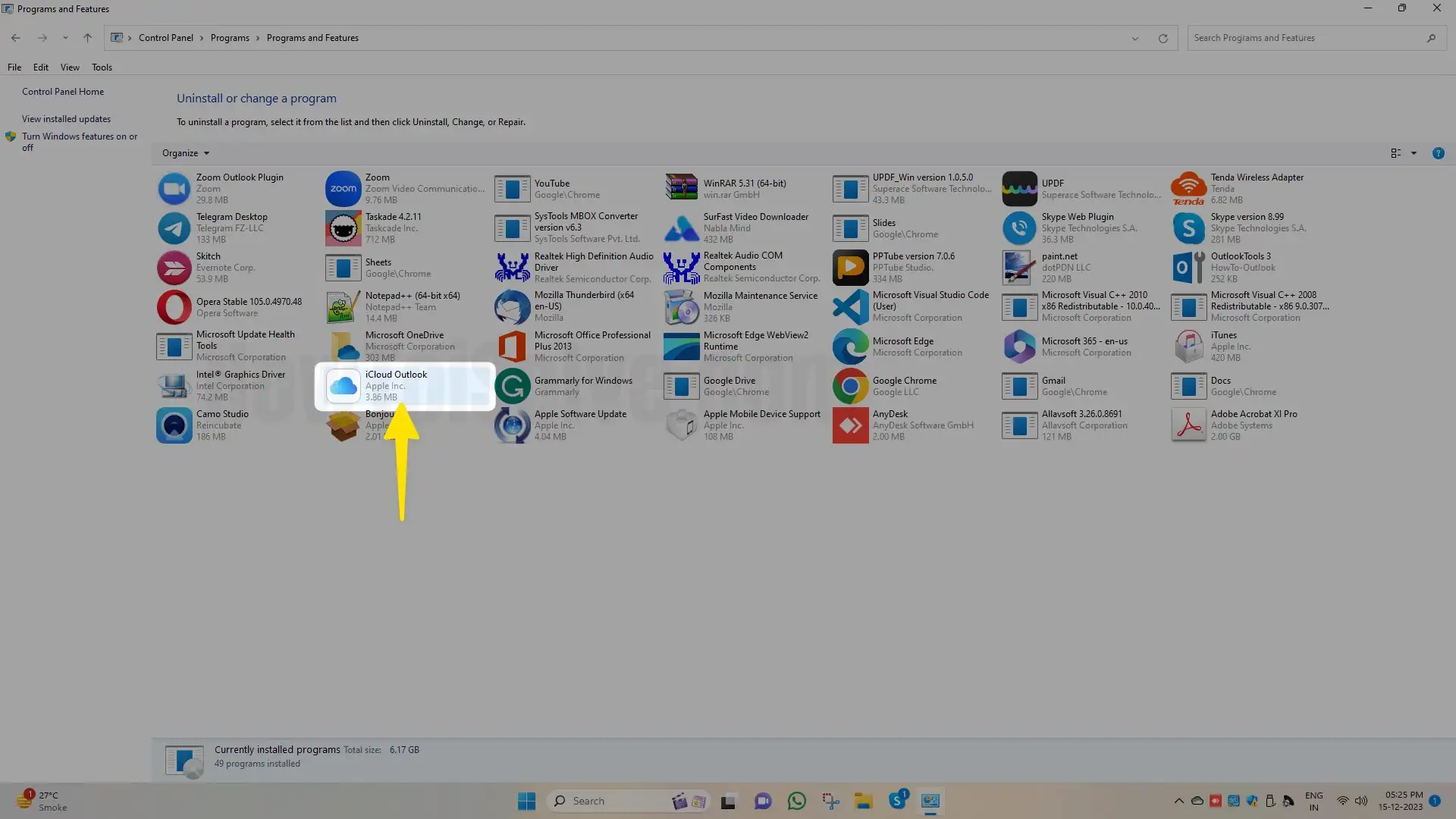
5. When asked to confirm, click on the radio button next to the Remove option.
6. Now click on Next.

7. A confirmation pop-up will ask you, “Do you want to completely remove iCloud Outlook Support? ” Select Yes. So, the iCloud uninstallation process will start and wait until removed.

Uninstall iCloud For Windows 7 PC:
Choose Start menu → Next, Control Panel → Click Programs → Program and Features (navigate iCloud you can use the Search bar box that appears top-left side)→ Now, Select iCloud → Uninstall.
In the end, Click OK to continue.
Did you notice an error code or can’t uninstall iCloud from Windows? Let’s inform us in the comments. We’ll help you suggest a potential solution.
