In Short
- Turn on Hotspot on your iPhone. (Settings > Personal Hotspot – Mobile Data must be on)
- Connect iPhone Hotspot to another device – iPhone AND iPad, Android (Over WiFi), For Mac AND PC (Over WiFi Or Using USB).
Learn here all about how you set up your hotspot on your iPhone step by step. It is a useful internet-sharing feature to share cellular/ mobile data from one Smartphone to other devices; for example, you can share the internet connection with the personal hotspot on iPhone with other Smartphones, iPad (Wi-Fi + Cellular), and Wi-Fi built-in Mac/Computer, etc.
On the Apple iPhone, you can share the internet (Cellular data) with the help of three alternative ways: through Wi-Fi, using USB and Bluetooth.
Required to activate Cellular data Plan; otherwise, you must pay from your talk time plan. Different carrier companies (Verizon, at&t, t-mobile, and Sprint) takes charges as per data usage. Some Carrier is not providing a Personal hotspot option if PH is excluded from the plan. Don’t miss this Long-Range WiFi Router, which is useful all the time.
A Complate Guide on Setup Personal Hotspot on iPhone
Turn-ON Personal Hotspot on iPhone
- Launch Settings App.
- Find and Tap on the Personal Hotspot Option. (Read Only? Make sure mobile data is on!)
- Enable Allow Others to Join Toggle and Set Password for your hotspot connection.
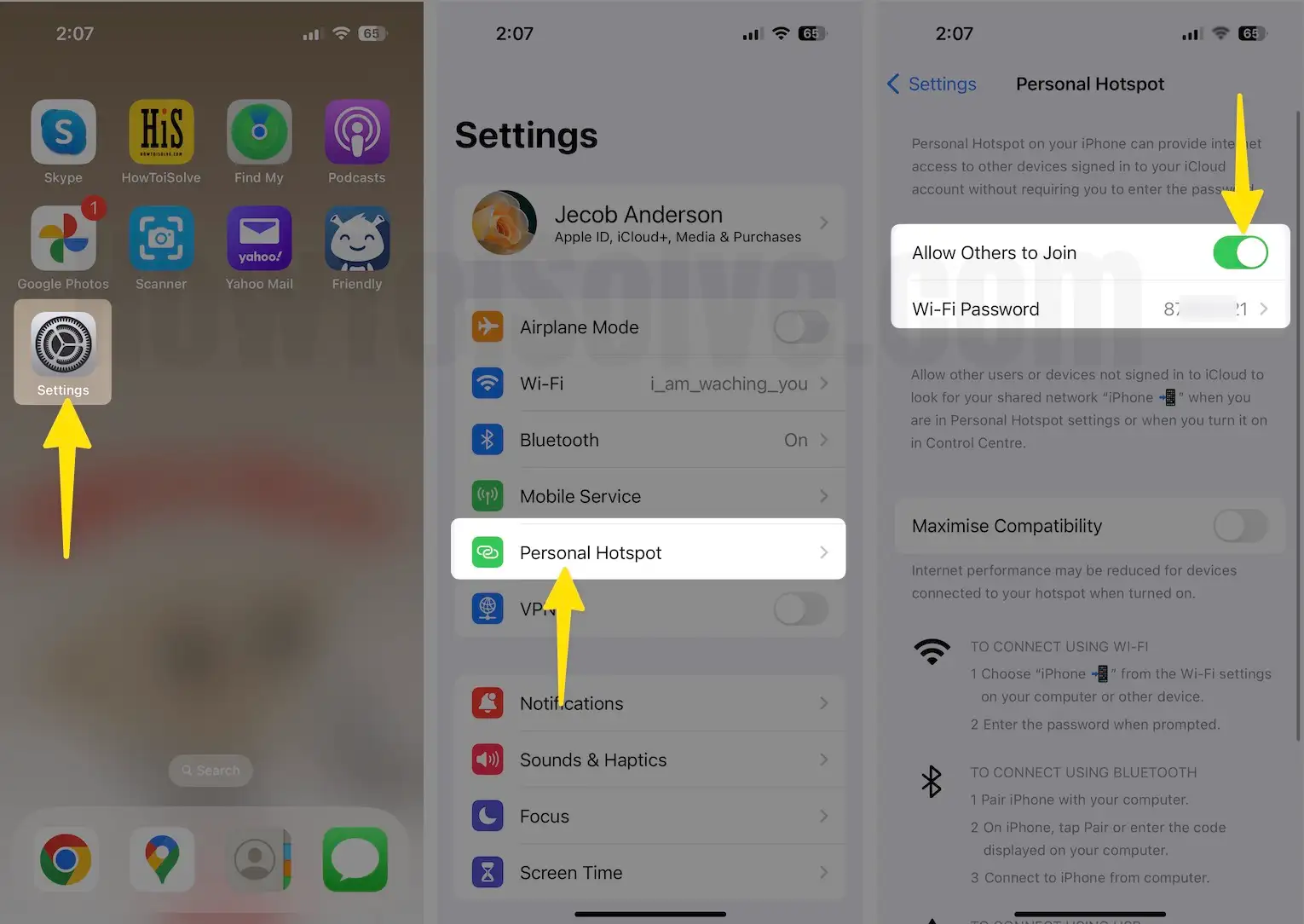
- Now Personal Hotspot is ON, You’ll be prompted to turn On Wi-Fi and Bluetooth and USB only.
- Select the Wi-Fi Option.> Share the Internet with another iPhone, iPad, Mac/PC, or Android. over Wi-Fi connection.
- For Bluetooth and USB Only:- We can share the internet over a USB Connection and connect the iPhone Hotspot to a Mac or PC Using a USB Cable. For Stable Connection and Battery drain issue.
Choose one and go next.
On iPad: Turn on WiFi and Connect iPhone Hotspot on iPad.
- Launch the settings app on your iPad.

- Select WiFi > Enable WiFi Toggle.
- Select iPhone Hotspot Connection and Enter the hotspot password to connect the WiFi.

On Mac: Turn on WiFi and Connect iPhone Hotspot on Mac.
- Go to the Apple logo from the top menu.
- Select System Settings.

- Select WiFi > Enable WiFi toggle.
- Select Phone Hotspot name > enter password to connect.
- That’s it.

Share iPhone Hotspot Using a USB cable
- Plug your iPhone into your Mac or PC. (Turn off WiFi on Mac/PC if Enabled).

- Go to Apple Logo from the top menu.
- Select System Settings.
- Now, Select Network > iPhone USB connected. That’s it. See Below screen.

You’re done!
Get a solution when Personal Hotspot Missing on your iPhone.
You seem that the iOS personal Hotspot settings greyed out, then please make sure that Cellular Data toggle is turned ON. If it’s off, turn it on and check out individual hotspot settings. It doesn’t work then you should restart your iPhone.
If you have any FAQs or errors while using Personal Hotspot on iPhone and latest iOS devices, feel free to drop that in the bottom comment box.
We appreciate your feedback; will reply to you fast as soon as possible. Thanks for reading us. You find us on the FaceBook page as well as follow us on Twitter.

Does my iPhone 6s have a hotspot that works how do I set it up and do I have to pay more for hotspot
yes, Brittnay caught right point. For use Personal hotspot you must have active cellular plan and your carrier companies allow to use personal hotspot in a purchased or active plan.