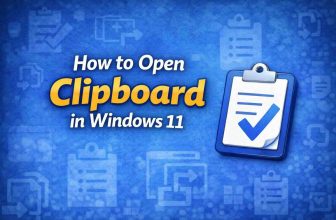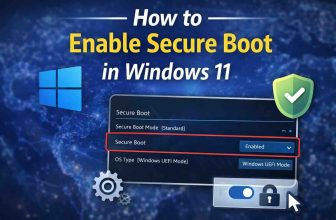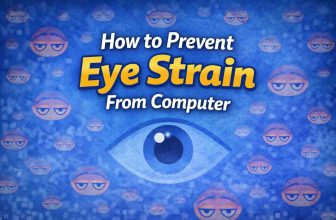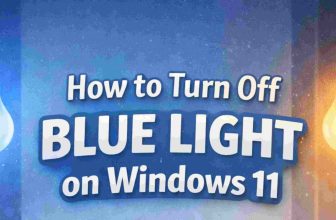Suppose you aren’t aware that Mac plays on the user’s location for running certain applications and other things; you know it now. You should review the location settings on your system to ensure that you are allowing your location only for the applications and services you are using.
The iPhone and iPad utilize a GPS chip to determine your location, regardless of your location or whether you have an active internet connection.
However, Mac systems use Wi-Fi for accessing the internet, and there are many services and apps on your MacBook that require access to your location to provide the best possible user experience. Depending on the apps and services you use, limiting the ones you don’t use helps protect your privacy and extends your system’s battery life.
Where to find the ‘Location Services’ on a Mac?
Like iPhones, you will have to visit your system’s settings to view and change your location services settings. First, launch the app’s System Preferences on your Mac and then navigate to the “Security & Privacy” pane. Once the ‘Security & Privacy’ panel opens, click on the Privacy tab and then select the ‘Location Services’ option again. You will find it in the box on the left side of the panel.
Once the ‘Location Service’ option opens, you will have to authenticate yourself if you want to make any changes to the settings on your Mac. Next, click the lock icon located at the bottom left of the screen and enter your admin password.
Choose the apps and services that use your location
Once you have completed the authentication process, you can modify the settings in ‘Location Services’ according to your preferences. You can enable or disable various apps and services according to your preference.
If you disable ‘Location Service’ on your system, no apps or services can track the location of your Mac. It’s like the ultimate kill switch for location privacy, but remember that using this option will limit location-based services and apps.
Weather:
Your Mac uses your location to track the local weather. If you want your system to keep tracking the weather while you go, you must keep your Location Services option turned on.
Find my Friends:
If you like to use this feature on your Mac to see where your friends are, you will have to keep your ‘Location Services” turned on. The app tracks your location and your friend’s location to show you where they are.
Safari:
This is the dedicated web browser for all Apple products and the only time it should have access to your location is when you are either using web apps requiring your location, such as Google Maps or store finder. Apart from these, there isn’t any actual reason why you should allow Safari to access your location at all times.
Maps:
If you are an Apple Maps user, you don’t have to give your location to Safari to access Google Maps. However, you will have to allow access to your location to the Maps app if you want to use it to take aerial tours and plan trips.
Third-Party Apps:
Apps like Swiggy, Zomato, Uber, Ola, Amazon etc., use your location for deliveries and pickups. Therefore, it is essential to grant them access to your location if you wish to utilize the services offered by these third-party apps.
Apps that have recently used your location
One advantage of macOS is that it shows you the apps that have recently used your location. It’s a great feature, as you can see which apps are using your location. If you want to disallow a particular app from accessing your location, you can do so easily.
You will have to go to the System Preferences app from the Location Services preference panel to check the apps using your location. A black location services icon will appear next to the apps that have recently used your location.
Conclusion
Since Location Services play a crucial role in privacy, take a moment to ensure that your settings are configured so that you are aware of the apps and services using your Mac’s location. It is extremely easy to track your location and intrude on your privacy in today’s modern world. It can be prevented by allowing location access only to those apps that you trust are genuine and use regularly.