Unlock iPhone 6 and iPhone 6 plus in alternate ways online. Using this way you can unlock your iPhone 6 and iPhone 6 Plus with iOS 8, And for other iPhone 5/5S/5C, iPhone 4/4S unlock. In this unlock process you can successfully unlock from Apple data with your IMEI number. To unlock proceed you have to go with below alternate services given in detail as you wish. Till today from the released date of iPhone 6 and iPhone 6 plus, Millions of iPhone and iPad devices unlocked successfully via below helps. This is a very popular service over the world, you can do proceed in if you are in any 79+ (UK, USA, Canada, Australia, New Zealand, Singapore, France, Japan, Germany, Italy, India, China, South Africa, and others) countries.
Steps to Unlock iPhone 6 and iPhone 6 plus Step via online registration
To unlock your iOS device, you don’t need technical knowledge of iOS and iPhone.
Unlock: iPhone 6 (16GB/ 64GB/ 128 GB in all colors)
For India: Buy from Here
For the UK: Buy From here
For the USA: Buy From Here
iPhone 6 Plus (16GB/ 64GB/ 128 GB in all colors)
For India: Buy from Here
For the UK: Buy From here
For the USA: Buy From Here
Features: in 48 hours unlock delivery, Money back guarantees, trusted reviews, satisfied unlocked iPhone, and iPad users, permanently unlock, No need of jailbreak, trustworthy UK based company. Update your Device lock info from the official apple database with submitted IMEI number.
At the purchased time if you choose the wrong career that your money will be refunded.
Online support from Monday to Friday, Then you can update your device with iTunes.
Updated: 5 May 2016, Recently unlock boot unlocking service stopped, we will update it soon with best online service.
Step 1
Go: iOS device unlock official site > Unlock Now
First, choose your iPhone model for supported list, you want to unlock iPhone 6 and iPhone 6 plus or other older iPhone and iPad.
Step 2
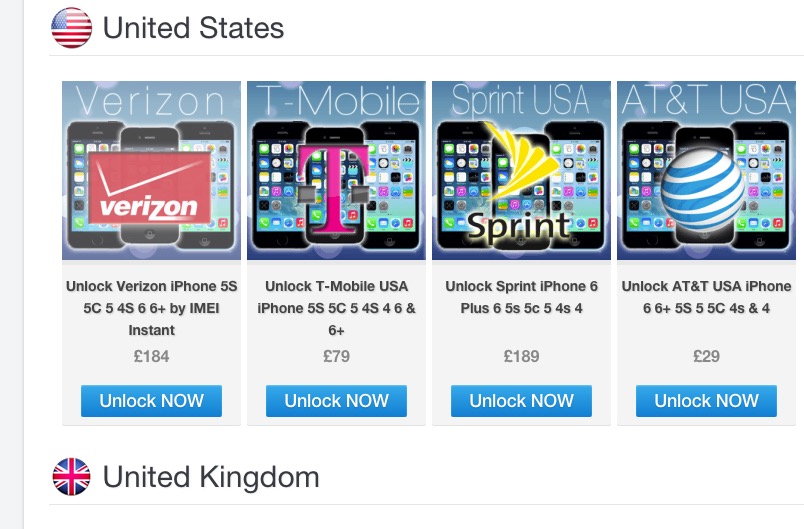 Enter your valid 15 digit IMEI number, (You don’t know, dial *#06#, or Go to the Setting > General > About, You have iPhone 5, 5C, 5S, 6 or 6 plus then IMEI printed on backside).
Enter your valid 15 digit IMEI number, (You don’t know, dial *#06#, or Go to the Setting > General > About, You have iPhone 5, 5C, 5S, 6 or 6 plus then IMEI printed on backside).
On wrong IMEI number, you have alert message display in below screens,
Select a valid career name that belongs to your country from drop-down (Handset currently locked to).
Note: After entered IMEI number and your careers in the dropdown, Sit back and Wait for while you see Step 3 screen.
Step 3:
Verify your line career and payable amount. (Given in below screen).
Tap on Buy Now, in your next screen, you have to enter an email address to get a response and valuable tips on Unlock iPhone 6 and iPhone 6 plus.
Check your final payout amount, You can make payment with Credit or debit card.
Select the card type. Make payment to start the process of unlocking the iPhone 6 and iPhone 6 plus.
In the next 24 hr, you will receive mail on the unlock process done successfully, and then you can sync your iPhone with iTunes data. In the end, if your iPhone will not unlock on the wrong option selected by you then the unlocked amount will be refunded in a time.
To know about unlocking Price for your country and on careers (AT&T, Verizon, T- Mobile, Vodafone, Sprint, Orange, Three, and 100+ others ) support: Country-wise Click here. We will be glad on your iOS device unlocked successfully. Having any problem with unlocking iPhone 6 and iPhone 6 plus, or other than comment in below. We will reply to what have to do. Like it, Share it very useful tips with friends and family.
How your journey was on unlock your iPhone 6 and iPhone 6 plus, have to any trouble in unlock iPhone 6 and iPhone 6 plus then share with a comment in below.