For iPhone, iPad and iPod touch lovers are always find the way to watch TV show, Learning video and movie video in own mobile. The way will be possible thorough iTunes library with home sharing facility. In this iPhone, iPad and iPod touch tips you can learn whole steps to get any video on any iOS device from your iTunes library inside your Mac computer over Wi-Fi connection. In this, Some time you will lose paid TV shows, videos and movies, Don’t worry, so you also able to re-download purchased music and video online in your iOS or Mac device from iTunes.

Here are the basic tips on Stream videos or movies on iPhone and iPad through iTunes (iTunes library).
Steps to watch or Stream videos or movies on iPhone and iPad, iPod touch
Step 1: Launch iTunes in your system (Mac or windows)
Step 2: Tap on File menu > Home sharing > Turn on home sharing

Step 3: enter Apple ID and password, and then tap on Turn on home sharing.


Step 4: Now iTunes functionality will synchronize all the connected iOS and Mac device over that same Wi-Fi network.
Note: to access iTunes library over another iDevice (iPhone) you have logged with same Apple ID that used in iTunes.
Step 5: Now you have set setting for iTunes, now at the other end (iPhone, iPad and iPod touch).
Sign in with same app ID in iPhone, iPad and iPod touch,
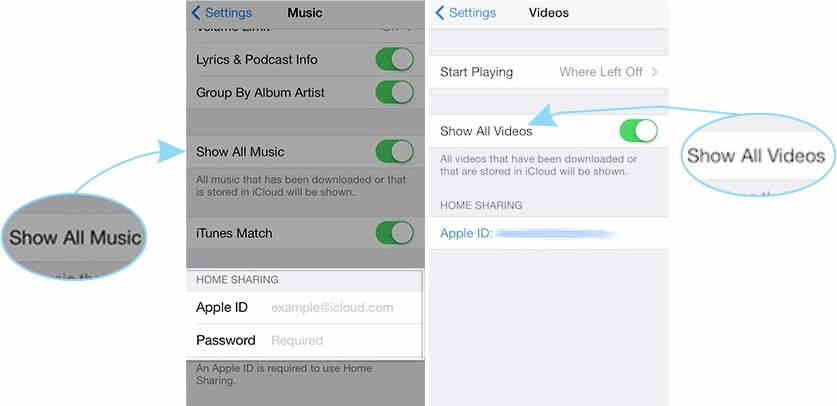
Here you want to share videos in your iOS device, Go settings > Enable show all video
For music, Go settings > Enable show all music
Step 6: Tap on vide app from apps home screen in iPhone.
Step 7: Go bottom pan of the iPhone, iPad and iPod touch screen. Tap on Shared option.

Step 8: Choose your iTunes library that contain your videos and Then press Done.

You can see all the movies – Videos in your iPhone, iPad or iPod touch under the movie app, Stream through the iTunes over Wi-Fi.
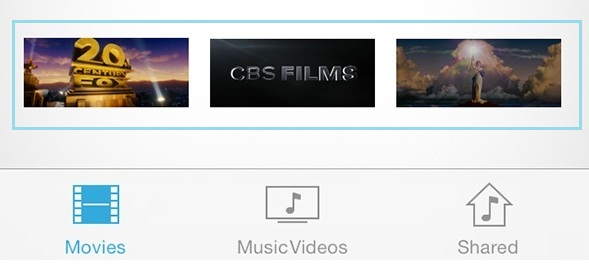
I thrilled to know what your experience on Stream videos or movies on iPhone and iPad using above tricks. If you getting problem to do Stream videos or movies on iPhone and iPad, Then comment in below. So don’t miss to like it, Share it.