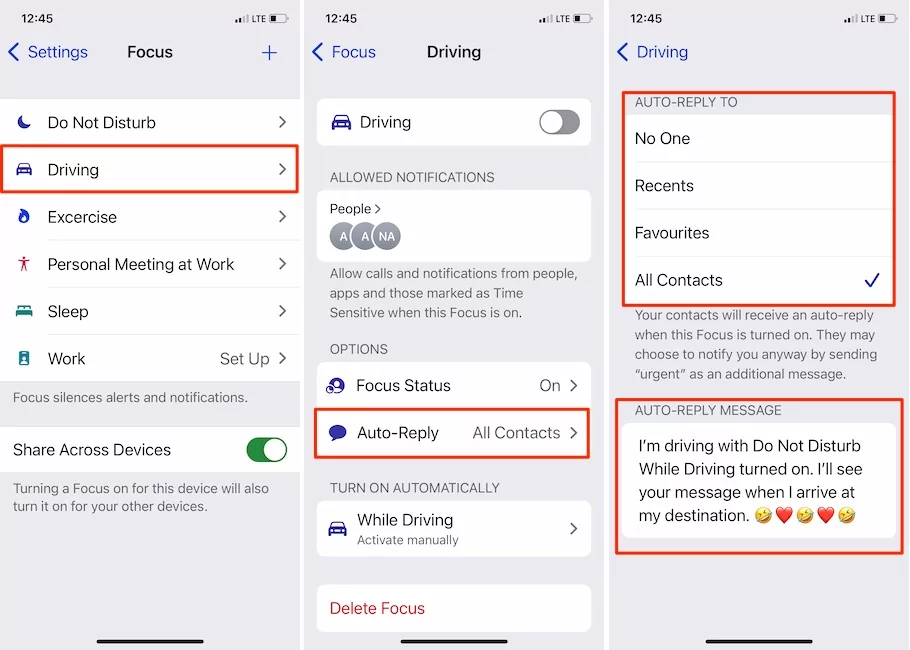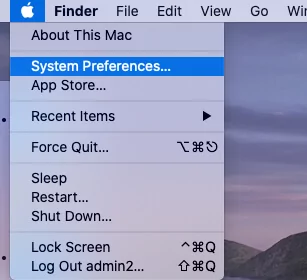Focus Mode is a more expanded version of Do Not Disturb in iOS 15 and macOS Monterey. It helps you keep concentrate on whatever you’re working on or doing without disturbing by sending unwanted notifications and alerts. On top of that, Focus Mode has an additional feature Auto Reply for Driving, which automates reply to contacts that send you a message while the Focus Mode is on. Auto Reply works with the Messages app; you can let them know by sending auto-reply about you being busy and call them back.
Though, when you break through the Focus Mode, there are different options available, using which you can opt to receive urgent alerts from particular apps or contacts even though the Focus Mode is turned on. Here’s how to use Auto-Reply Message in iPhone and Mac during Focus Mode.
How to Enable Auto Reply Message in Mac, iPhone when Focus Mode is ON
Once you enable, Driving Focus on your iPhone, Your Device Auto-Reply text message with a custom message. Here are Beautiful Auto-Reply Text message ideas. To use focus with the Auto-Reply Message, the Mac and iPhone must be running macOS 12 or later and iOS 15 or later. and Share across the device must be turned on in your Mac’s Focus settings.
How to Turn On Auto Reply for Focus Mode in iOS 15
We can also manage the Auto-Reply messages setting on iPhone as well, while the focus is activated and Turned on.
- Go to the Settings app on iPhone. Scroll down and tap Focus.

- Tap on Driving Focus. By Default Auto-Reply Featue is available for Driving Focus.

- Turn On Auto-Reply Toggle that’s it.
Tips: Auto Replay Text Message ideas & Examples
How to Turn On Auto-Reply on Mac in MacOS Monterey
MacOS removed the Feature to set Custom Auto-Reply text Message while Focus is on. So, Your Mac automatically turns on or Sync Focus settings if the Share Across device option is enabled on Mac and iPhone’s Focus settings. Here are the options on Mac and iPhone.
- Click on the Apple icon. > Go to System Preferences.

- Click on the Notifications option.

- Select Focus tab. And Enable Toggle for Share Across Devices. That’s it.

- Now, Also turn on your iOS device, where you set auto-Reaply Custom text message. “Turning a Focus on for this device will also turn it on for your other devices”.

Click Options in the sidebar.Check the box of Turn on auto-reply to enable it. Old Settings,
- That’s it. This settings automatically apply on other apple devices that’s signed in with same apple id.
Currently, the Auto-Reply feature is only limited to Apple’s own Messages app; however, Apple has released its API for other developers to integrate and use the same facility with third-party communications apps too. We’ll let you know the complete list of apps supporting auto-reply when Focus Mode is enabled.