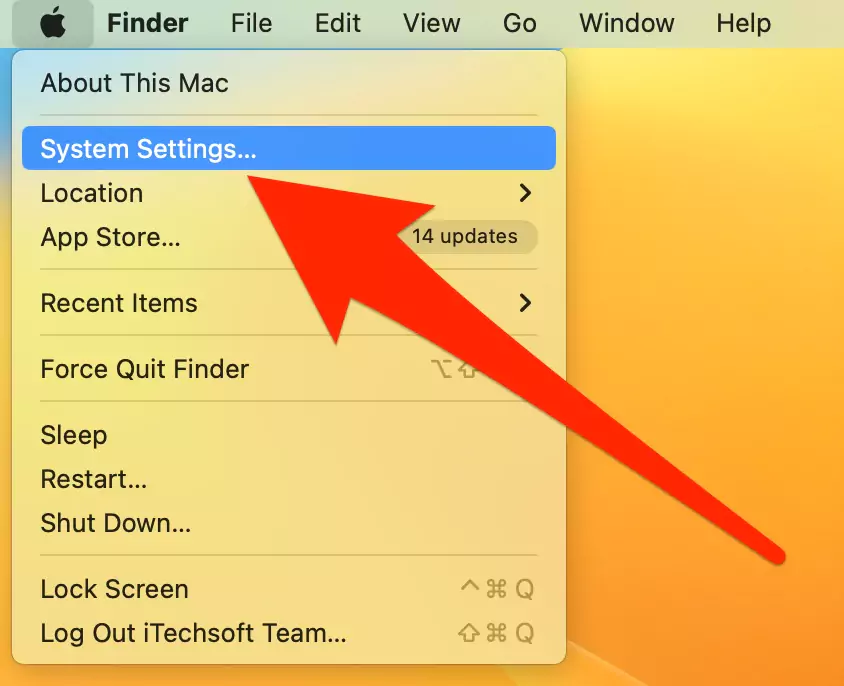Apple always prioritizes privacy and security with every software release. With macOS Ventura, Apple has released Lockdown Mode, a feature that helps users to stay safe. Here’s everything about what the Lockdown Mode is and how you can take advantage of it, do remember your Mac computer is running macOS Sonoma.
What is Lockdown Mode?
As the name itself says, Lockdown mode essentially locks down your Mac computer from a security standpoint. It’s an expanded security feature that enhances the security to protect against cyber attacks by limiting your Mac to a certain feature, such as receiving most attachments in iMessage, blocking certain web technologies, and even restricting FaceTime Calls from unknown callers.
Moreover, you can’t connect any physical peripheral to your Mac, unlock and approve the connection. And the best part of this feature is that you can turn on all Apple peripherals, including Apple Watch.
What Impact Does the Lockdown Mode Have on Your Device?
As per Apple, an array of aspects hinders you as soon as you turn on the lockdown mode on your Mac device. Here are the changes you’ll see when turning on Lockdown mode on your Mac.
Messages
- Attachments and other image type is blocked.
- Link previews are turned off.
Apple Service
- Service requests and incoming invitations are turned off, including FaceTime Calls are blocked
Web Browser
Web technologies like JIT compilation and other services are turned off unless you remove the trusted sites from Lockdown mode. All these restrictions are applied to Safari and alternative browsers using WebKit.
Other
All physical connections to a Mac computer or accessory are blocked when the device is locked.
How to Turn on the Lockdown Mode on Mac
The lockdown mode is a protective or security measure against highly sophisticated cyberattacks that protects high-risk users’ privacy. Most users might not even feel the need to enable this mode as it restricts certain websites, features, and apps from running on your device due to the vulnerability of data being used by the websites. So if you fall into the high-risk user groups like reporters, activists, etc., and want to enable the lockdown mode on your Mac, follow the instructions below.
Step. 1→ Initially, go to the system settings window by clicking on the Apple logo at the top.
Step. 2→ Tap on the “Security & Privacy” tab in the system settings window.
Step. 3→ Go to the “Lockdown Mode” section.

Step. 4→ Finally, click the “Turn On…” button to enable the lockdown mode on your MacBook. Now, Verify with Touch ID or use your Mac Login password to Turn it on.

Step. 5→ Click on Turn on & Restart. That means, When your Mac is in Lockdown Mode, apps, websites, and features are strictly limited for security, and some experiences are completely unavailable.
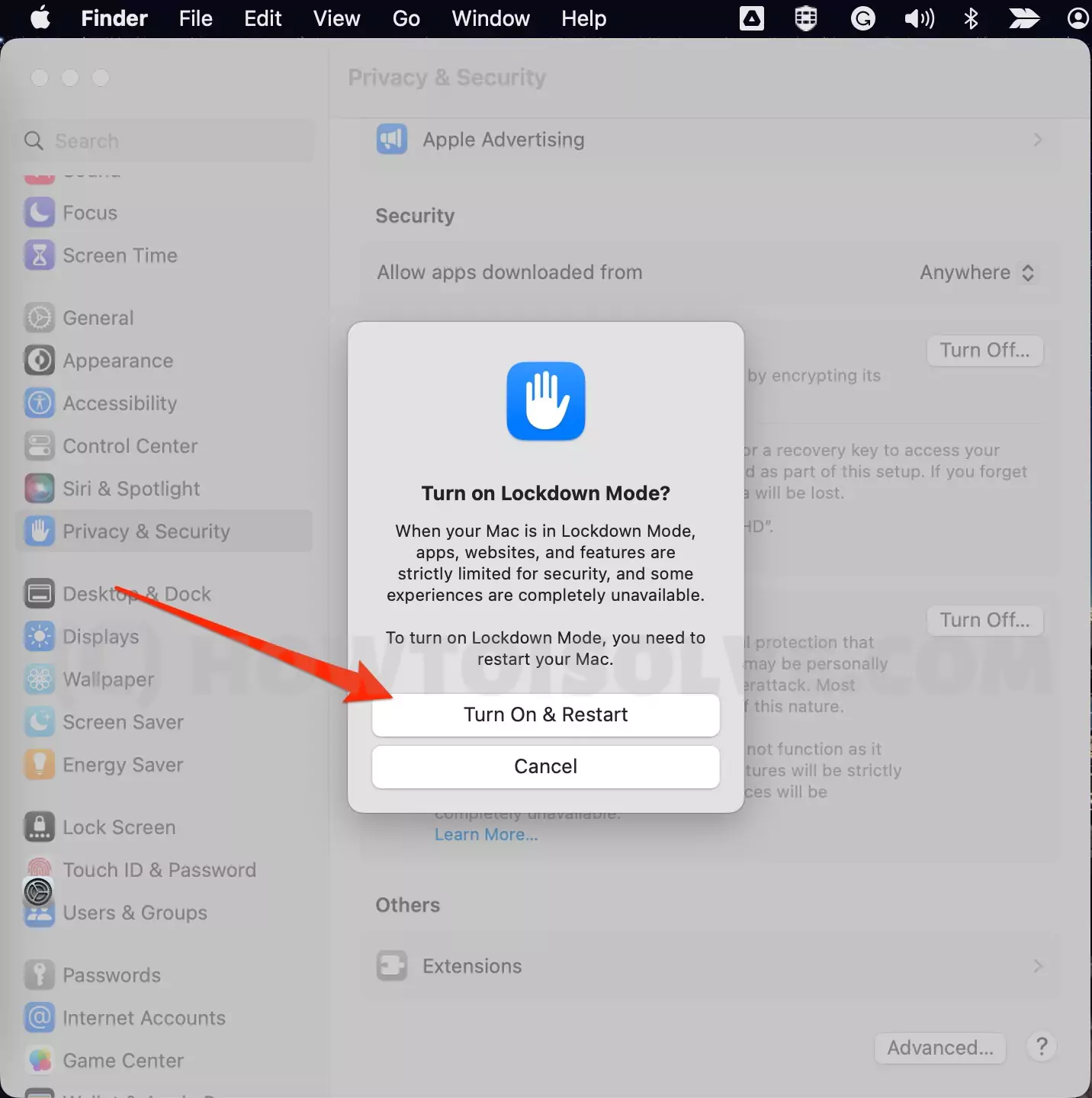
That’s it! With this, you can turn on the lockdown mode on your MacBook, but many features, apps, and websites will no longer be accessible. So if you are a journalist, activist, or belong to any other profession with a risk of getting attacked by cyberbullies or hackers, then you should enable this mode. But the rest of the users should be extra cautious before enabling the lockdown mode on their MacBook.
FAQs→
→ The lockdown mode restricts your MacBook from accessing certain apps, websites, and features of the device that might be using your data or are potential threats to your security and privacy. Apple specially develops this model for high-risk individuals and groups like political leaders, activists, celebrities, and many more.
→ The lockdown mode prevents the users from getting attacked by cyber bullies and hackers. These cyber-attacks can result from using the information and data stored in cookies and other forms to hack into your system. After enabling the lockdown mode, the users will be restricted from opening or visiting websites or apps that seem potentially harmful.
→ For most users, the lockdown mode is something they won’t require. But for people who belong to the following groups: movie stars, activists, political heads, and other public figures, the lockdown mode can be a lifesaver as it helps keep their privacy and security intact. It is advised to use the lockdown mode only when you need to be protected against cyber attacks from hackers and other parties.