Remote sharing and remote process in your Mac or other’s Mac is a normal scenario. In this way Apple also supporting by help to access your home Mac from office Mac easily or who want you Mac from other location, which has already more the one user account under the administration. At that time you don’t have to believe unknown or know person as admin login access. Now this is the time to set setting in your Mac Yosemite for only share particular user account in Yosemite. Here in this tips I explained in briefly, How to do in your Mac running on OS X Yosemite.
More of the professional and business users are always finding this type of access. So don’t be panic and share this idea with other also.
Let’s check how we can do without deleting permission and restriction allowed under the admin account and share users login account with other for remote access, anywhere and anytime.
Useful: How to decrease/ Reduce transparency in OS X Yosemite.
How to Share particular user account in Yosemite for remote access: Mac [without removing restrictions]
Step 1:
Go to the apple menu, Click on it, under the popup menu select “System preference”.
Step 2:
Under the system preferences choose “sharing” option.
Step 3:
Click on “+” button from the below of users list. Here you have to choose user who grant as a Share particular user account in Yosemite.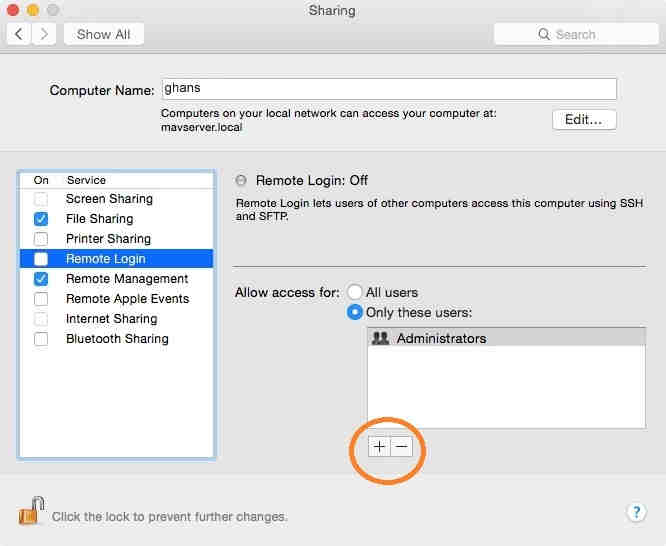
Step 4:
Next, Under the Users and Groups > Select from Network users or Network Groups by choosing name of user > Select.
Step 5:
Then, from here you can set password for this uses to access account to your Mac from remote Mac machine.
Don’t miss: How to setup and use Handoff on Mac Yosemite and iOS 8.
After done these steps, you have set user who grant access account from other Mac system in Yosemite. Here you can also set level of permission like which folder, files, apps locked or unlocked as a security purpose. Hope you enjoyed very simple explanation on how to manage or Share particular user account in Yosemite from remote machine access. So don’t miss to like, and Share.