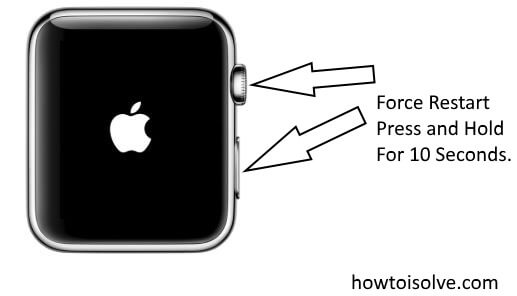This troubleshooting guide helps you to fix the firmware update problem. Specifically, the guide aims to explain what you need to do when an Apple watch is stuck on the logo. So do read and fix it hassle-freely.
Sometimes ‘Apple watch stuck on apple logo after reset’ or ‘Apple Watch Flashing apple logo’. Follow the same guidelines and fix it.
Resolve Apple Watch Stuck on Apple Logo in Any Cases
The article below will let you know how to fix the Apple Watch stuck on Apple Logo screen. So do follow without missing out on any important steps.
Force Restart Apple Watch
The first solution you must try is force-restarting. For this, press the Digital Crown and Side Button simultaneously. Once you capture Apple Logo reappear, let out both buttons.
Note: The same Force Restart is recommended for the Apple Watch stuck on Apple logo after updating to the latest watchOS.
Use Find My Apple Watch To Unfreeze It
If force restart won’t work, another petty solution you must give a try is unfreezing the Apple Watch using the Find My aspect. Here’s how you can do it.
- Before we begin, ensure your Apple Watch is paired with your iPhone.
- Next, access the Watch App on the connected iPhone.
- Hit My Watch from the bottom menu.
- Select All Watches.
- Tap “i” Button.
- Further, select Find My Apple Watch. The Find My App will be accessed automatically. If asked, enter Login Credentials.
- Tap your Apple Watch > Play Sound.
Hopefully, this will boot up your Watch. If not, you must try it out multiple times.
Unpair And Pair Your Apple Watch With iPhone
Once the issue gets resolved, it’s better to unpair and pair the Apple Watch to prevent future problems. Access the Watch App on iPhone. Select All Watch from the top right corner. Tao on “i” Button next to the connected Apple Watch. Swipe down and hit Unpair Apple Watch. And hold for a few seconds and pair it once again. That’s It!
Check The Apple Watch Storage Space
Try clearing the storage on Apple Watch to prevent the Apple Watch stuck on Apple logo in future. For this, follow the steps below.
- Access the Watch App on a connected iPhone.
- Select My Watch from the bottom of the screen.
- Tap General.
- Choose About. On the next screen, you will see the storage breakdown and total amount left.
Alternatively, on your Watch, head to Settings. Select General > Storage—and transparent inaccessible files, photos, documents, apps, etc.
Update watchOS
Is your Watch updated to the latest watchOS? If not, immediately correct it.
- Access the Watch App on the connected iPhone.
- Select My Watch.
- Hit General.
- Tap Software Update. If available, tap on Download & Install.
Factory Reset Your Apple Watch
Wrongly configured Apple Watch settings can be the reason for several issues, including the Apple Watch stuck on Apple Logo. Once the issue gets resolved, you must perform it on your Apple Watch.
Note: Before performing it, back up all your data stored on your Apple Watch.
- Press the Digital Crown.
- Select Settings.
- Choose General.
- Hit Reset.
- Tap Erase All Content And Settings.
That’s It!
Turn off Screen Curtain, and Voice over mode on your iPhone Watch App
Some internal settings might be arising issue, your watch turns on normally, but you don’t know your watch goes into Curtain mode and Behavioural Screen not responding to touch, Disable that mode.
Launch Apple Watch app on your iPhone, Go to My Watch tab > Accessibility > VoiceOver > Turn Curtain toggle Off/white.
Check For Hardware Damage
Have you recently experienced a hard fall or water damage? If yes, no other options rather than contacting the Apple Support Team. Conversely, if your watch is submerged in the Water, move to the nearest Apple Service Station.
Apple Help!
Apple Always helps your customer under some warranty rules. If you have a serious issue, get a free replacement or repair in free. You Should Book genius bar appointments and online assistants.
Bottom Line
Any of the tricks mentioned above might have helped you to fix Apple Watch stuck on Apple Logo. If not, feel free to ask your queries in the comment box below, and we will try to help you.