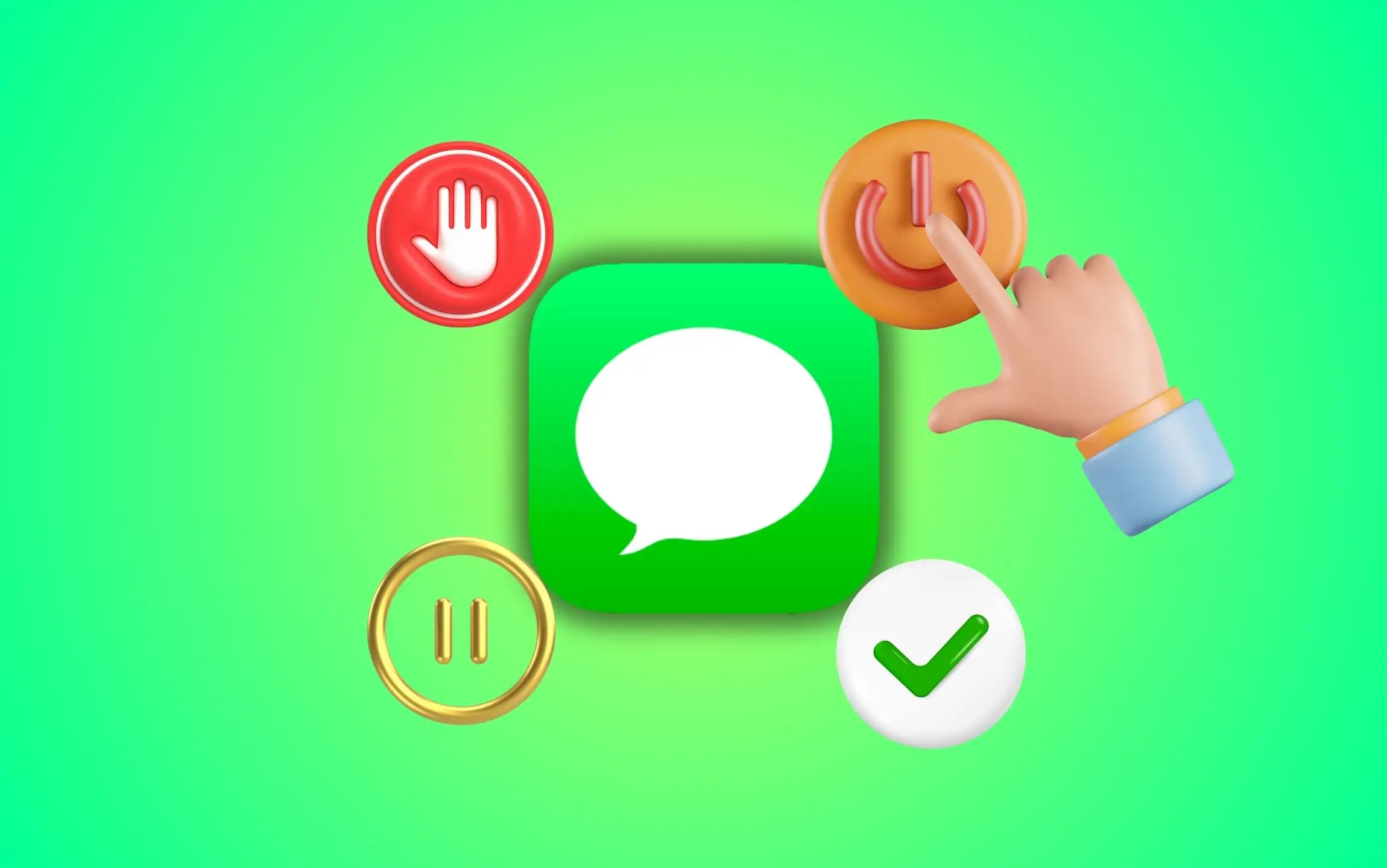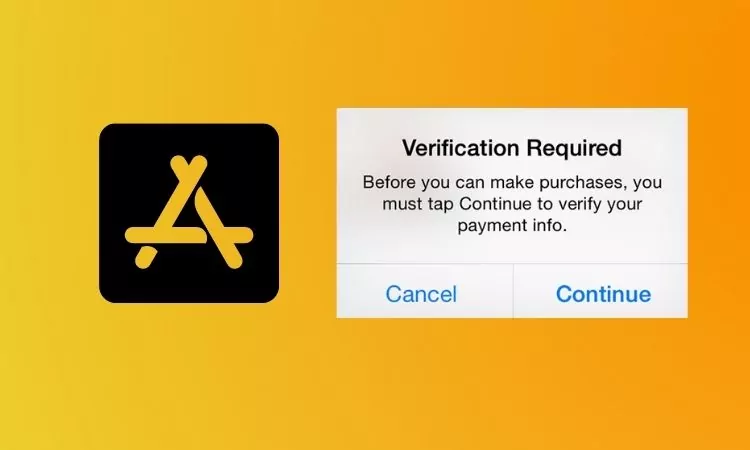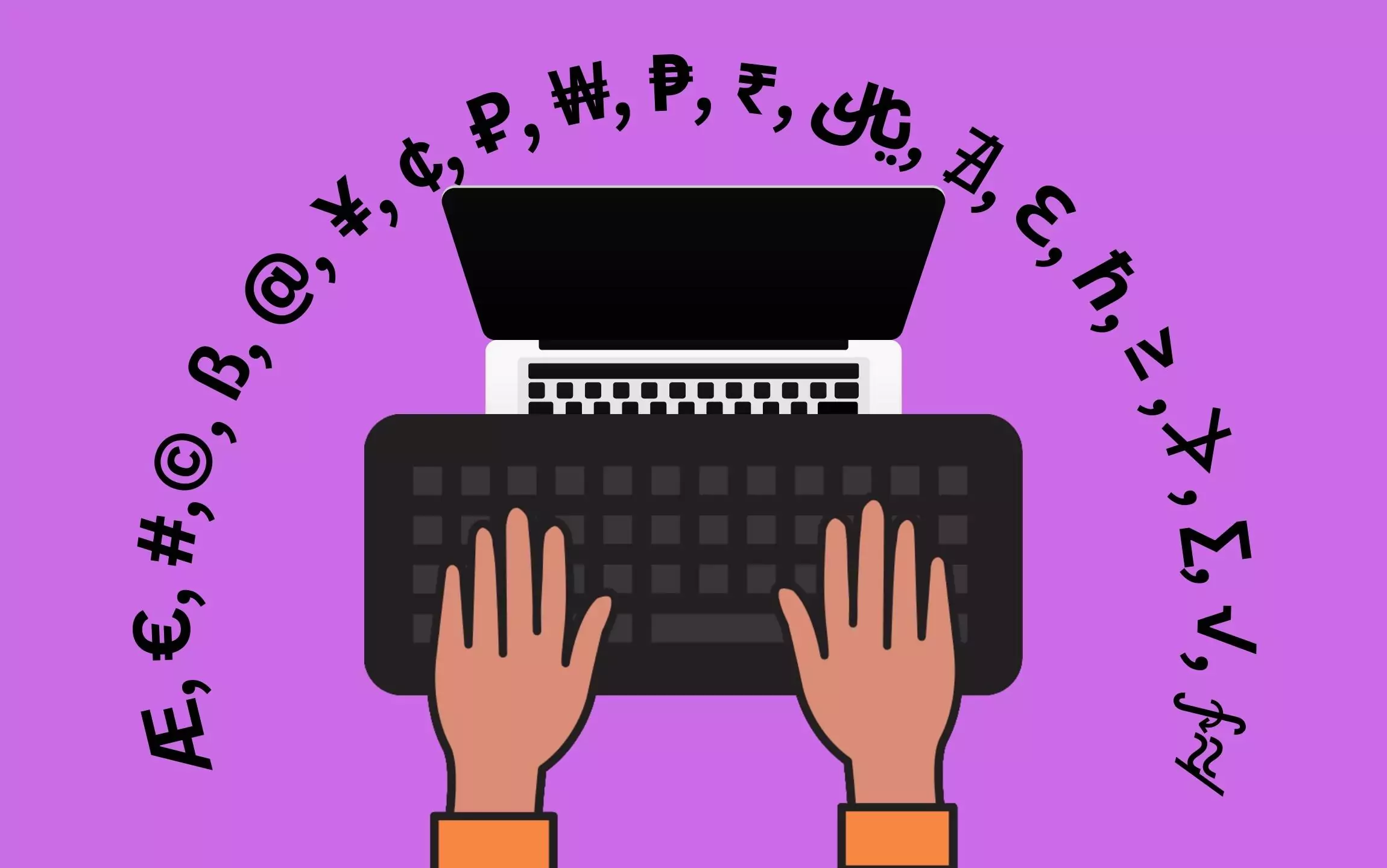How to Sign Out of iMessage on Mac (macOS Sonoma Updated)
Signing out of iMessage on your Mac can be useful for various reasons, such as ensuring privacy on a shared computer, troubleshooting issues related to messaging, or simply when you prefer not to receive messages on your Mac. This action involves disconnecting your Apple ID from the Messages app, which stops iMessages from being sent … Read more