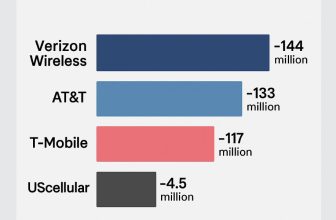Choosing the best photo editor for your Mac can significantly enhance your editing experience, whether you’re a professional photographer or a casual user. In this article, we’ll explore the top photo editing software available for macOS, highlighting their features, ease of use, and performance. From advanced tools for professionals to simple editors for quick edits, we’ve got you covered.
Don’t Miss Out- Best Photo Editing Apps for iOS
Pick the Best Free Photo Editors for Mac

#1. Preview and Photos
Let me remind you that in macOS, there is an inbuilt software called Preview and Photos, which is not just made to view images but also can edit your pictures. When you click on the markup tool, you will find numerous editing options, such as adjusting size, colors, and much more. Apart from that, you can change the format of the image and export it in discrete formats.
If you are not satisfied with your editing, then click on automatic enhancement which will apply the best settings suitable to your photo. Remove red-eye, use special effects and filters, customize image and selfies and much more you can do.
#2. GIMP – Mac Photo Editor
GIMP is intelligently designed free photo editing software for Mac like photoshop with sophisticated tools to fulfill your requirement. It is the only software that can meet the demands of professional artists like graphic designers, illustrators, scientists, or photographers. GIMP can transform simple pictures into high-quality pictures with advanced manipulative tools.
The software can also manipulate scripted images across various programming languages, including C, Perl, Scheme, C++, Python, and others. With all such abilities, we can say it is a top tool for editing pictures on Mac. Even if you want to enhance your productivity, it has multiple customization options and third-party Plugins. The high-end color management function ensures high fidelity in both digital and printed media.
Download from: GIMP
#3. Pixlr Editor – Top Photo Editor for Mac
In case if your Mac doesn’t have enough space to download software on Mac, here’s the best alternative I have got for you. It’s been a while since the Pixlr Editor announced free photo editing online software and now it is the best Mac application to edit pictures online. It was downloadable software for Mac and windows.
The specialty of Pixlr Editor is layered based composition; it allows you to edit, organize and add various bits of content independently before gathering them. It is an excellent blend of drawing and editing tools, filters and color options, and much more.
Try Online: Pixlr Editor
#4. Fotor Photo Editor for Mac computer
If you don’t want to download third-party software, then we also have the best photo editors on the Mac App Store. The best photo editing app for Mac seems to be available today is Fotor Photo Editor, or even you can use this online, but for smooth operation, chrome browser recommended. If you use Safari, then there might be some error of potential issues that can arise, or you will be warned.
Multiple tools enable you to customize the image by adjusting color levels, rotations, crop photos, brightness, and much more. Additionally, you will get some cool focus effects and can remove wrinkles from your face in the picture. All these features you will get in the main app, for more advanced features you can buy its premium version. Premium version will enable brilliant tools such as smoothing, reshape, filters, blush, etc.
Download: Fotor Photo Editor
#5. Google Photos – Good & Mac Photo Editor
We all know Google is an online platform, as most of the apps require an internet connection. The 99.9% of Google Photos functions rely upon the browser. Google Photos allows you unlimited storage to upload photo libraries to its cloud storage, and you save much space on your Mac.
You can only upload photos of resolution up to 16 megapixels, and if you store high-quality images, then most of the space will be occupied by a few photos. As I have described the Photos app earlier, similarly editing of Google Photos is also browser-based.
All you get with Google Photos are color filters, adjust lighting, crop and rotate images, etc.
Try online: Google Photos