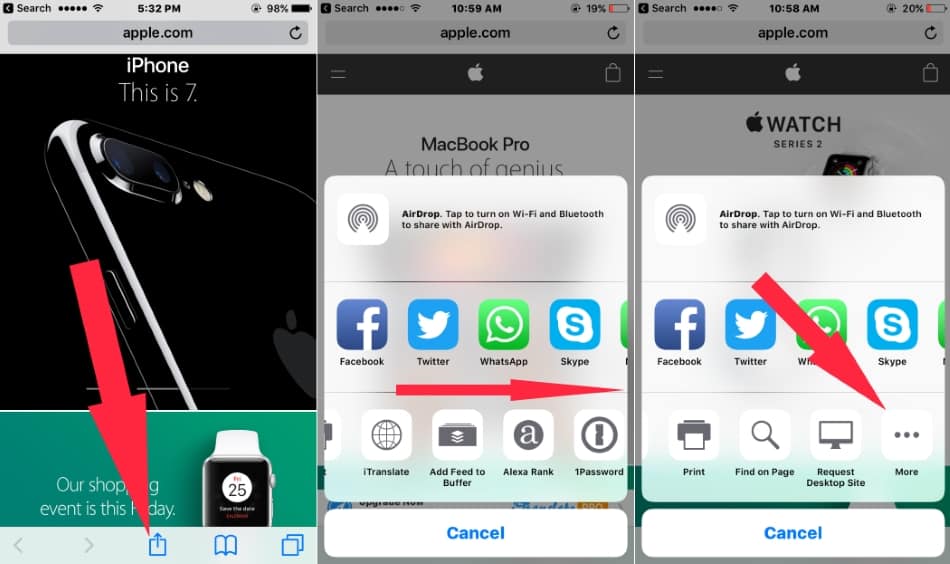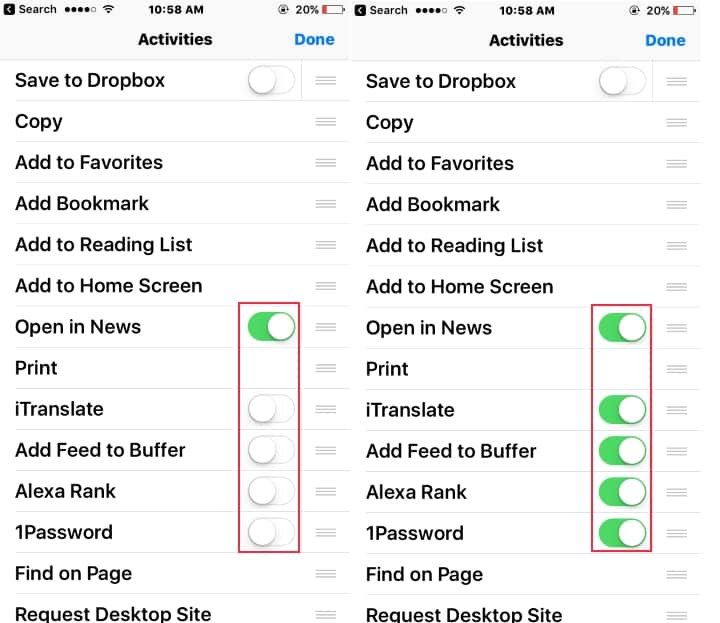Safari browser extension easy to use other social, Bookmark, Save Page, Add to the online community, Access Password, Sent from the Proxy mail. In more, you can install Webpage Screenshot, Translate web page into another language and many other features we can enable only using Third-Party Browser Extension that we are using on Desktop browsers (Safari, Chrome or Mozilla). Get review and Helpful guide on these Best Safari Extensions for iPhone, iPad running iOS 12 or later.
Officially we can use above extension on mostly all mobile browsers (iPhone, iPad), without live web page or Website, Witch close browser or Switch from the multi screen. We have checked.
Explained: Top Best Safari Extensions for iPhone, iPad with iOS 12 Install & Use
How to install Safari Extension on iPhone?
For that, we don’t need to find a particular app for Safari extension developed by developer individually. It’s inbuilt features of the installed app that we can use from safari as an extension. So I found a handy app that’s supporting to Safari extension.
How to use Safari Extension on iPhone, iPad? Enable/ Disable
1: Open Safari or Google Chrome browser on iPhone, iPad.
2: Go to the Page where you are on and use Extension on the web page. I see an example for saving username or Password from login page into the 1password app.
3: Tap on sharing box icon at the bottom tab.
4: Find your Installed app Extension by scrolling left or Right. Next Tap on it.
Enable/ Disable Safari Extension, Tap on More and Enable toggle for the Extension.
Note: Just like save the password in the 1password app, we can use cloud storage or note app for saving a web page for offline reading or social sharing app (Buffer, Feedly and more listed below).
Top Best Safari Extensions for iPhone, iPad
#1 Password
Best Webpage login Password and Bank cards manager. Under the bulletproof security, we can protect our data from note on paper or unsecured note app. Although, recently iCloud keychain is great features to access saved data across all apple device. Install the app and use it, shown in the above steps.
#2. View Source: HTML, JS and CSS
The instant view source code of page just like inspect element on the desktop browser, Very useful for the developer. Great Extension for iOS 10/ iOS 11/ iOS 12 or later.
#3. WhatFont
WhatFont is a continuation for converting original web page font into another style and Size. Installed by 3 lacks+ font lovers, the Select font on the webpage and Go to this Extension and Activate WhatFont.
#4. Translate Safari
Translate another language webpage to your mother tongue or Native language to another international language. This Extension also speaks selected text from Safari web page.
#5. Stacks 2
Convert other currency to own currency. High currency converter app on the webpage, Without leave page on a browser.
Stacks 2 App Download – $1.99
#6. Webpage Screenshot
The screenshot on an iOS device at any screen is very easy. But not possible to capture only specific web page area opened in the browser. Also Edit with the different line, Circle tools.
Mail to self: Send web page to your email address.
Buffer: Auto Schedule post for Twitter and Instagram.
Pocket | Evernote: Save Webpage for offline read
Bing: Alternate search engine, New Site, images and more.
Pinterest: #1 Social app to share beautiful image directly from the page.
Install Best Safari Extensions for iPhone, iPad. Enable Extension on Safari/ Chrome. Share your experience with others, how make this trick very useful?