Some users face issues with a pop-up Character Preview on iPhone or iPad keyboard. Because Apple Keyboard is very accurate, and touch is amazing, that works and gives the experience of big screen mobile or PC/Desktop. Know how to disable Popup Character preview on iPhone.
What should we enable on the iOS keyboard? Some keyboard settings are unused from person to person. Below are the steps for disabling the keyboard key preview in a popup. Also, check other important settings available for the iOS keyboard.
Steps for turn off or Disable Popup Character Preview
- Go to the Settings app on your iPhone.
- Select General
- Tap Keyboard
- On the screen, turn the toggle off next to the Character Preview.

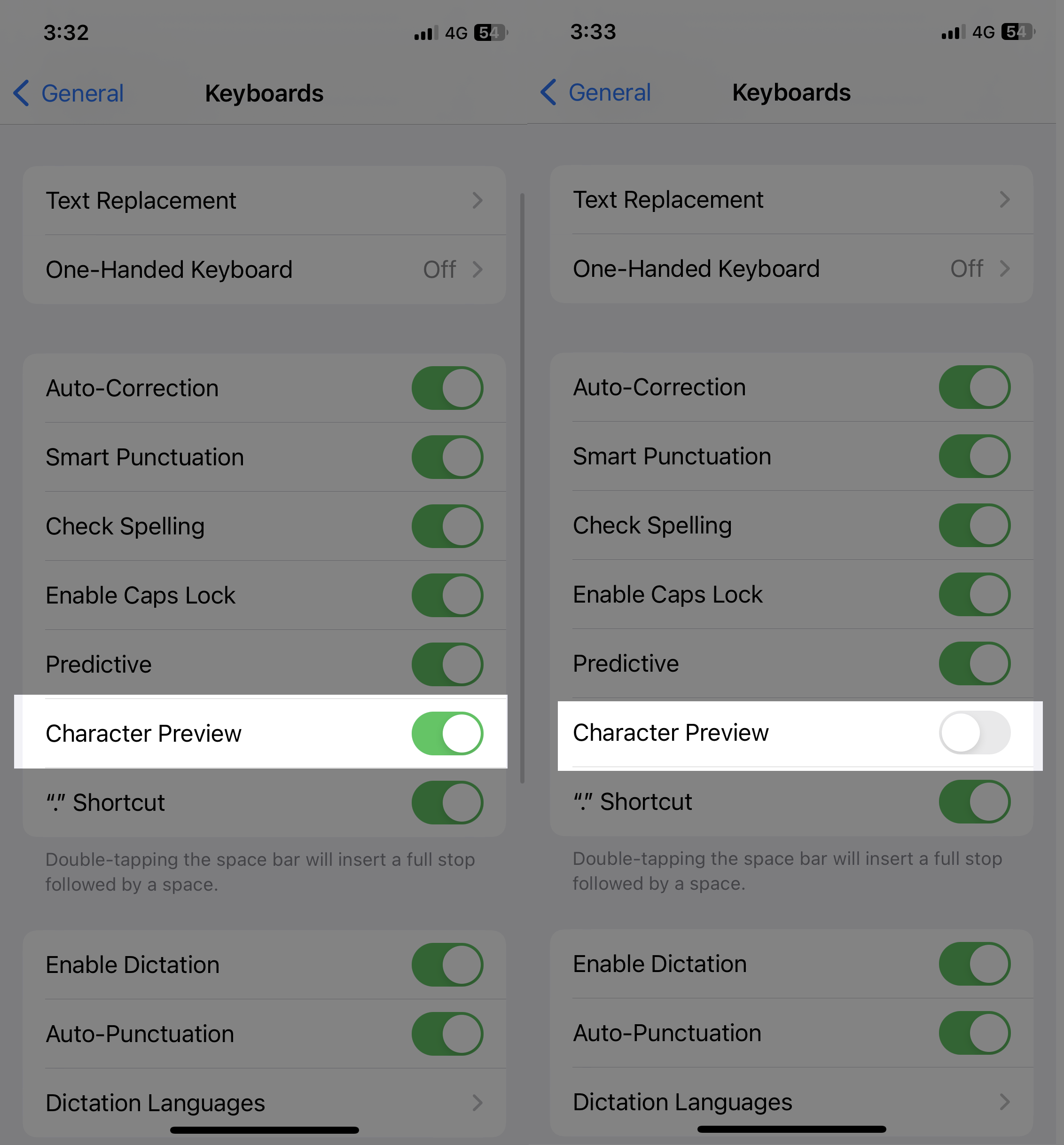
Now open an app that required the phone’s keybarod access to confirm whether the character preview is stopped or not.
Please write down your experience in the comment box below; how’s feeling when your typing on the keyboard without a character preview pop-up?
Other Useful Keyboard Settings are,
- Smart Punctuation = Enable
- Auto-Capitalization = Enable
- Enable Caps Lock = Enable
- Predictive = Enable
- Character Preview = Enable
- “.” Shortcut = Enable
- Auto-Correction = Disable
- Check Spelling = Disable
Enable Dictation = Enable (Tap on the microphone icon on the Keyboard, Speech your text > iPhone will convert it to Text and send it in a message or chat).
You don’t find settings for the keyboard or didn’t work above settings for Turn off or Disable Popup Character Preview on iPhone.
