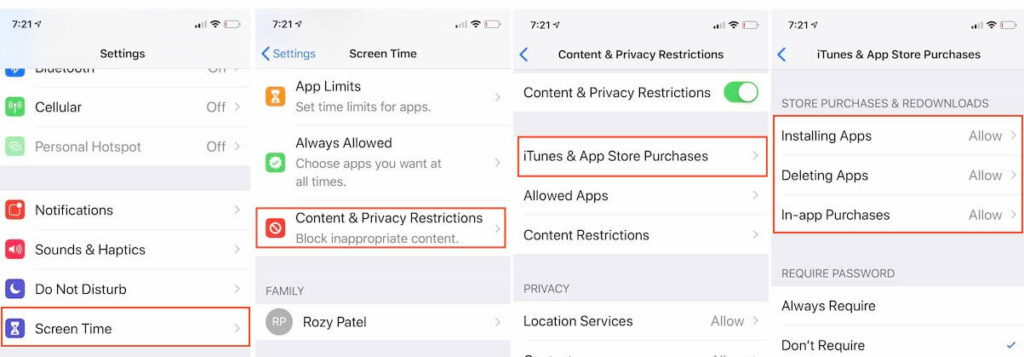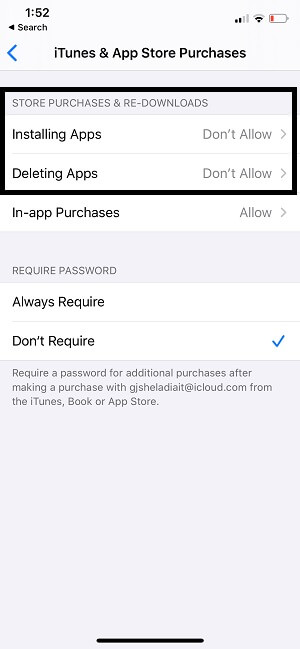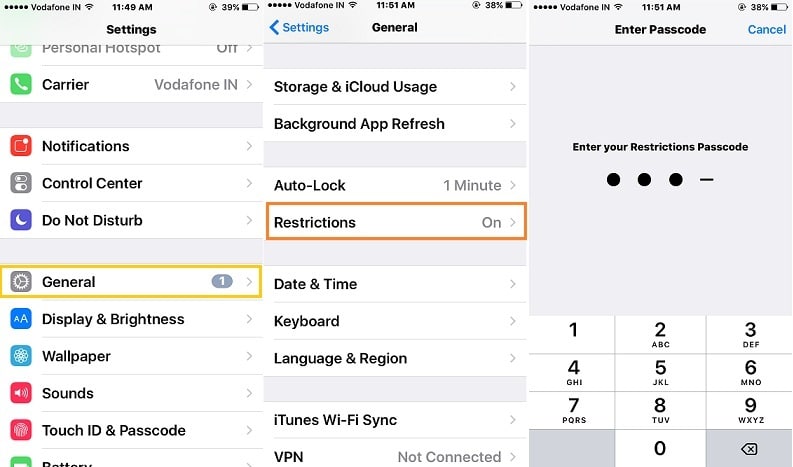Unlocked iPhone/ iPad and iPod Touch are not secure from making changes in the home screen. If you know, there is no restriction on the delete/ Remove installed app from the home screen. Like, install a new app from the App Store. Install a new app (Free or Pro) in-app store always required Apple ID password or Touch ID (if set up) for security reasons. But not required on Remove/ Delete installed app on iPhone/ iPad/ iPod Touch by default. You can do that, Stop delete iPhone app.
iOS always secure with parental control or types of restrictions that you want.
Steps for Stop Delete iPhone App, iPad, iPod Touch: From Home screen
iOS 12 or Later, App Restriction is now moved under the Screen Time settings,
- Go to the Settings app on the iPhone/iPad.
- Now, we can manage Installing the app, Deleting Apps, In-App Purchases Restrictions under the iTunes & App Store Purchases.
- Now on long touch and Hold on app iCon for Delete or uninstall the app, Apps on the home screen will not jiggle and Show Close button to Delete the app. So, No one can delete the app.
- With this restriction, the App Store icon will hide and not show on the iPhone home screen. So no one can download a new app from the Apple app store.
Know more about iPhone Restrictions.
Restrictions in iOS 11 and Earlier
- Step 1: Go to the Setting app on iPhone/ iPad.
- Step 2: Next, Tap on General.
- Step 3: Then, Choose Restrictions and Enter the passcode for the authentication.
- Step 4: Next, Disable Deleting apps option.
Disabled mode: the cross icon is missing when you try to delete the app on the home screen. All icon jiggles only not showing ‘x’ on the app icon.
Enable: Anyone can Delete the installed app from the home screen by a press and hold on the app icon continuously until you see the ‘x’ icon.
See below video tutorial for more help on Stop delete iPhone app,
For the information, Restriction on installing a new app from the app store to your iPhone/iPad/ iPod Touch also available. Disable In-App Purchases and Installing apps option.
Other Restrictions option you will find here only, on missing default app on your iOS device, Just look inside the restriction, the Wrong setup in restrictions area may be hidden app from access on the home screen or Spotlight search also.
Know more updates and help on Stop delete iPhone app, share with us on a comment or Touch with us a new update, and other restriction features for future iOS or Apple Devices.