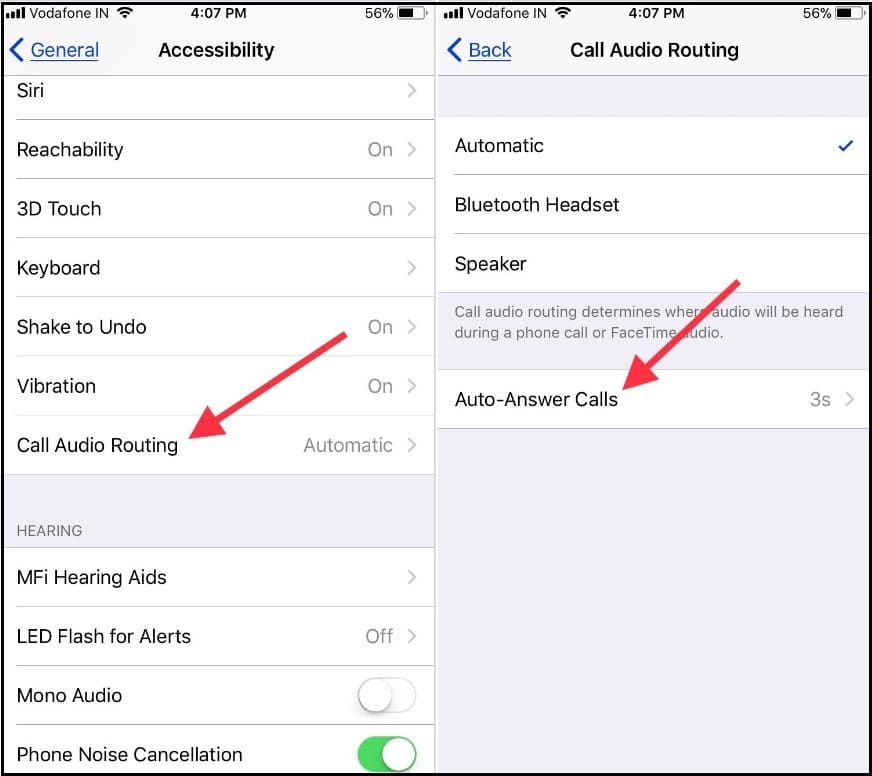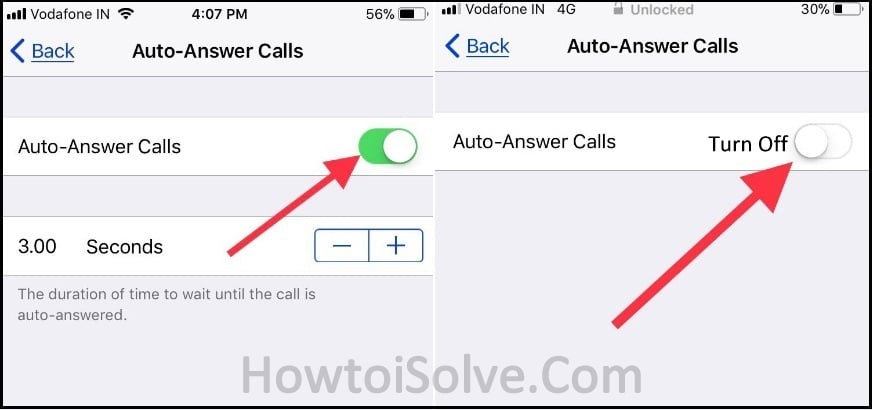Auto-answer phone Calls in iOS are an incredible feature for iPhone users. It receives all incoming automatically neither touching the phone screen accept button nor sliding. It is most useful while you are driving a car and a place where you are alone or with a close mate. But, some users report that it creates a problem when they get an unknown phone caller incoming call at that time if users are talking about a secret topic or business talk then the chances of any project ideas cloud be a leak. Therefore, those users wanted to go back to receive phone calls manually instead of auto-receive phone calls on iPhone and iPad.
Hopefully, today’s bottom-listed steps will help you to receive phone calls manually on the iPhone and iPad.
Steps to deactivate or turn off auto-answer phone calls on iPhone
Auto Answer Call Settings for iPhone/iPad
- Go to the settings app on the iPhone home screen.
- Next, Scroll to accessibility option. [Accessilibity came out from General option]
- Now, Scroll to the Touch option and tap on it. and Find the Call Audio Routing option at last.
- Next, Select prefers Calling rout at first, Default is Automatic. Now Tap on Auto-Answer Calls. Select it and Enable toggle [Green] to turn on. Next, you will see the timer for that without touch the phone talk automatically after the seconds you set it here.
This feature is tested & Working on iPhone 13 [Pro, Max], iPhone 12 [Pro, Max], iPhone 11 [Pro, Max], iPhone X and Earlier all iPhone models.
iOS 12/iOS 11 Auto-Answer Call Settings on iPhone
- Go to Settings App.
- Find General.
- Hit on Accessibility.
- Next Up, Scroll down the screen and tap Call Audio Routing.
- 5. Here Tap on Auto-Answer Calls.
- 6. In the end, Turn Auto-Answer Calls trigger Off/white.
So now, deactivate Auto-receive phone calls successfully.
From now, your iDevice becomes unable to receive incoming phone calls automatically.
Pro Tip in Free-
This feature is nice to use when you are wearing headphones, Air pods, driving a car and this all-time you get auto receive call at personal not publicly.