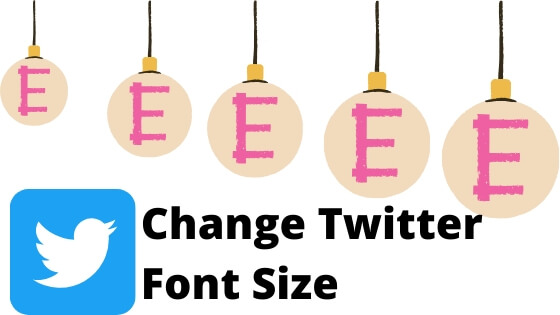Twitter for all mobile platforms now much more improved compared to older versions. So keep you up to date especially running on iOS device (App store in iPhone/ iPad). Recently night mode in twitter android app and then Customize text size only for twitter iOS app option within app setting is possible. Here I guide on how to Customize/ Change the text size on the Twitter app when you open on the large screen (iPhone plus model). Not just text size, But also whole UI, User logo and name increased set by you in setting.
Change the text size of your iPhone also possible under settings app, But it’s not possible to change made only for app-specific. Also For full devices text size and style you must reboot/ restart device.
Using this app setting, doesn’t need to restart app or Device as well. Just follow the below steps any types of customization for text only for Twitter app.
Useful: Add multiple accounts in the Twitter app.
Steps for Change Text Size on the Twitter app: iPhone/ iPad
Note: Keep your Twitter app updated from App Store. And follow the below steps on your Twitter app settings to increase the font size of your Tweet, UI.
1: Open Twitter app on iPhone/ iPad. Tap on Twitter Profile at the top left corner of the screen.
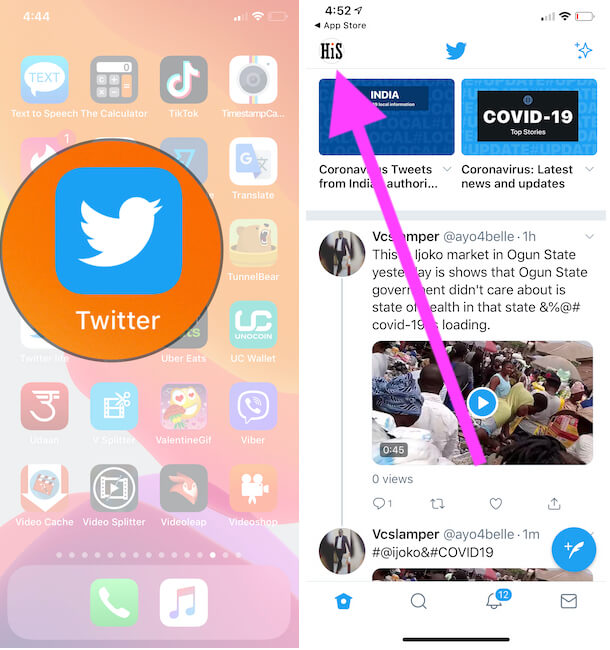
2: Next, Tap on Settings and Privacy > Display and Sound > Use Slider to increase font size in your Twitter app only. at the same time, you can see the preview of twitter tweet.
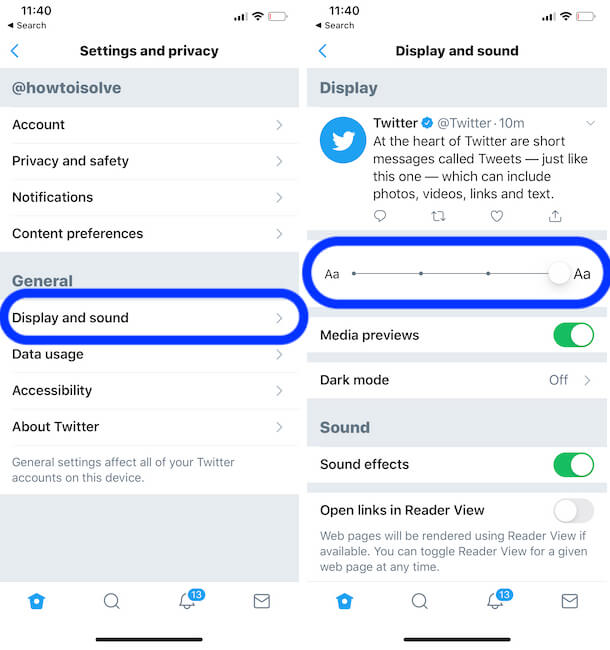
3: That’s it.
Also, we can change the Text size of your Whole device that’s called System-Wide font size, let’s know how to change font size on iPhone from System-Wide
Note: Option available for my app version 6.58 or later.
How to Change Font Size Twitter?
How to Change Font Size on Twitter for Android?
Like iOS, iPadOS devices, changing the font size on Twitter for Android is not possible, and it’s very unfortunate when you can’t adjust the font size for Twitter App in Android. Finally, though, we can change the font size of Twitter by changing the font size of the entire device.
- Open the Settings app.
- Tap Display.
- Select Font size and style.
- Drag the font size slider to increase or decrease the font size of the entire device, and the same changes will reflect in the Twitter app too.
- If you don’t see changed font size on Twitter App after updating the device’s font size, restart the Android phone.
How to Change Twitter Font Style
Twitter doesn’t have any direct option to change the default font style in Twitter App iPhone and Android. However, changing the font style of iPhone and Android phones forcefully change the font style of all the apps, including Twitter.
In iPhone:
- Open App Store.
- Search for fonts app and download.
- Tap Get.
- Open the font app that you’ve downloaded.
- Tap Plus in the upper-right corner.
- When asked, rename the collection.
- Again tap Plus.
- Select Google Fonts.
- Find the desire font style and add it to your collection.
- Install fonts, and download the fonts profile.
- Now open the Settings app.
- Go to General.
- Select Profile.
- Tap on download font profile.
- Hit Install in the top-right corner.
- Follow the on-screen instructions and install the new fonts.
- Open the Twitter App.
- Bring the keyboard.
- Tap on Aa.
- Tap on the Default Font option.
- Choose a custom font from the list.
In Android:
- Go to the Settings app.
- Tap Display.
- Tap Font size and style.
- Select the Font style option.
- Choose the custom font style.
Twitter Font Converter
When it comes to Twitter App or Device’s Settings, Font Styles are very limited. Apparently, it’s not the end of the world; you still have access to the Web Browser and Internet. There are many software tools available that convert the font in multiple styles; you can choose from hundreds of different font styles. Visit the Twitter Font Converter website on any web browser, enter the text you want to convert, and copy your favorite font from available options.
List of Twitter Fun Font Generator
Apart from the above Twitter Font Converter, there are a plethora of font generator tools available to use. Get the list.
Write feedback for us, how useful and what you feel on an easy option for Change text size on the Twitter app from iPhone/ iPad. Also, share with your friends on your social profile.