Yahoo is one of the most well-known email providers in the world, but it doesn’t mean it’s always right for every user. Perhaps you want to begin with a fresh Yahoo address to decrease the spam you receive. Maybe worried about the privacy limitation of using Yahoo’s services. Or you’re willing to change an email provider with no limitations. The Steps are as easy as Delete Gmail account on your device.
Suppose you’re willing to delete your old Yahoo account. Fortunately, it’s pretty straightforward. So, here’s how to delete your Yahoo email account on Mac & iPhone.
How to delete a Yahoo email account
Here’s the complete procedure on how to delete a Yahoo email account. But before that, do know the consequences of deleting a Yahoo email account.
Consequences of deleting the Yahoo email account
We’ll show you how to delete a Yahoo email account, but before you perform any further procedure, ensure deleting a Yahoo email account means that it is permanently removed from Yahoo’s server, along with saved contacts, emails, and other data. Remember, you can recover the deleted Yahoo account 30 days from the date you deleted it. After this, all of your actions is irreversible.
Also note that deleting your Yahoo account, username, and email address will be available to others in the future. It eventually means another person can receive the message intended for you if senders are forwarding the message to the same email. So ensure you customize your email address everywhere and provide your colleagues with the new address.
Steps to Delete Yahoo email account on iPhone, Mac & PC, Mobile
The steps are the same for all devices (iPhone, iPad, Mac, and PC). Here’s a guide to delete all the emails as Once on iPhone.
To delete an account on your iPhone, follow the steps below.
Step 1: In Safari, Navigate to the Yahoo account termination page on your iPhone > Enter your Email Address and then select Next.

Step 2: Enter the Password and then select Next again > Read the Termination information properly.

Step 3: Scroll Down and Tap on Continue to delete my account > Enter your Email Address once again and select Yes to delete this account.

As mentioned above, to delete an account on your Mac & Computer, follow the steps below.
Step 1: On Safari or Any Browser, Navigate to the Yahoo account termination page on your Mac > Enter your Email Address, then select Next.
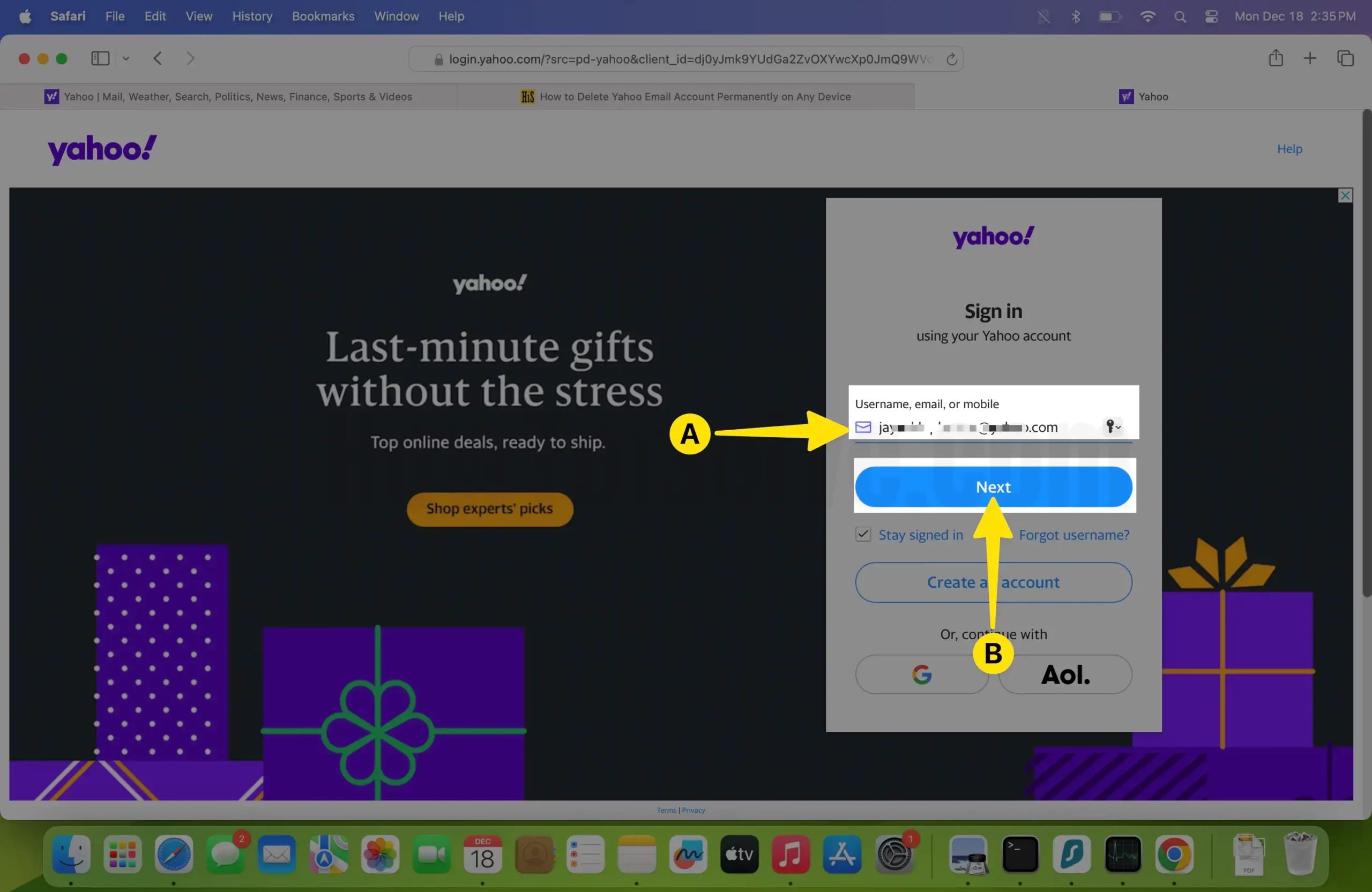
Step 2: Enter the Password and then select Next again.
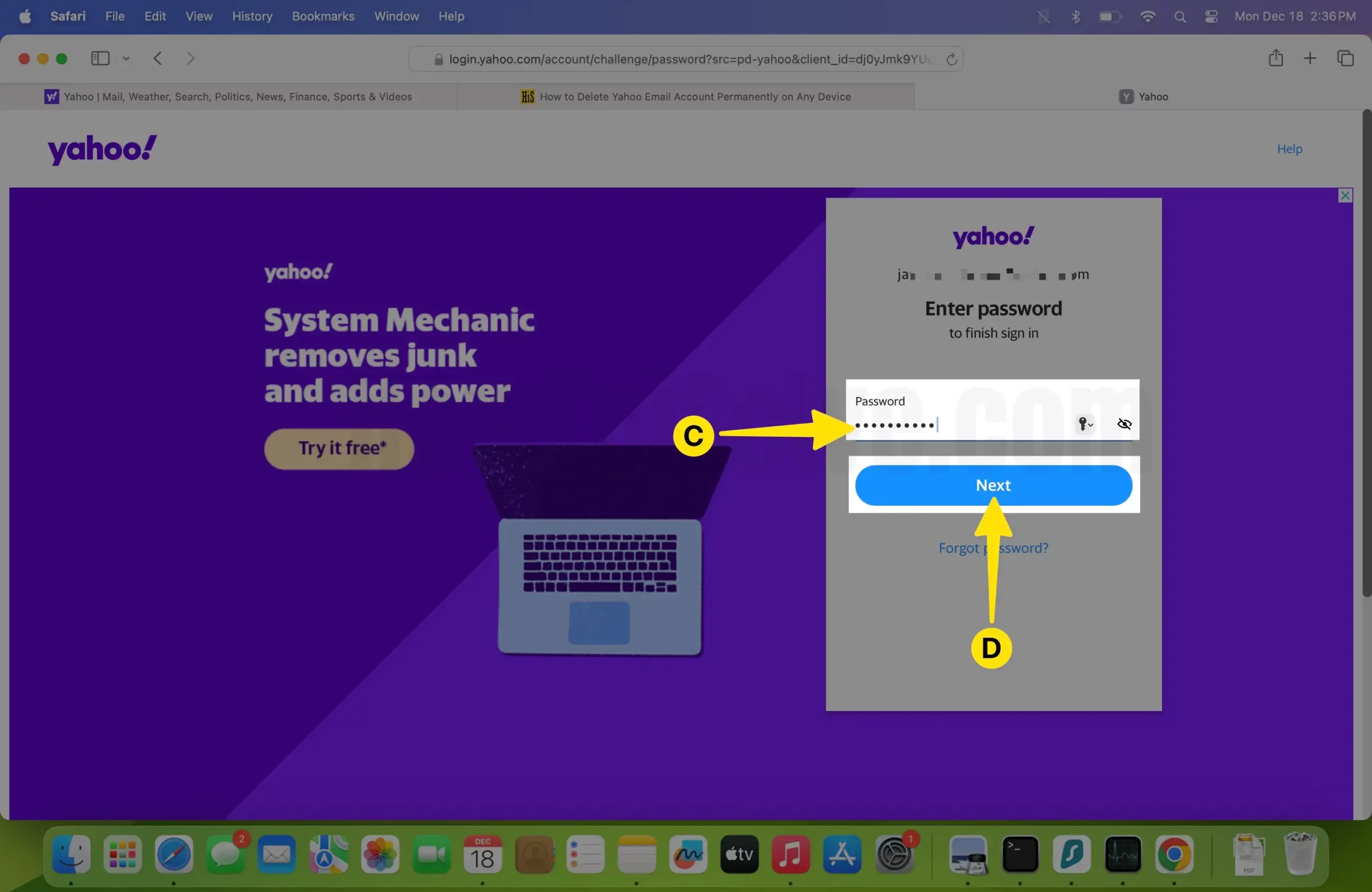
Step 3: Read the Termination information properly.

Step 4: Scroll Down and Click on Continue to delete my account.

Step 5: Enter your Email Address once again and Select Yes to delete this account.

That’s it! You can quickly delete your Yahoo email account on any device.
How to Reactivate Yahoo Account
If you want to reactivate the Yahoo email account, you only need to log back in using your original details. You’ll be asked to recover information and then have to create a new strong password.
Once you delete your Yahoo account, you can retrieve it back for up to 30 days. But once you pass the threshold days, your old account will be permanently deleted.
Should you delete your Yahoo Account?
Unluckily, Yahoo has poor security issues, so the user can’t be blamed for being willing to delete their Yahoo account.
- Yahoo has taken over Verizon, the internet service provider that fought for the right to sell your browsing history. Besides this, Yahoo also scans your personal messages to deliver personally relevant offers based on the information gathered from your device.
- In the year 2013 to 2014, the information of more than a billion Yahoo account were leaked. Besides this, in 2017, Yahoo received another security warning because around 32 million Yahoo email addresses had been affected due to forged browser cookies.
Thus, it leads the user to think about deleting their Yahoo account.
How to stay safe with a Yahoo Account
In the past, Yahoo has gone through many data breaches. More than millions of accounts have been compromised. That’s a fair reason for users to create different Yahoo accounts. Rather than wholly depending on Yahoo’s security, it is great to have a proactive attitude toward online activity. Here are some essential points you need to consider to stay safe with a Yahoo Account.
Use Password Manager
A password manager is a software designed to securely store and manage passwords. Usually, these passwords are saved in the encrypted wall and locked behind the main Password. Well-known password managers like NordPass can generate complex passwords that can’t be broken. When prompted, the Password will autofill the accurate criteria, which means there is no need to remember the complex strings of numbers, letters, and symbols.
Exercise Caution Online
Hackers will use social engineering tricks to identify your data or even accidentally reveal your account logins.
Final Verdict!
I hope this article helped you determine how to delete your Yahoo account when needed. Further, if you have a relatable query, please drop it in the comment box below.
