Apple has made its developer betas, including iOS 18, free for everyone. Previously, accessing these betas required a $99 annual subscription, but now, anyone with an Apple ID can enroll and download the beta versions without paying a fee.
Be Rady on 10th June 2024; follow the steps below once Apple officially announces the new iOS 18 developer, Bata.
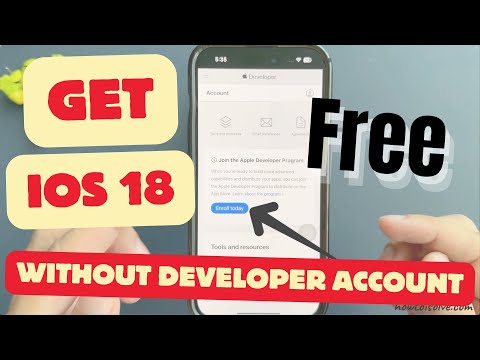
To enroll in the iOS 18 developer beta, follow these steps:
Enroll your Device for Developer Beta,
Step 1: Launch the Safari on your device. Go to developer.apple.com. Tap on account from the top menu on the desktop browser, or On Mobile, Tap on the More menu option and account.
Step 2: Enter your Apple ID and Password (Personal – None Developer Account), and Verify with a Two-Factor authenticator if enabled.
Step 3: Agree and Submit the Apple Developer agreement. Now, you can see the join the apple developer program.
Step 4: Tap on Enroll Today.
Step 5: That’s it. your device is ready to get new iOS 17 developer Beta software update under the settings app. follow the below steps.
- Open Settings On your iPhone or iPad, open the Settings app.
- Go to General > Software Update.
- Tap the new Beta Updates option.
Choose Developer Beta: Select the Developer Beta to start downloading and installing the iOS 18 beta.
Ensure your device is compatible, and be aware that beta software can contain bugs and may not be stable. You are advised not to install betas on your primary device.
Ensure that you have a full backup of your iPhone and are running the latest Final public iOS version.





