Numbers of XS Max users encounter the screen scrolling issues (animation and scrolling stutter) on its bigger screen iPhone XS Max. Generally, the problem Happens intermittently when they are trying to swipe the App screen from up to bottom or bottom to the upward side. That time screen becomes freeze and stuck.
I also experienced a similar scrolling issue when I was using safari on my XS Max 512GB. But I have taken effective actions mentioned below to get rid of the scrolling problem, and one of them was my success. In case of you facing scrolling issue don’t worry. Try given solutions step by step and Fix it!
3 Solutions to Fix iPhone XS Max Screen scrolling issues
Reasons:
- App still not optimized for iPhone XS Max
- App out-dated Version
Solution #1. Force Close an App
You should force quit App that becomes unresponsive
To force close,
Swipe up from the bottom of the screen, then pause with your finger in the middle of the screen for a second until all of the application cards appear. Then swipe up particular app away.
Next, Re-Open App and try to scroll the screen. Hope this works. The second clue is that my success point.
Solution #2. Reset the iPhone XS Max
Press volume up button then Volume down and HOLD the power button till Apple Logo appears!
HOLD the power button to turn it ON back.
If none of the above two workarounds work to your XS Max, then I suggest you one more idea that might help you.
Solution #3. Contact a particular App Developer
Please contact App developer using Google, and give them feedback regarding scrolling issues on iPhone XS Max. Hope they will try to optimize App and make it iPhone XS Max supported and will launch bug-free version.
Extra Life Line: Take a backup and try entirely wiping and then re-install firmware from iTunes.
Whenever you get an App update from third-party App, then don’t miss to update it. Keep your Phone app updated to use it flawlessly.
Any query related topic then you can ask us in the comments! You can also share your idea with us! Thanks for Reading!
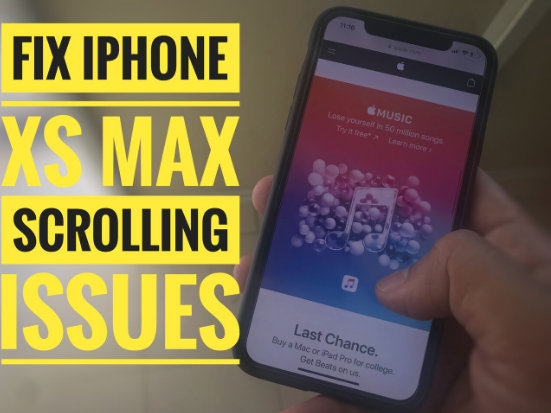
I tried all suggested solutions provided to switch off my iphone, no success. I cannot swipe to answer calls also. Thank you for your help
Swipe to answer call also won’t work then you can use auto answering call feature https://www.howtoisolve.com/auto-answer-calls-iphone-ios-11/
using this way your phone will automatically receive a phone call and then you don’t need to swipe to receive a phone call.