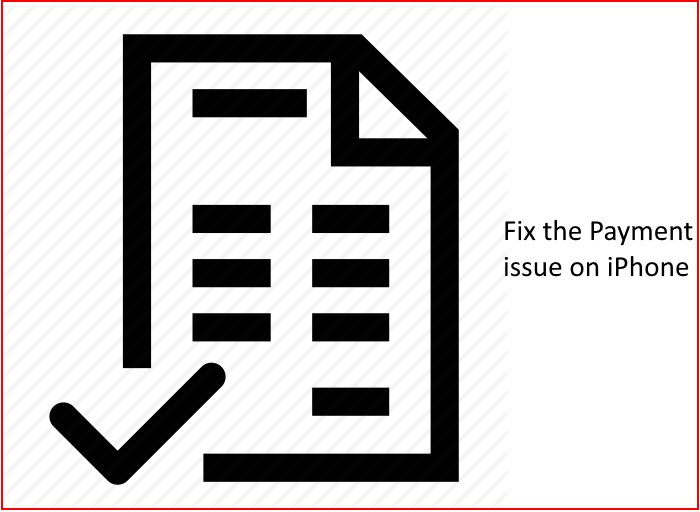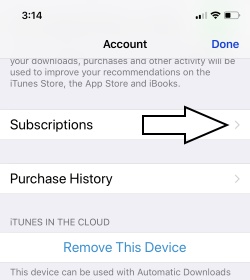Follow the clear guideline and verify that payment entry with your purchased product from apple yet. That should be wise option to save your time and money because apple secure payment service doesn’t charge for inactive service in future or if not used. Also, Apple giving a refund for the valid reasons
Think and check for the apple’s paid service iCloud upgrade plans, Apple Music, App Store, Paid App renewal, TV Shows, Music from in App Purchase and Renewing Subscription.
Fix: ITUNES.COM/BILL unknown payment: Don’t find in Store
For the information:
You can access your purchase history on any iOS device, Apple TV or Mac/PC via a Web browser. Use different tools and alternative ways to check purchase history,
In iTunes
Open iTunes on your PC or Mac. Go and Click on this link. iTunes will redirect below page after successful login with your active Apple ID.
Select Range: Might be 1 or 2-year renewal invoice not included in the list. Find the Dropdown line for the select date range and time duration from the account created.
On any Web browser Chrome/ Safari
Go to this page on your Browser, Login with your Apple ID and Password.
Find all the purchased products and Invoice generate for this under the tab.
Find the all Active Subscription on iOS: Match Date on that you have been charged on a bank statement
Go to your iPhone/iPad/iPod Touch Settings app.
Next, Tap on Profile Name > iTunes and App Store.
Tap on your Apple ID, and Tap on View Apple ID from the popup.
Verify with Passcode/Face ID on iPhone X > Now “Subscriptions”.
Find out Active Subscription > To Cancel or Manage tap on it individually.
Manage Subscription on Apple TV
Go to the Settings app on your Apple TV.
Go to your account > Under the Subscription section > Manage Subscription.
Here you can update your subscription plan or Cancel it if not in use.
Report a Problem to Apple: ask about apl* itunes.com/bill
Get help from the billing department if you didn’t see any unwanted subscription and charge on your card. Find the direct phone number for your country “apl* itunes.com/bill customer service number
”: Call Support
USA: 1-800-275-2273
Canada: 1-800-263-3394
Also, take some preventing action and stop service on an authorized device automatically
- Change Apple ID Password
- Delete Apple ID
- Contact Apple App Developer from App store
At the same time, you must contact your Fraud department of the Card Issuer.
Hope I will help to find the guide for you and way to solve entries for ITUNES.COM/BILL in the Statement history.