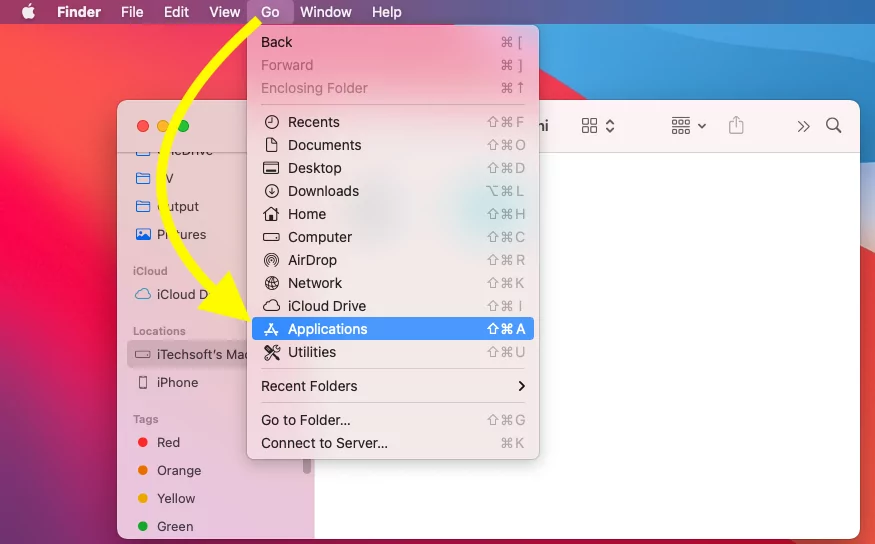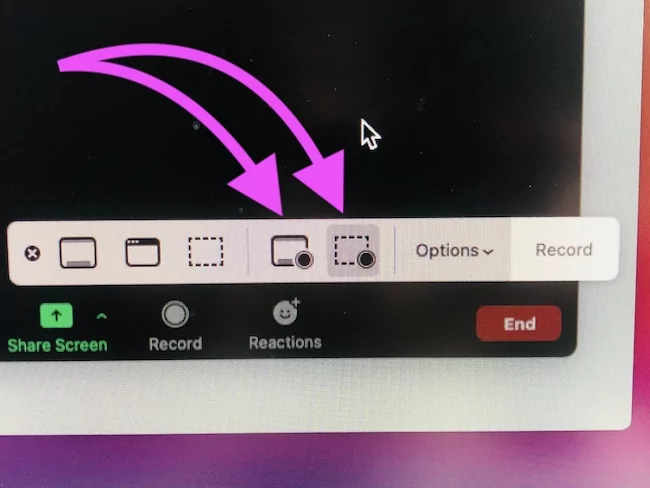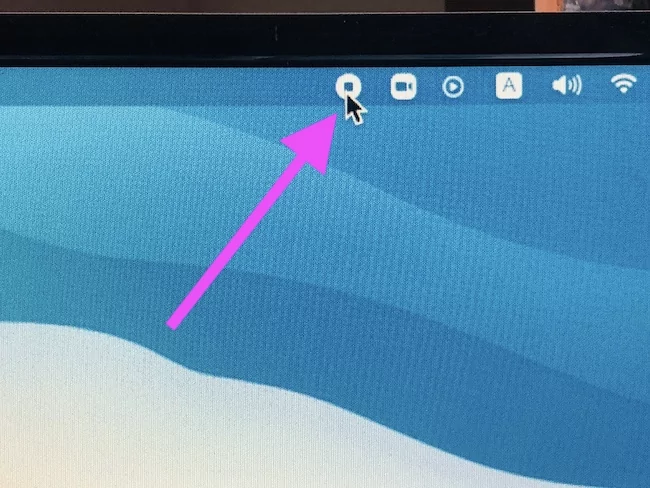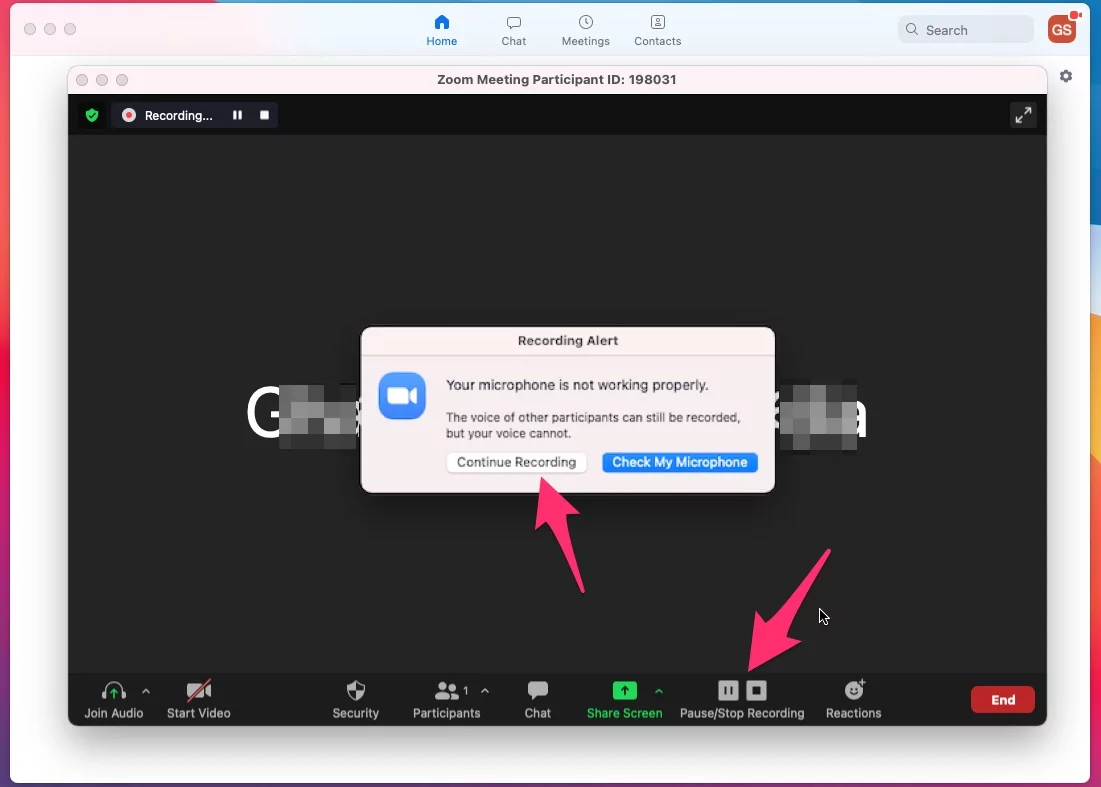Don’t West your Time, Start and Record Your Whole Zoom meeting on your Mac without Host Permission or Knowing Others in Meeting [Secretly]. and Share with Others or on iPhone via AirDrop. Follow the steps given in this article.
If you don’t know what “Zoom” is, you might as well be living under a rock. Zoom is a video communication software or an app which provides videotelephony or online chat services. This app is used for teleconferencing, telecommuting, distance education, and social relations. But somewhere, we need to record the online meeting for offline watch or proof if you are dealing with something on the internet or evidence of what was discussed in a meeting?
Now there might be some instances where you would want to record the online interaction between you and other members of the meeting. There could be many reasons why you want to record your Zoom meetings or lecture; you might want to rewatch your lessons later or maybe refer to a critical point after for the session you attended.
Secretly Record Zoom Meeting on Mac & MacBook
Zoom Recording on Mac is not under Privacy, Crack in this way.
If you start recording the meeting via the zoom app, this will notify all the participants in the meeting that the said user is recording the meeting, which might not go down well with the others.
So you might want to know “how to record zoom meetings without permission.” By using this method, you can secretly record zoom meetings on mac without permission.
If you don’t want your zoom meeting host to know that the meeting is being recorded, or if you are someone who has not been permitted by the host to record the zoom meeting, worry not.
There is a workaround on this that will help you record zoom meetings on a mac as a participant.
Even if you have permission to record the meeting, it will notify the other participants that you are recording the meeting via the zoom app.
So to secretly record zoom meeting on mac QuickTime, you need to follow these steps:
You need to use QuickTime player to record zoom meetings secretly.
It is free software that is available on every mac device.
You can Start Recording Before meeting start on the Zoom Mac app or During Meeting. Using the Below steps.
- Go to applications [Open Finder > Go Menu > Application] and Open QuickTime player.

- The QuickTime player app does not open any windows when it starts up.
- On the top of your screen on the mac device which you are using, you will see the quick time player bar
- Click on File, and click on New Screen Recording.

- A drop-down tab will open up at the bottom of your screen, which will provide you with various options like capture the entire window and capture the selected window.

- After selecting your choice, Check your Microphone settings as well, Click on Expand menu icon, Select Zoom microphone, click on the record button. You should see an icon of screen recording on the top of your screen.

- Nobody will see any notification that you are recording the zoom meeting.
- Once you are done recording, go to the stop recording icon on the top of your screen, and the zoom meeting recording would be stopped.

- Quick Time player will then show you a preview of what you recorded on the Zoom meeting.
Note: Since the pandemic started in 2020, and work from home or work from anywhere became the new standard, Zoom has become part and parcel of people’s daily lives, whether they are working professionals or students.
Where is Built-In Recording Option on Zoom Mac App
As a Host or Participate in a zoom meeting, if you are willing to record your zoom meeting on Mac with the Built-In Recording option. then here’s the option on the Zoom desktop app. But there is one Drawback and Security feature,
Note: Your Zoom meeting participant will get an alert notification when you start recording your Zoom meeting using the in-App option. But the above tips will help you to record zoom meetings secretly without Knowing participants.
Using Built-In Option [With Permission]:-
- First, Start a Zoom meeting on your Mac and Click on the Recording option to start a Zoom meeting recording on Mac.

- To End or Push Recording, here’s the option on Zoom Mac app.

By following these steps, you can know how to record zoom meetings on mac without host permission.