Are you a fan of Basketball? Willing to get a schedule of the upcoming basketball match of your favorite team? Here’s in this article, we will give you a complete schedule of Basketball fixtures 2023 file. Additionally, let you know how to collaborate the Fixture file with Apple Calendar and Google Calendar so you never miss out!
Download & Subscribe to Basketball Calendar to iPhone, iPad, Mac, or Google Calendar
This blog will offer the complete schedule of the upcoming 2023 basketball match and let you know how to sync it with Apple Calendar on iPhone and Mac.
Schedule Basketball Calendar On iPhone And Mac
Here below are the steps to collaborate the basketball fixture to the Mac and iPhone Calendar.
- Access the Safari Browser and further access the .ics files on a drive on an iOS device.
- Click on Subscribe to add or install to your iPhone calendar.
- Select Add from the top right corner to collaborate .ics file on the Calendar Application. Next, click Account > iCloud. You can also select Google, Microsoft, or any other account.
- Click on Add > Done.
- Now you will see the BasketBall Fixture name, select it and then choose Done.
Hereafter you will see the iPhone’s Calendar is replicating basketball schedule.
Save BasketBall Calendar On Mac
If you are a Mac user, worry not, you can also schedule and collaborate on the upcoming Basketball match with your Apple Calendar. Here is how you can do it.
1→ First, Open this Calendar Subscription link on your Mac for all upcoming basketball Events/Matches, then click Subscribe.

2→ Next, select your Account in the Location field.
3→ Click Alert and Attachments.
4→ Select Auto Refresh. And to save it, select OK.
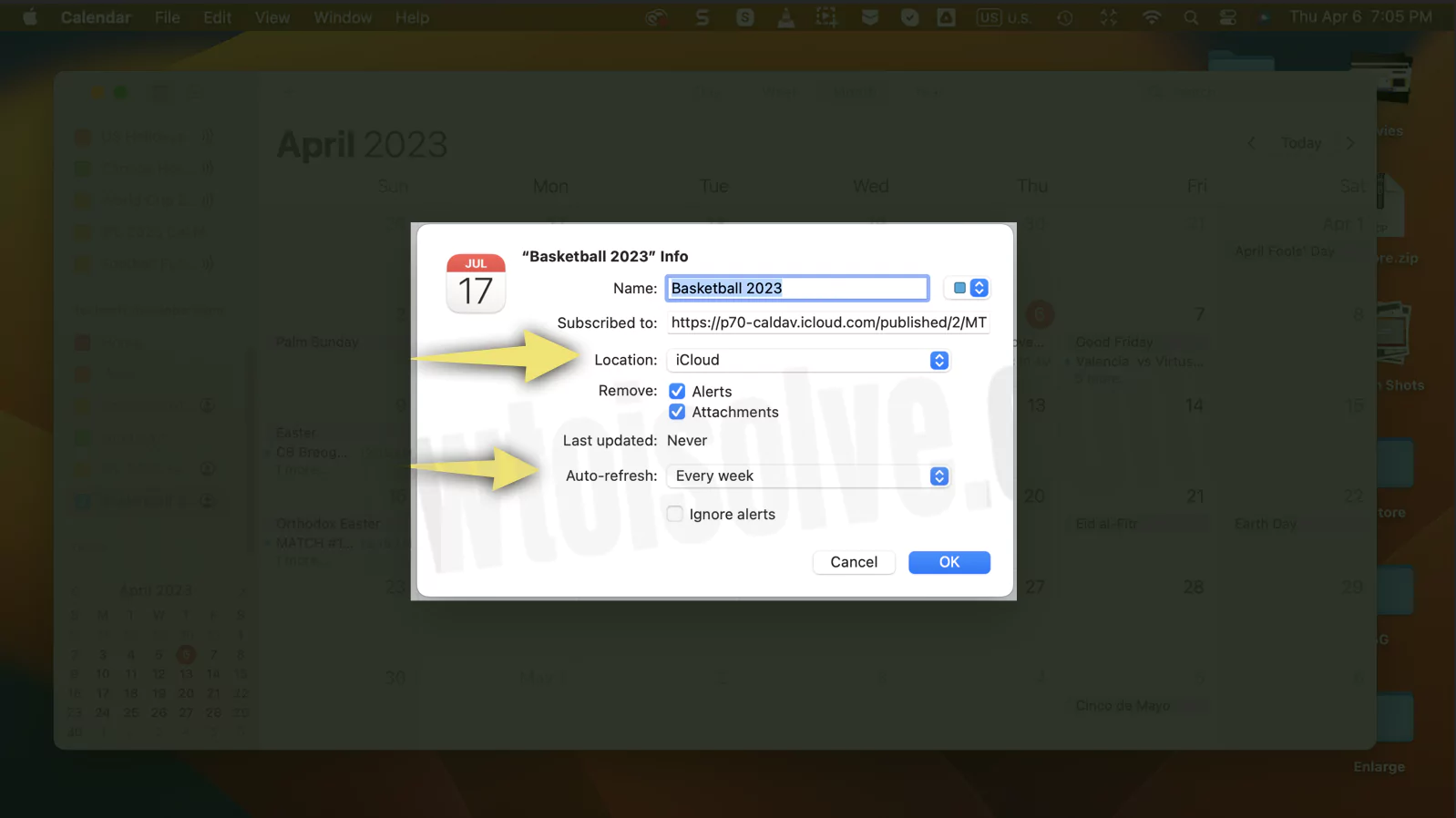
5→ Now you will see the Basketball Fixture in the left sidebar. Select it. The complete Basketball Fixture will be visible in your Mac Calendar.

How To Subscribe Basketball Calendar In Google Calendar
If you are a fan of using the Google Calendar and prefer using it on your Apple Device. Here is how you subscribe to the basketball calendar in Google Calendar.
1→ Open the preferable browser and navigate to Google Calendar. Click on the Settings Icon.
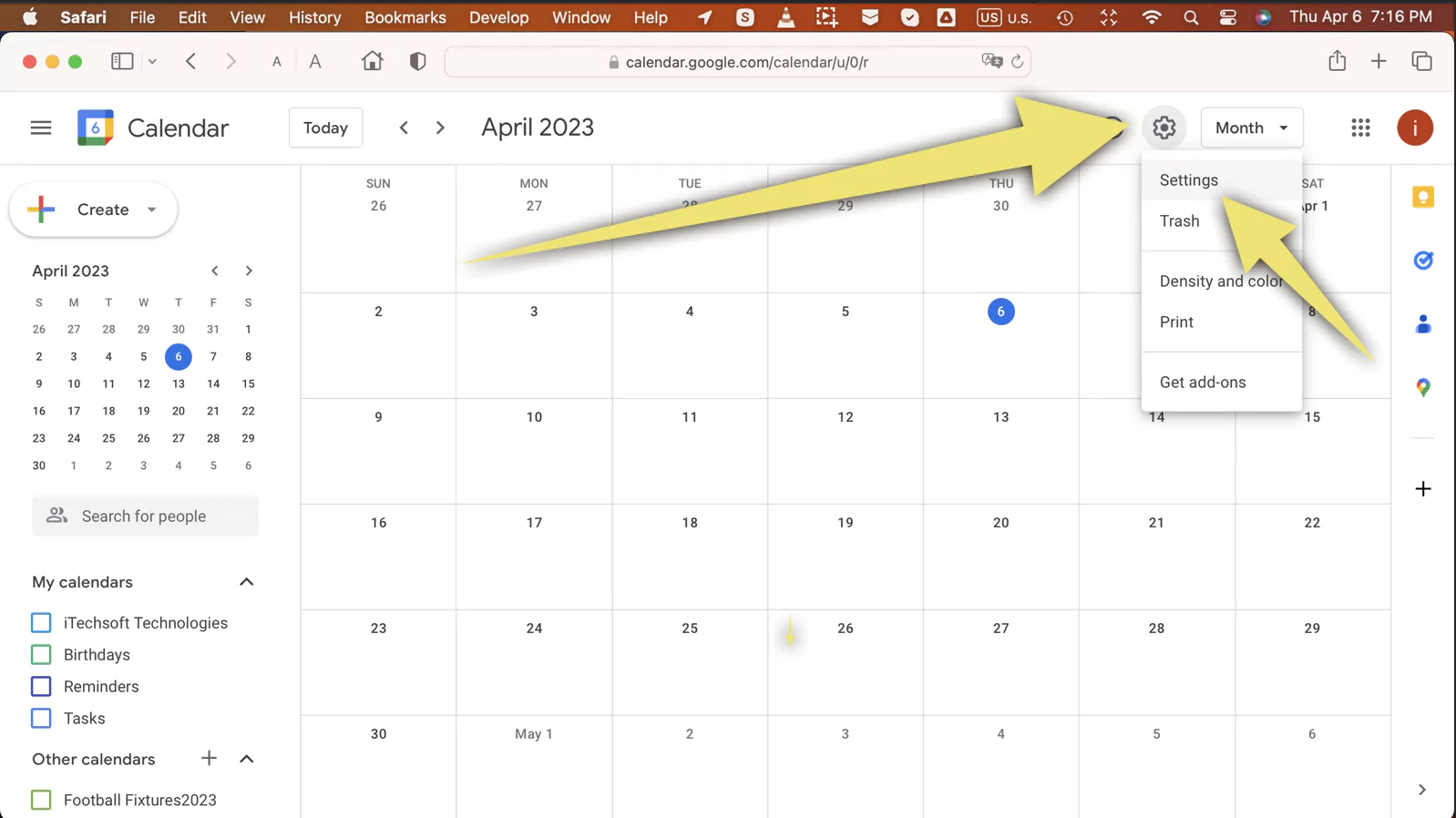
2→ Choose From URL from left sidebar, mentioned under the Add Calendar. Next, in the field, paste this link. And then select Add Calendar.
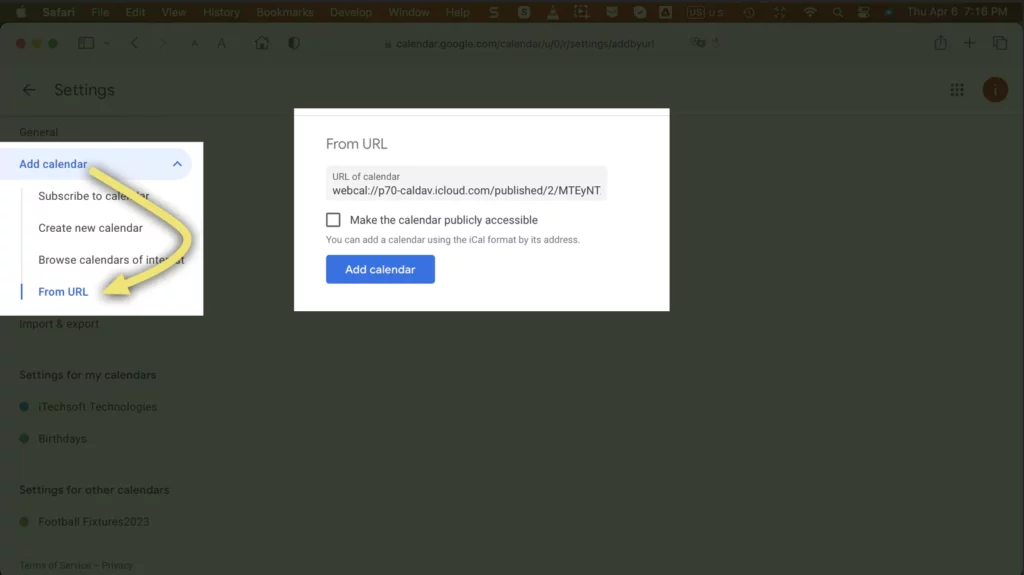
Now you will see the BasketBall Fixture in the left sidebar under the See For Other Calendars section. Select it.
3→ Click Calendar Settings > Add Notifications.

Jot down desired timing. And your future basketball event will get imported. Lastly, choose OK. That’s It!
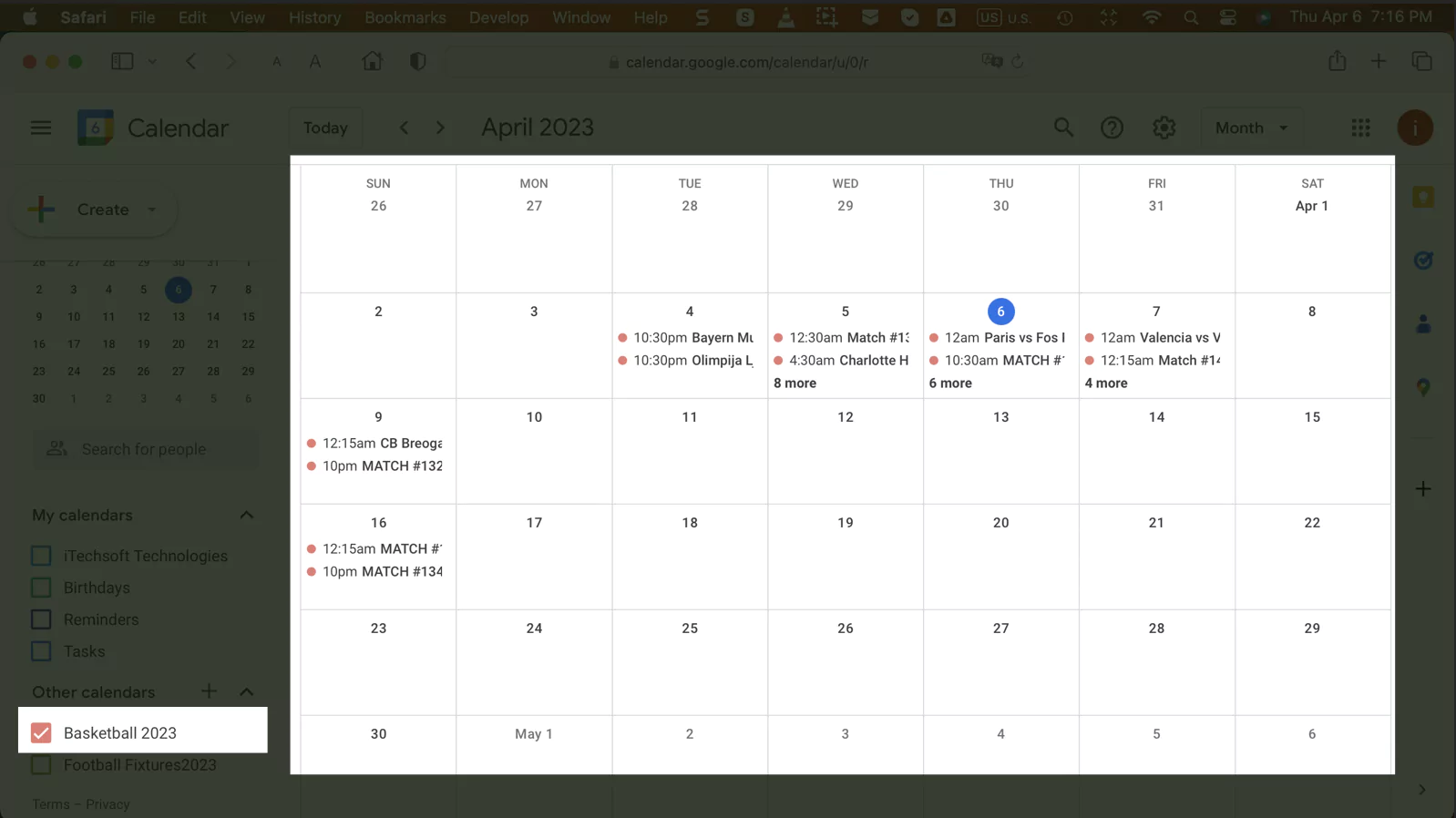
Add Basketball 2023 Schedule PDF With Team, Venue, TimeTable
If you don’t want those annoying notification pop-ups of the scheduled Basketball on Mac or iPhone. You can download and share the PDF of the Basketball Fixture 2023 with your friends and family.
Bottom Line
Binge! That’s how you can download and schedule the 2023 basketball match in Apple Calendar or Google Calendar on iPhone and Mac.


