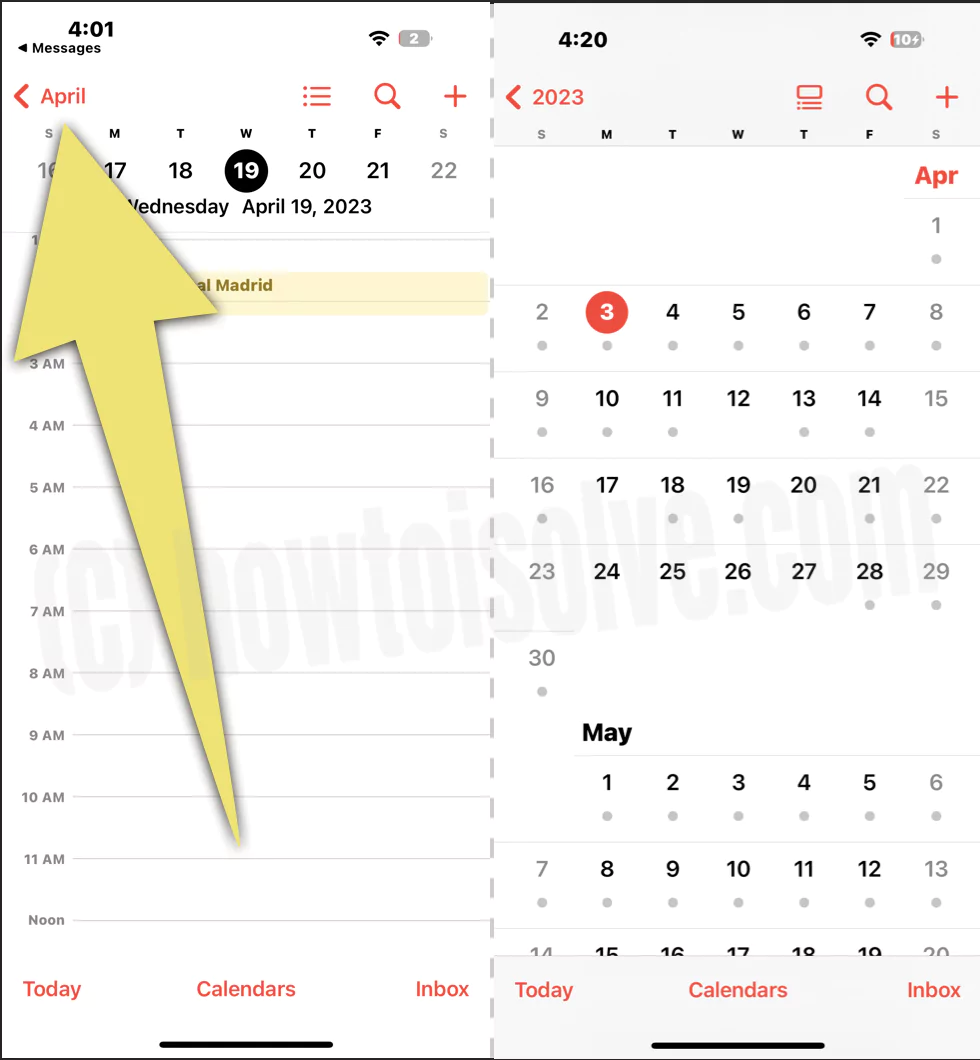Being die-hard football fans, we are always eager to know the upcoming matches of our favorite team. However, it is always tough to get the exact schedule; conversely, tough to remember. Don’t panic! Here in this article, we will offer 2023 college season football, and you can store them on your iPhone, iPad, and Mac.
Download & Subscribe to Football Calendar to iPhone, iPad, Mac or Google Calendar
The blog below consumes the complete schedule of the upcoming 2023 football matches and how to schedule it on your Apple Peripheral.
Download Football Calendar On iPhone, Mac
Before we begin with the procedure, first of all, download football fixtures on your device. Once the downloading process gets finished, move to the procedure to save football calendar on iPhone and Mac.
Schedule Football Fixtures Calendar On iPhone And Mac
Below are the steps to collaborate the Football fixture to the iPhone and Mac calendar.
1→ Use the Safari Browser to access the .ics files drive on iPhone in Same or New Tab.
2→ Next, choose Subscribe to install or add to your iPhone calendar.
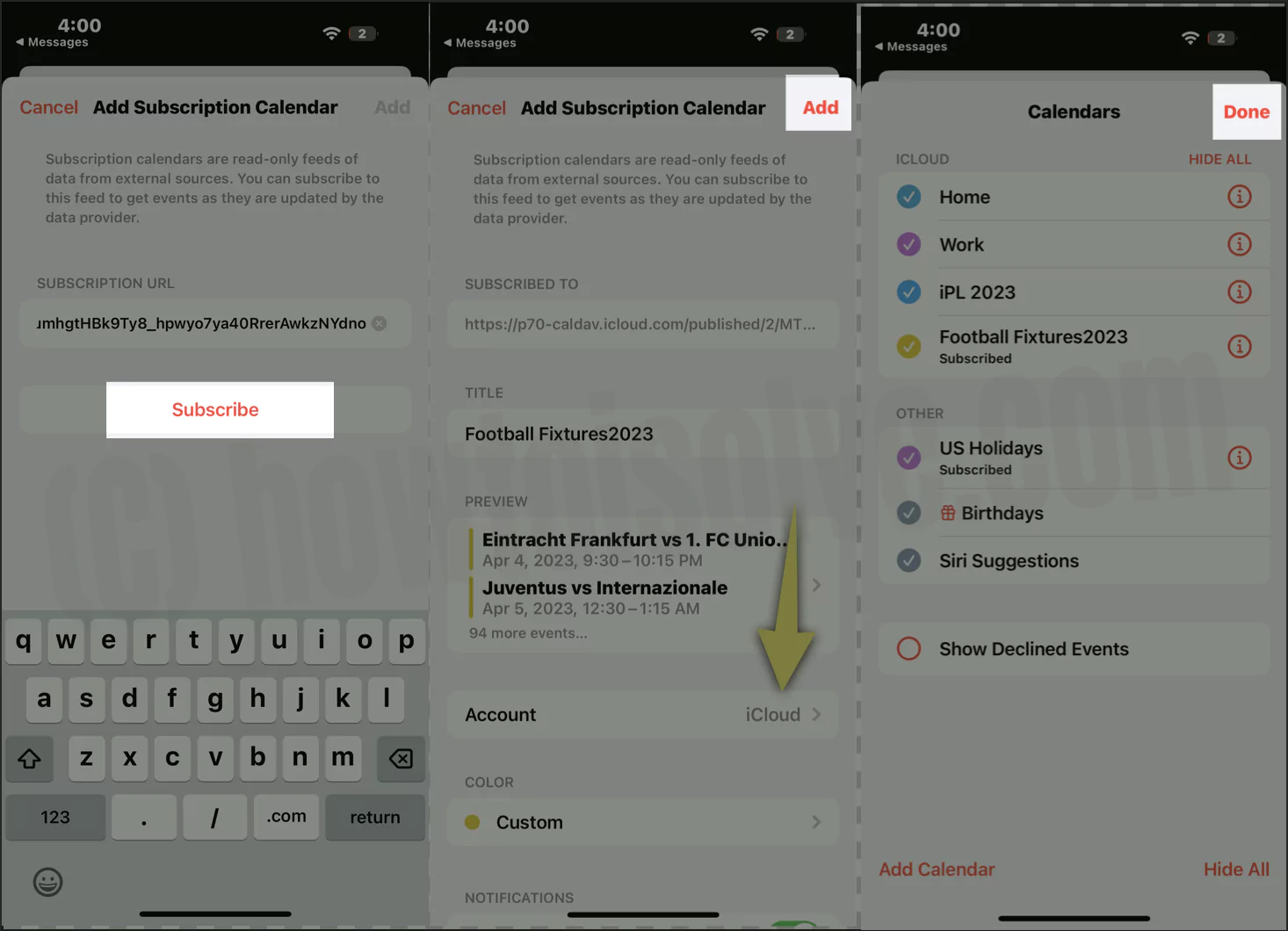
3→ Choose Add to install the .ICS file on your Calendar app for the account you selected “iCloud” or Other Google or Yahoo, Microsoft.
4→ Select Add from the top right corner. And choose Done
5→ Further, See the Football Fixtures calendar name, Make is selected and choose Done.
6→ That’s it..On the last screen, you will see the iPhone’s Calendar showing Football Schedule.
Tip: To Hide Other Calendar or Football Calendar, uncheck the box next to any of the desired.
Save Football Calendar On Mac
Unlike the iPhone, you can collaborate the upcoming football schedule to your Mac calendar; here is how you can do so.
1→ Click here to download the upcoming football schedule “Subscribe“.
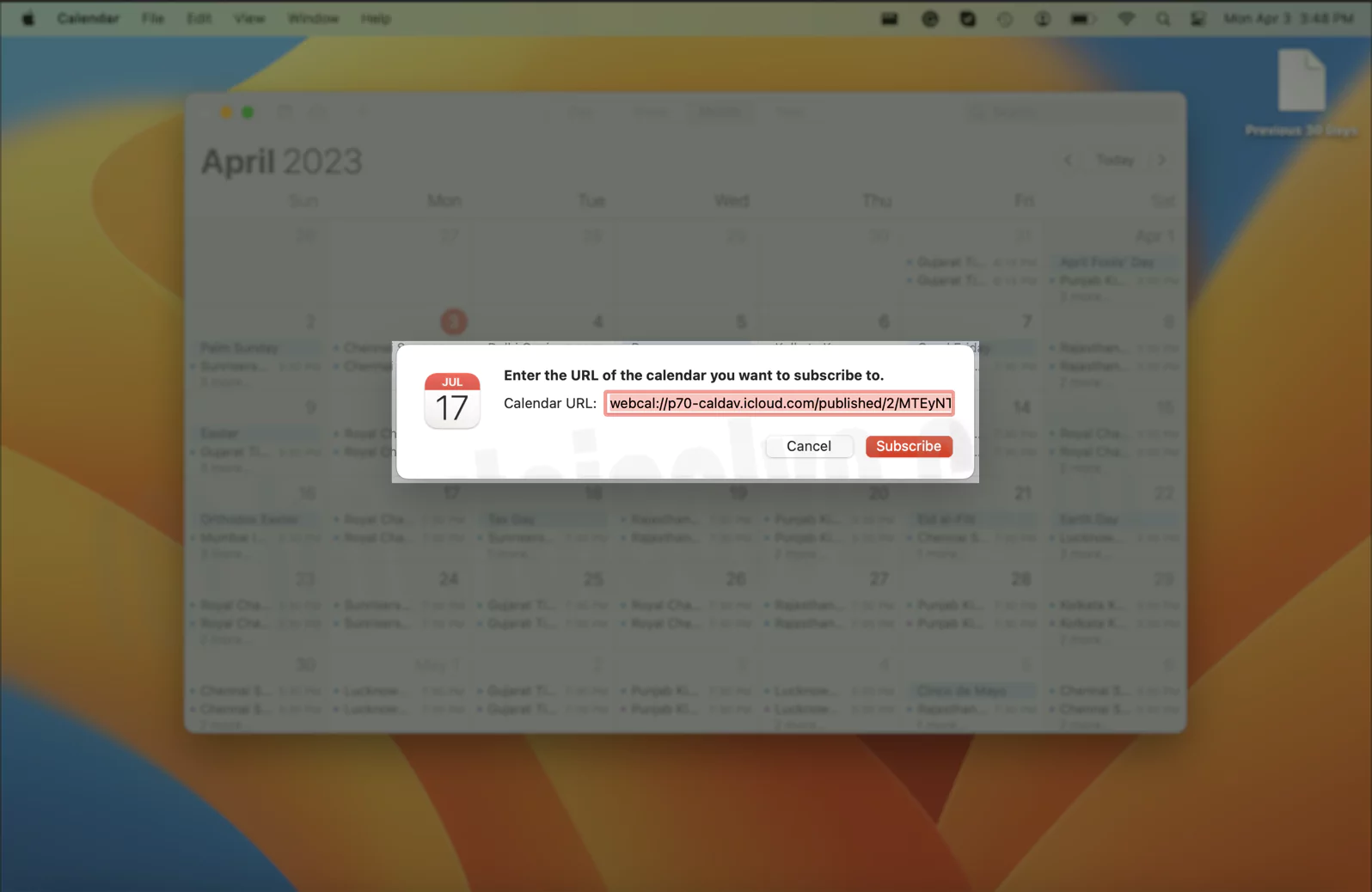
2→ Select your Account (iCloud). Also, select “Alerts” and “Attachments.”
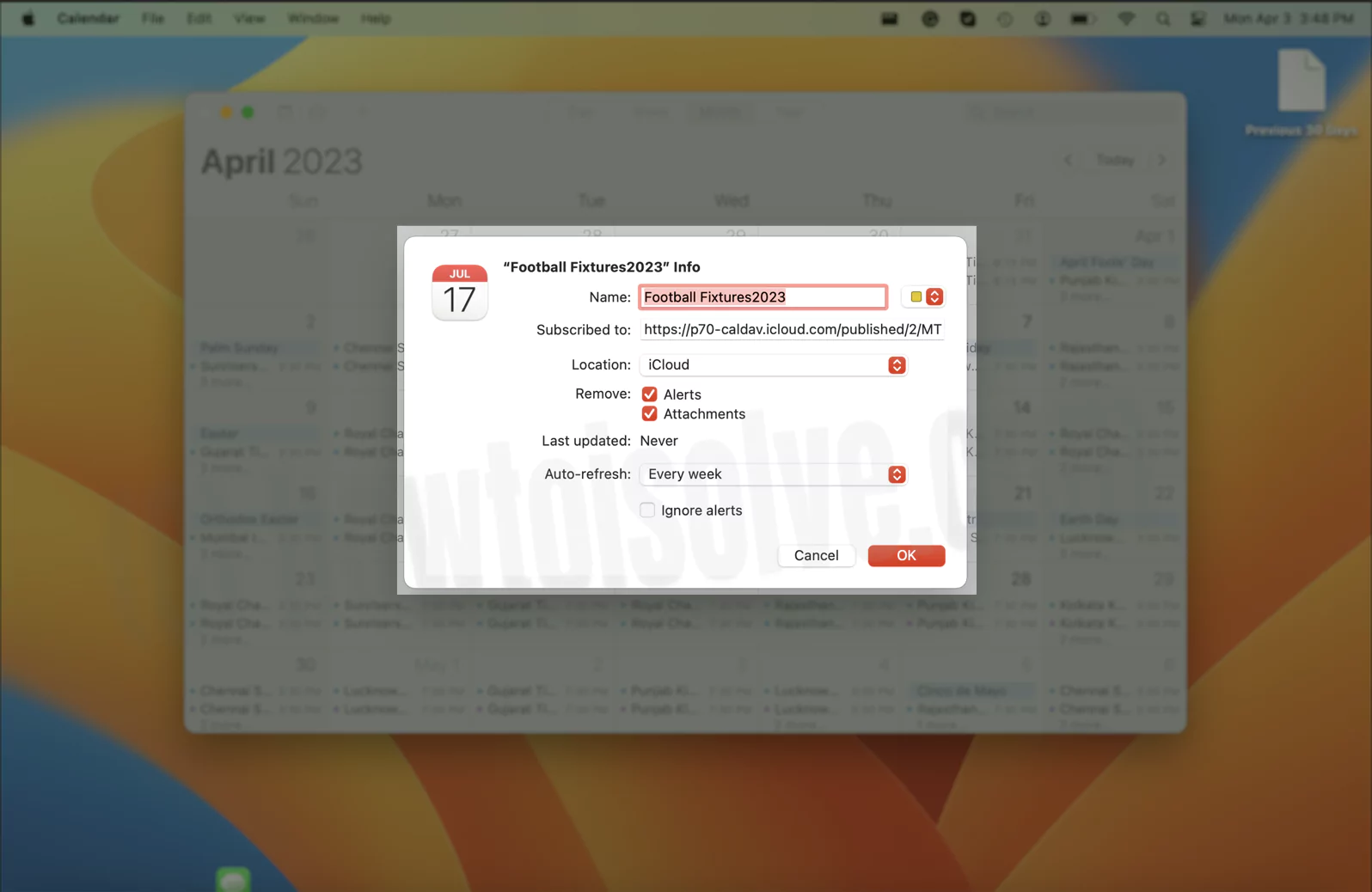
3→ Select Auto-refresh time interval. And Ok to Save.
4→ “Next, Choose to Subscribe to install or add to your iPhone calendar.
5→ See all Account Calendars on the left sidebar of the Calendar app.

6→ Here’s Football Fixture Calendar. Checkmark it to view on your Mac’s Calendar.

7→ That’s It!
That’s It! The complete schedule will be sync with your Mac Calendar. And further, you will receive a notification.
How To Subscribe Football Fixtures Google Calendar
If you prefer using the Google Calendar rather than the Apple Calendar. Or else you have a PC and want to add the football fixture, here is how you can Add Football 2023 Schedule ICS On Calendars, Google.
1→ Access the Google Calendar in your browser.
2→ Select Settings Icon.

3→ Click on From URL from the left sidebar under Add Calendar.

4→ Paste This URL. Choose Add calendar.
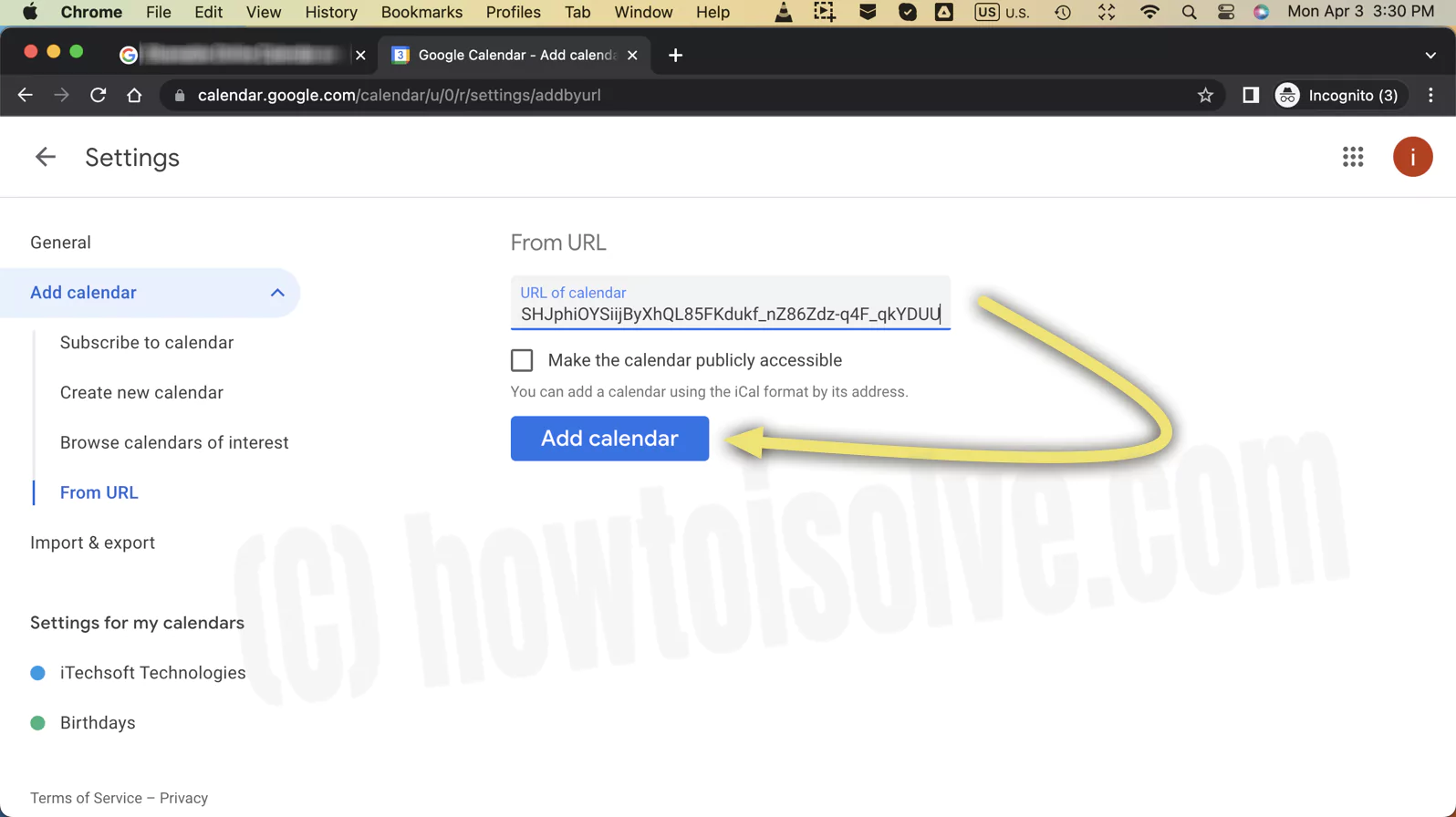
5→ See Your Subscribed Google Calendar and Calendar Settings.
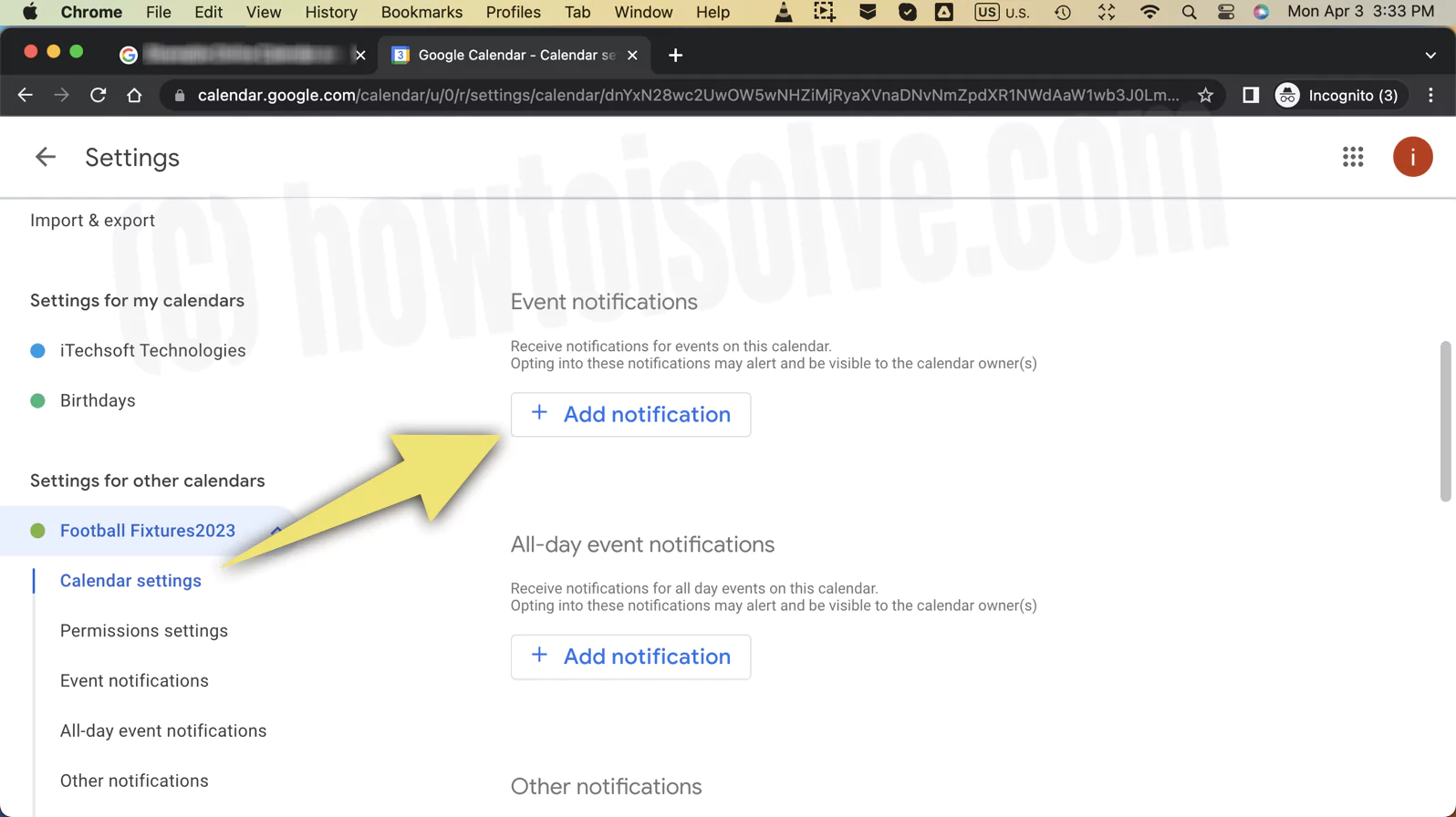
6→ Add a Time interval to get Invert before the match start.

7→ All events will get imported; select OK.

All the Football will get synced to the Google Calendar.
Add Football 2023 Schedule PDF With Team, Venue, TimeTable
If you don’t want to sync the upcoming football match schedule to your iPhone or Mac Calendar, here is a PDF File you can download on your device. And the best part is you easily share with your Friends and family.
Bottom Line
Being on time to watch the football match of your favorite team is always pleasant. Hopefully, you can achieve it after reading this blog.