People are using Tumblr for the multipurpose and special professions (Designers, Artists, Musicians, Comedians, Thinkers, firemen, Architects and Fun). It’s hence that stumble done the stunning job for all types of media files (Videos, Audio, Gifs, Text, Photos). So all shared data is very important for all, no one can think what can be do after steal password through third-party app or Web source. A suggestion is that, Enable Two-step authentication on Tumblr using the official option available in your profile settings.
Note: any time you can disable two steps verification for login your profile. By disabled these features from setting appear in the below steps.
Steps to Enable Two-step authentication on Tumblr: iPhone
Same like other Facebook, Gmail, Dropbox, Tumblr has an also option for getting a notification on unauthorized login attempts or on new browsers/ Device.
Step 1: Go to Tumblr on Web, log in with Email/ password successfully.
Step 2: Click on Profile at top right, Next Go with Profile page.
Step 3: From the right sidebar, Click on Edit Appearance.
Step 4: Next, Go for Account The essentials option.
Step 5: Under the Security Section.
Enable “Email Me about account activity” and “Two-Factor Authentication toggle”.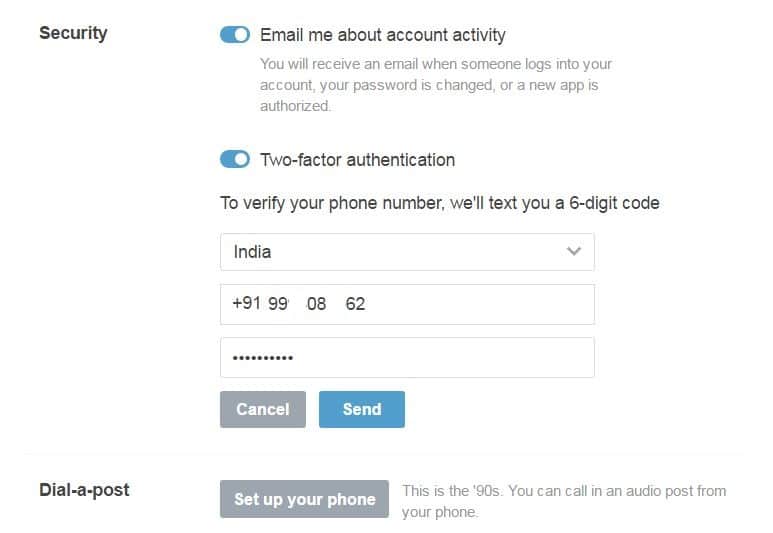
Under the two factor Authentication, Submit Country and validate your contacts number.
Also, enter Tumblr login password for verification.
Press the “Submit” button.
Note: at the below screen you can also know about when and where your account logged over the past 30 days.
That’s it. You are done.
Above step are verified your Tumblr account through verification code message comes on your iPhone.
Furthermore, an Alternate option you can use the google authentication app for generating login code (Random Approval code) on a third-party app from Tumblr.
Now, whenever you need to authenticate Tumblr on third party app use code generate on Google authenticator app.
Share your experience about two-step authentication on Tumblr for Web or iPhone/ iPad.
