AirTag Not Reachable, Move around to connect Error, A message when I trying to play sound on connected airtag item. The Find My App often responds with a Red button sign that says “AirTag Not Reachable, Move around to connect”. what does it mean? Airtag not connected (Airtag not Responding) dut to Out of range, iPhone unable to Find Airtag attached item, Airtag disabled by theft, or what? numerous questions create in my mind. I think this same issue also happens with you.
here, I will try to give you a potential answer.
First thing is that tech brand Apple has not given a statement on specified the exact Bluetooth range of smart tracking device airtag. but according to Airtag Specification, each airtag comes with Bluetooth 5.0 (same as the latest iPhones models come) which means it should be trackable within 800 feet. it means we can say that an airtag should be able to track within 800 feet range item.
in-depth, approximate 800 feet/240 meters area with direct line of sight, or about 40 meters/131 feet in typical indoor item tracking use. But as in my opinion, More experimentation on Airtag will be necessary to find more specific Bluetooth range information.
in more, it means airtag can transmit audio to speakers over greater distances. also, it depends on, If the airtag is in a bag or buried in a couch, it’s barely audible. The Airtag sound is very low listening.
what you should do to fix AirTag Not Reachable, Move around to connect Error?
You will have to walk to move to go into the possible AirTag Bluetooth range.
- Restart or Reboot Your Phone
- Force Close Find MY App and Try again
- Replace an AirTag battery; After it found.
- if you put Airtag in Lost Mode, then it will sound automatically after the third day of lost mode.
- For iPhone 11 and iPhone 12 Series model users can help with precision finding feature to pinpoint the location of your item.
- Get Apple of Apple Support or Book your Request at Apple Genius Bar Reservation.
Environmental factors, including wall materials or objects between your iPhone and your AirTag, might impact performance. Source – Apple Site.
AirTag Has Been Hard Reset Without removed from Apple ID
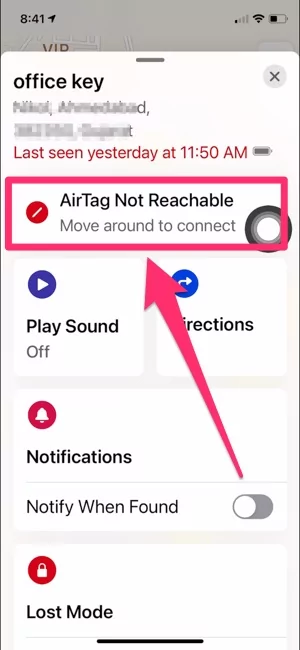
Apple Allow AirTag users to Reset AirTag without their iPhone, But that’s the Physical Process of Remove from your Apple ID account. Later on, you have to remove your AirTag from your Apple ID using Find My App.
- How to Hard Reset AirTag: in this process, Accidentally, you have been pressed the AirTag Battery for Five-Times continuously with Sound in the video guide. and your AirTag had been reset.
I felt that might be a bug,
So, whenever you keep this AirTag to your iPhone, your iPhone will see a New Setup popup to Re-setup. and Find my App will see Error “AirTag Not Reachable, Move around to connect”. See below image,
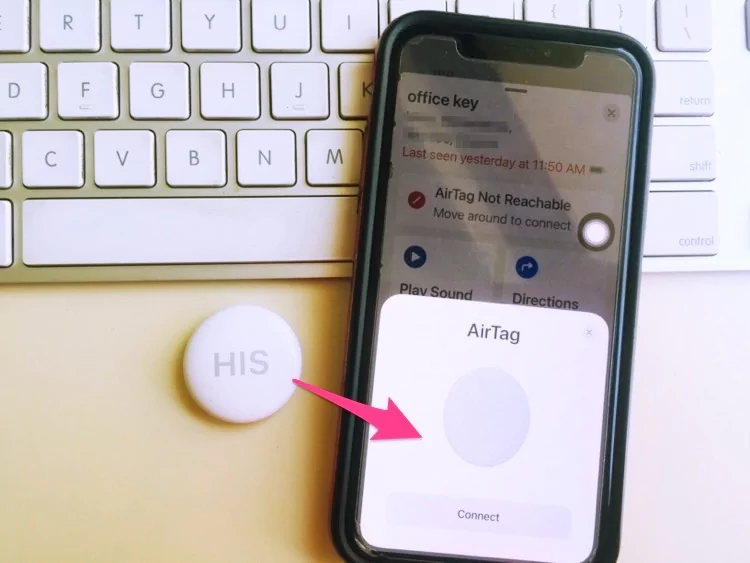
Note: There are 7 iPhone Settings that must be Turned on to use the AirTag item tracking device without any error. watch our video here.
What should have to do you next?
First, Put your AirTag in Lost mode with a Valid Phone number and Message that you share when someone finds it. Open Find my App on iPhone/iPad or Mac > Select iTems Tab > Select Lost AirTag > Now See Lost mode option and Enable it. [Mac user can see lost mode under the I button next to airtag name].
Becuase no one can remove Your AirTag from your Apple ID without you.
After putting your AirTag in lost mode, Apple will send you a notification when it is found on Map, Through the Millions of devices around AirTag.
What You can’t Do if to fix AirTag Not Reachable, Move around to connect Error?
You Can not use another device to Play Sound On Airtag because of Set up time Airtag synced with your Apple ID. Compared to the item tracking tool tile, it is a big privacy feature of the Tech giant Apple.
Fix Error AirTags Unreachable
Error AirTags unreachable? I was Tracking Airtag using iPhone 12 Pro Max on the latest iOS 14.5.1 with 3 sets of AirTags bought from Apple Store in NYC.
all AirTags connected correctly, have in-built a battery, but I can’t use Precision Finding; Even iPhone location services on, precision location toggle green.
I was unable to make tag play a sound when it attached to my backpack which was exactly located on the backside.
What did I do?
I Removed Airtag From my iPhone Apple ID, and pair again. however, it didn’t work in some cases and was showing the same error AirTags unreachable.
if you have the same issue, then Return a hardware issue (one of the three battery pins on Airatg not popping out so it cannot fix DIY) tag for a refund to Apple, And you should consider buying a new set of airtag again.
What solution found helpful, let’s write it down in the comment box below.
if You have ideas that are not mentioned in the above guide, please share them with us in the comment box. We will put in the next update. Thanks for reading us.
u help a lot, thank you so much…love it