From Architects to civil engineers, manufacturers to designers and students, – everyone relies upon the CAD software on Mac. With a massive requirement in various fields, numerous CAD software solve different problems. Thus, selecting the best one as per the requirement is an arduous task.
In this guide, we will introduce you to the best CAD Software for macOS. And to make a choice easier, we divided the guide into three different tiers, Free, Affordable, and Professional CAD software for Apple Mac. So read, and get the best one for your device.
A List of CAD Software for macOS Users
If you are searching for the best quality CAD software for Mac, here is the list you need to start with.
What Is 3D CAD Software?
CAD, Computer-Aided Design, is a software used to design 2D and 3D models of the project. In essence, it’s a way to draft or map a range of products, electric circuits, mechanical parts, construction models, and more before beginning the Physical work.
CAD programs on Macbook replace manual drafting with an automated process, eventually eliminating hours of hand-mapping work. However, most engineers, architects, and designers aren’t habitual in making hand-mapped models as they heavily rely upon the 3D CAD software for Mac.
Why do we need CAD Software?
Nearly every industry relies on CAD in different ways. In advertising or marketing, used to design promotional templates and logos, and in the advertisement industry, it’s used to create visually appealing material. Engineers and the automotive industry use CAD to design finished products, for instance, electric circuits, before physically working on them.
Architectural and Industrial draft construction comes from CAD Software. However, depending on your field, you can apply your CAD skill to design the product. This eventually means there are no limitations on why we need CAD software on Mac.
How to choose the right CAD Software?
Often, many users consider premium CAD software, but that is not so in every case. You need dedicated CAD software. That’s because, depending on the work, you will require tons of extra features such as rending, simulations, etc. And what matters the most is your skill of learning, adapting, and employing CAD software. But what points should I look at to match my needs? Consider the below point.
Your Work: For what purpose do you want CAD Software? Either for 2D or 3D designing or both? Further, what type of designing will you do; Electronic Circuits, Buildings, Jewellery, or furniture?
Features: Do you want to do beginner modeling or professional? Think accordingly, and visualize what aspects you want most. And what are those you can manage without? That’s because CAD software doesn’t include all tools. In this situation, have industry-dedicated tools.
User Interface: Once you get cleared about a feature, the next thing to be looked at is UI. Did the UI of CAD Software meet your expectations and needs? And most importantly, skill set?
Market Need: Do you want it for contract-based work or long-term job profiles? What does the industry prefer using?
Budget: CAD Software isn’t pocket friendly. So you will need to think before having it. And get cleared about CAD Software price against the feature. Further, check whether it’s one-time or yearly subscription-based software.
Compatibility: Did the selected CAD software compatible with Intel Mac or Apple Silicone Mac?
Best Free CAD Software For Mac
Whether you are a beginner or just don’t want to pay the price, there is free CAD Software for Mac that you can use. Here below are some of the best free software that you should use.
1. FreeCAD

It’s a top choice for both professionals and beginners. If you are well-educated in CAD basics, then this software for Mac is on to go.
Despite being free, it is far better than those paid Mac CAD tools. It includes tons of valuable aspects. Probably the most admirable aspect of FreeCAD is the Parametric Model. It lets you undo projects to get the best results. Besides this, the software includes a modular architecture that allows you to download and install the plugins to get needy aspects.
Its ability to collaborate with an app using the Python modules makes it more desirable. An additional aspect of FreeCAD software Mac is the Robot simulation module and rendering module. Overall! It’s better for beginners and learners. However, I would recommend it to professionals, too, for basic design.
2. LibreCAD
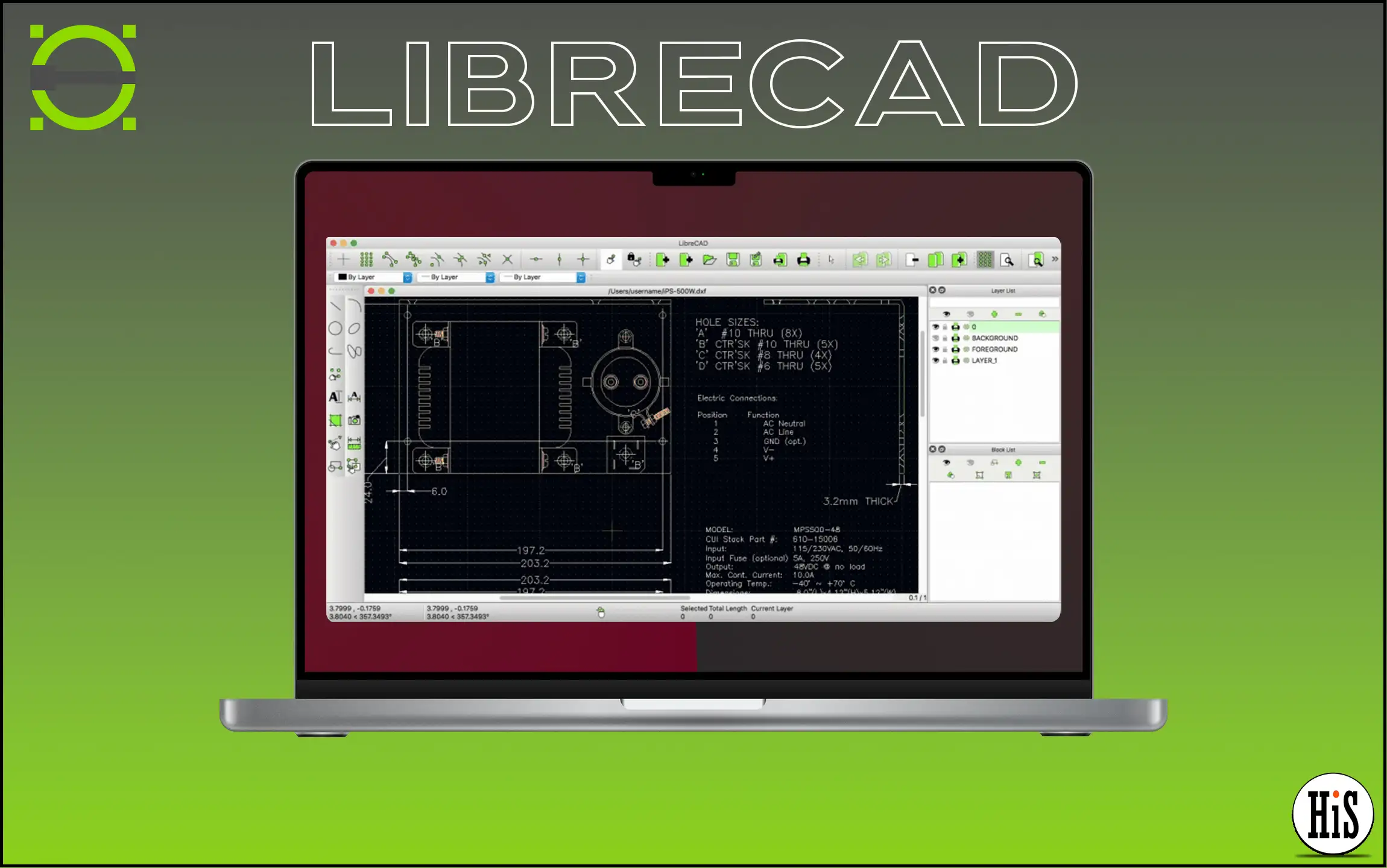
If you want CAD software only for 2D modeling, consider this one from LibreCAD. It’s free to download and open source, available for Mac, Linux, and Windows. And it’s suitable for commercial and personal usage.
It’s packed with various aspects, such as ray tracing for precise rendering and analysis. Great for students, as you can create 2D Models, electric board circuits, and mathematical figures. And the best of LibreCAD is it’s compatible with both DWG and DWF files so that you can handily import the project from other software.
In addition, you can also export the 2D models in multiple formats, such as DXF, SVG, and the most useful format, PDF. Unlike FreeCAD, you can install the plugin to get access to the other needy features. This software is best for beginners who practice 2D modeling.
3. Blender

Blender is still user-focused CAD software, especially if you are still a student, beginner, or hobbyist. It is the best option. And since it’s open-source software, Blender allows you to render, animate, simulate, create VFX, etc.
However, the UI of the Blender can get daunting between the toolsets and features. But once you get familiar, it can be smooth sailing. And the best part is that you speed up the workflow by modifying the Mouse and Keyboard shortcuts per your bidding.
Further, Blender offers tool belts for 3D modeling that aid artists in sculpting designs with extra fluidity. And one of the parts is that Blender has a huge community, so if there is any matter of doubt, you can raise your concern to a beginner or professional.
Best Professional-level CAD Software For Mac
Once you get to a professional experience of using Free CAD Software, it’s time to move to professional CAD software to explore it and be more polished. Here is the list of the best professional-level CAD software for Mac.
4. AutoCAD
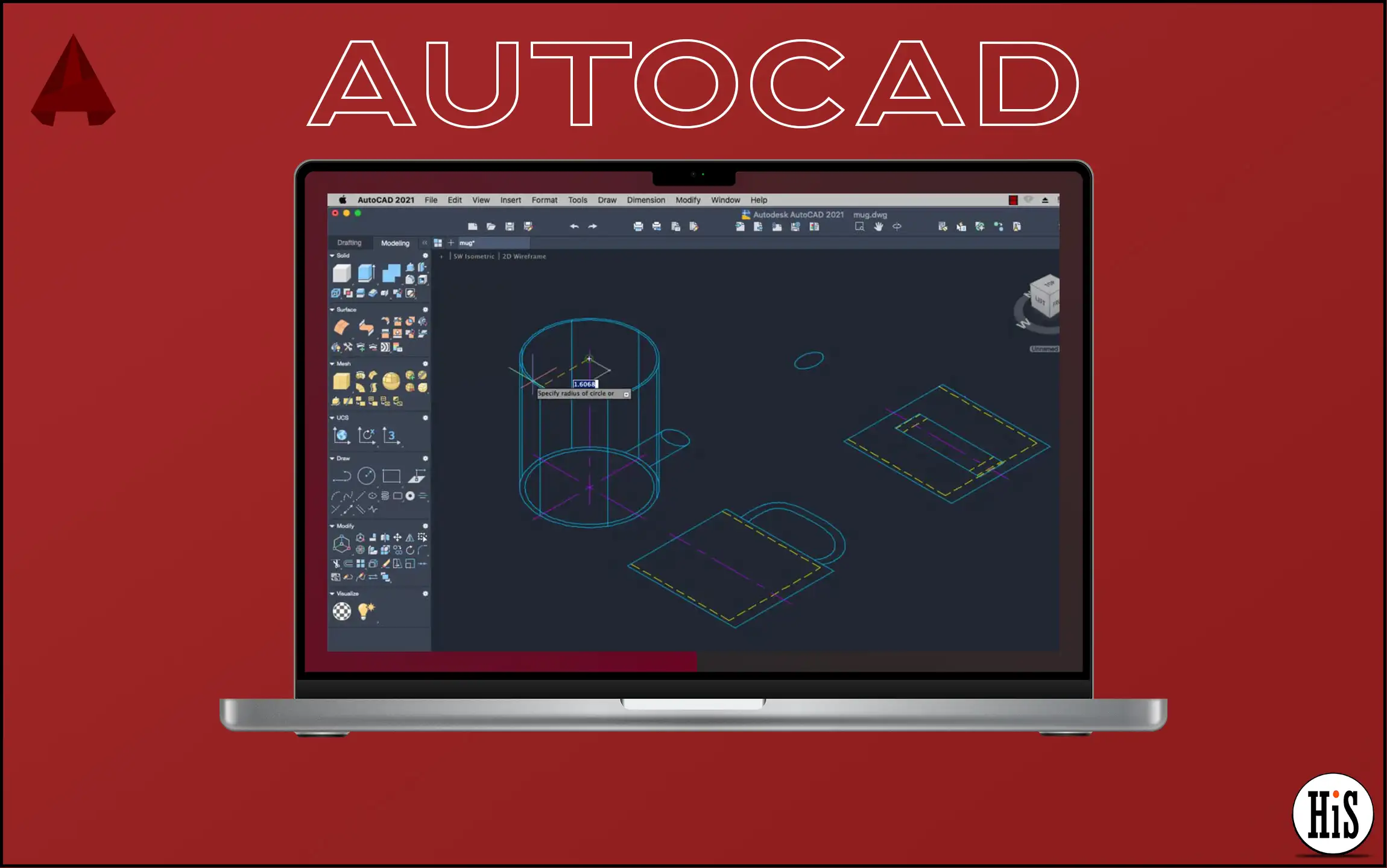
When it comes to the best 3D modeling software for Mac, AutoCAD doesn’t require any introduction. It’s premium software, but you can redeem a one-year free licensed plan if you are a student. The Autocad is also a part of the Autodesk family, which isn’t affordable.
In the student autocad version, you can unbox every tool and feature. When compared to a paid student plan, $200 per month, it’s indeed useful. With Autocad, you can easily create complex assemblies along with metal designs and further simulate them. The vivid and advanced ranges of aspects and tools in Autocad are unbelievable.
Further, if it’s your first time using AutoCAD, then a wide range of user manuals are available; you can use it to learn how the tool works. I highly recommend using this tool as it is one year on the student ID card.
5. Fusion 360

Surprisingly, the Fusion 360 is CAD Software designed by Autodesk. It’s free software and the best app for students, beginners, and hobbyists. The software aids to build the concept first, and thus it’s considered the best tool for learning. You will have the ride of all the basics of 3D modeling, Generative Design, Simulation, etc.
And the most admirable thing about Fusion 360 is its one-stop solution. With this software, you can do rendering, 3D Structure, Mechanical Design, simulation, and even collaborate via cloud. Besides this, you can also move the project to the CAM and CAE software with no effort. Isn’t it cool?
The most admirable part is that the software is designed by Autodesk. And it’s the best free professional CAD software for Mac you can use right now!
Final Thought!
I hope this guide might have helped you to get the best CAD software on Mac. If you have any suggestions or have just explored CAD software for Mac that isn’t mentioned in the guide. Do let us know in the comment box below.
What is the best Mac to run CAD?
Almost every Mac computer is suitable for running CAD. However, the Mac with the latest Apple Silicone chip(M1 & M2) can be the cherry on the cake. From my point of view, MacBook Pro with an M2 chip can be great to have, even though it’s pricier yet worth investing in.
Can you get CAD software on Mac?
Why not? You can download any of the compatible CAD software on a Mac. But make sure your device is updated to the macOS, as the older version can sometimes play false.