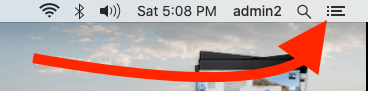The weather app is one of the most favorite apps for weather forecasters, weather analysts, and reporters. Depends on Geolocation people are curious to know the live temperature in common units once you set (Celsius to Fahrenheit) if you don’t need to change it for other places (Cities) added by you in the list.
Here’s we have covered all three Apple devices (iPhone, Apple Watch, and Mac) to switch weather temperatures between Fahrenheit to Celsius. So let’s jump to the perfect device that you have.
How to Switch Between Celsius and Fahrenheit on your iPhone and Apple Watch
Know how to add or remove places on the iPhone weather app.
Steps to change Weather Temperature from Fahrenheit to Celsius or vice-versa on iPhone
Apple’s weather app is now redesigned with a new easy User interface to Change Weather settings on the app very easily. Follow the below steps to change Weather Temperature from Fahrenheit to Celsius in your iOS version installed on your iPhone, iPad.
iOS 15 & Later:-
- Open the Weather app on your iPhone. and see the list of all the Cities and Countries’ names with Weather information.
- Tap on the More button from top right corner of the screen to see and change Settings for Temperature measurement. Select Celsius or Fahrenheit.

- That’s it.
iOS 14 & Earlier:-
- 1: Go to the Weather app on iPhone/ iPad, Open it.
- 2: First screen will show the list of all places add by you on screen, Scroll down to the last and find C/ F.
- Every single tap, you can change temperature units.
- If you are on Detailed Weather information screen,
- Tap on three horizontal icons at the bottom right corner of the screen.
- Repeat step one, Go to at last of the list and Tap on C/ F switch option at the left/ bottom.
- On a single tap, we can see immediate changes preview in all temperature measurements.
If you added many locations (20 to 30 or more), it will take time to apply or made changes at all. I checked & tested for saved ten different places on my iPhone weather app.
To check, which measurement is showing? Celsius to Fahrenheit
Most of the people are confusing and asking about whether an app is showing the wrong temperature, Because of the faulty unit used in temperature measurement.
Scroll down to the screen, Find the highlighted unit in an app at below. That’s is currently using.
How to Get a Weather Report from Siri on your Apple iPhone, iPad
- Yes, you can ask Siri on the iPhone about the temperature of the specific location.
- Activate Siri (Long press home button on the lock screen or home screen),
- For example, ask Hey Siri “Temperature of New York.”
Get more ideas if Siri won’t activate ? [Why is Siri not working iOS]
Siri will show below the screen, in the same measurement that has been set in the weather app iPhone/ iPad.
How do you change from Celsius to Fahrenheit on your Apple watch face?
you guy, to change the temperature from Celsius to Fahrenheit on your Apple Watch:
- You can do it with the Paired iPhone.
- you should just open Weather App On your iPhone,
- Next Tap on °C / °F to switch between units.
That’s it!
Now the changes will be reflected automatically in the Weather app on your Apple Watch (its watch face complications).
if you want to change the temperature units from Celsius to Fahrenheit on your Apple Watch without referring to the iPhone?
Then, Sorry about this, you can’t change without the iPhone. Because the temperature unit is unable to change automatically on your Apple Smart Watch.
How to switch between Celsius and Fahrenheit on your Apple Mac
Let’s see how to Chang temperature unit on Apple Mac, Follow the bottom Steps:
Useful: How to Add Weather Widget on Mac Notification Center.
- Step#1: Click on the More icon that appears on the right-upper side corner (Top Menu bar) of located next to the search icon.

- Step #2: Now Click on i icon on your Mac to enter Edit mode of the weather widget.
- Step #3: Now Click on °C / °F to switch between units that you can my example Mac screen.
Share your question and helping suggestions on Change Celsius to Fahrenheit on iPhone in the below comment box or share with your friends on Facebook, Twitter.