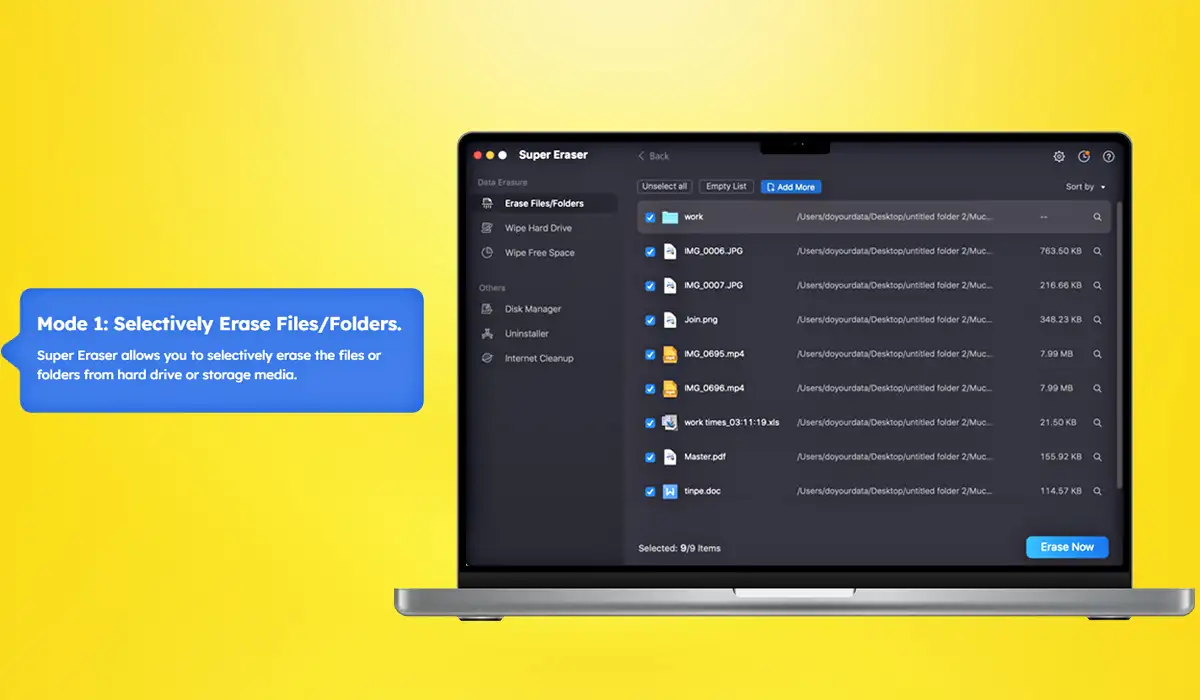Are you looking to sell your Mac or PC? Then you must delete files or format the system before doing that, or else your data can be recovered by another person and misused. Simply deleting files from the recycle bin is not enough because, nowadays, there are lots of software available for data recovery. DoYourData Super Eraser is the best data eraser software designed in the market to provide comprehensive and secure data removal solutions for macOS users. With the increasing demand for data privacy and security, this tool offers a reliable way to permanently delete sensitive files, clear disk partitions, and ensure that erased data remains unrecoverable.
In this article, you will explore the detailed review of the DoYourData Super Eraser, which is tried and tested to offer the best information.
What is DoYourData Super Eraser?
DoYourData Super Eraser is the NO.1 Data Erasure Software for Mac that helps to physically destroy all the files and data permanently from your Mac or PC, and the best thing is it can’t even be recovered by any recovery tool. It provides military and government data erasure guidelines to assist you in permanently erasing data and preventing data retrieval; hence this software is 100% secure and easy to use.
Moreover, it can also be used to remove data from a Mac hard drive, SSD, memory card, USB flash drive, digital camera, and all other devices that include data storage.
Short Technical Information
You can easily download DoYourData Super Eraser from the official website; it usually occupies 17.1 Mb of your space, depending on your system, but it really works wonders for clearing data permanently. It has over 3 million users from over 160 plus countries.
The initial version of DoYourData Super Eraser for Mac was released in 2020; it is regularly updated to ensure optimal performance and security. The latest version was updated on July 12, 2023, to bring enhanced features and improvements.
DoYourData Super Eraser for Mac supports a wide range of Mac devices, including MacBook, iMac, Mac mini, and Mac Pro. The software is compatible with various macOS versions, including almost all Windows versions, including Windows 11, 10, 8, 7, 8.1, XP, Vista, 2000, and many more, to ensure everyone can benefit from this software.
Why should I use Super Eraser for Mac?
As we all are aware, nowadays, there are lots of scams and frauds happening with the use of technology. Data is one of the important assets that can be misused if not managed correctly. Your laptop holds most of your crucial data, from personal to professional, everything; hence it’s important to prevent your data from getting into the wrong hands.
Most of us are not aware that even after deleting certain files, the data is still at risk and recovered by recovery tools. Super Eraser for Mac is the perfect choice to delete your data permanently and prevent memory issues in the system.
Features of DoYourData Super Eraser
Erase Files/Folders: With the help of this software, you can easily remove selected files or folders from your PC hard drive or any other external storage.
Wipe Hard Drive: You can wipe or make your entire hard drive blank using this software and be at peace that there are no traces left behind. Eventually, there is no chance of recovery.
Wipe Free Space: This permanently clears the deleted or lost data from the system.
Manage internal and external disks: This software can also be used to clear all your internal and external disk data that are stored as temp files and other formats in the various drives.
Internet cleaner: It also allows clearing internet browsing history, downloads, cookies, cache data, and much more. (Reset Safari on Mac to Default is a long procedure, Do this in one-click)
Uninstaller: There are also leftovers like caches and log files after you uninstall the programs and apps; this software securely erase files and unwanted data permanently.
Data Erasure Standards: The software employs data erasure standards recognized by governmental and military entities, such as the DoD 5220.22-M and Peter Gutmann’s algorithm. These well-established standards involve advanced techniques to overwrite data, ensuring that sensitive information is effectively removed and preventing any potential unauthorized recovery.
Steps to use DoYourData Super Eraser
First of all, be sure that you want to permanently delete those data before using this software because once the data is deleted, it can’t be recovered at any cost if you change your mind in the future. There are usually three modes of deleting files that is: erase files and folders, wipe the hard drive, and wipe free disk space.
Below are the simple and easy steps for using the DoYourData Super Eraser:
1. Open DoYourData, select erase files and folders, and add the files or folders you wish to remove permanently.
2. Select the file and proceed with erase now. You will see a pop-up; press continue, and it’s done.
3. Similarly, for wiping the hard drive and wiping free disk space, simply select the disk you want to delete and press wipe now.
4. For internet cleanup, simply run a scan and close the browser. You can also select the browsers you want to delete data if you use multiple browsers.
Pros and cons
| Pros | Cons |
| Safe and secure data eraser app | Might require a little bit of knowledge to use |
| Quick deletion | Requires resource usage |
| Easy and user-friendly | It is paid software |
| Beneficial in freeing up space | Might require regular updates |
Price
It comes with 3 purchase plans which are applicable for 2 PC that include free upgrades and can be canceled anytime.
- 1 month-paid license is priced at $29.00
- 1-year license is priced at $49.00
- Lifetime access is priced at $69.00
Final Thoughts
Hope you found the above article useful to understand all the features, usage, and other aspects of the DoYourData Super Eraser software. Data security is very important in today’s world; hence it’s compulsory to use the best data destruction software like DoYourData Super Eraser for Mac to prevent data misuse and avoid future troubles.
Have you tried any permanent Mac data erasure software? If yes, then do comment on the names in the comment section and your review about it.
Frequently Asked Questions (FAQ)
Data erasure software is commonly referred to as “data wiping” or “data destruction” software. It ensures the secure removal of sensitive information from storage devices, rendering it unrecoverable. This software is essential for safeguarding privacy and preventing data breaches during device disposal or recycling.
To Permanently delete files and folders, follow these steps:
Back up important data.
Restart your Mac device and hold “Command + R” to start Recovery Mode.
Next, open the disk utility, then choose your hard drive, and click “Erase.”
Choose security options like “Secure Erase” or “Apple’s FileVault encryption.”
Confirm and proceed with erasure.
The best disk erase method depends on your needs. For general use, “Secure Erase” with multiple passes is sufficient. For the utmost security, use government-approved methods like “DoD 5220.22-M” or “NIST 800-88.” Encryption-based methods, like “FileVault” for Mac or BitLocker for Windows, add an extra layer of protection.
DoYourData Super Eraser for Mac is generally considered safe to use. It’s a data erasure tool designed to delete files and data from Mac systems securely. However, like any software, it’s important to use it carefully and ensure you have a backup of important data before erasing anything.
Three ways to securely destroy data are:
Software Erasure: Using data wiping software to overwrite data multiple times.
Physical Destruction: Physically damaging storage devices to render data unrecoverable.
Encryption: Encrypting data before storage and deleting the encryption key for secure disposal. Combining methods enhances security.
After thorough erasure using secure methods like multi-pass wiping, data recovery becomes highly unlikely. However, absolute recovery prevention depends on the erasure method used. If you use encryption or physical destruction on Mac hard drives, then it’s impossible to recover the data.