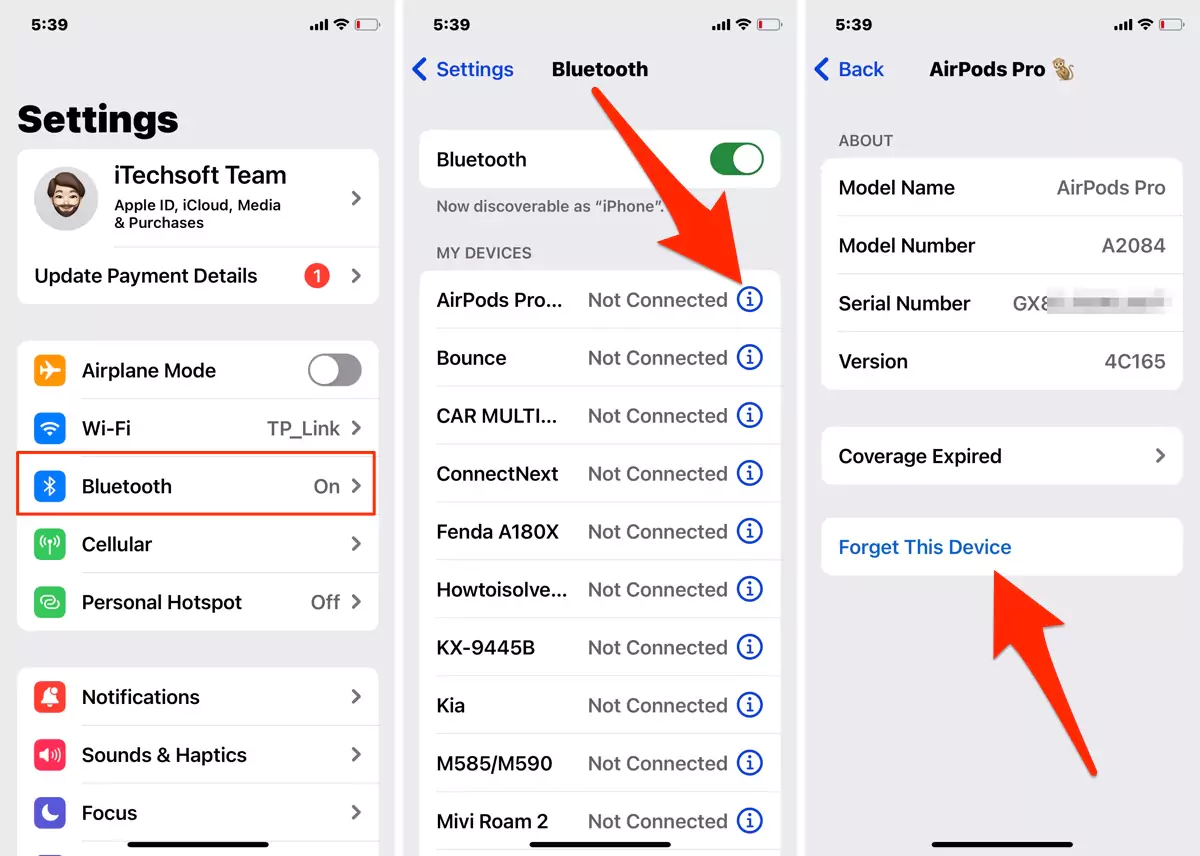The Tech giant Apple AirPods delivers 5 hours of listening time on a one-time charge. If you have your own AirPods and after using so far days experience. Have you seen that the AirPods charging Case is another Apple product with battery trouble? If yes, you are not only a man with quick battery consumption issues. There are a lot of Wireless AirPods users who come up with the great sound on the Apple Support Community, and Reddit says as like you feel. Don’t worry. Hey guys, let’s see in this thread how to improve the AirPods battery drain issue within a minute. This excellent AirPods troubleshooting will help you to improve battery life and will extend time to listening to songs for a long time.
This unique theory works for both buds and their charging case. In most cases, reset AirPods fixes charging case battery drain problems. Get below how to do that. Also, Follow the other troubleshooting.
Clues to Improve AirPods Battery Drain Issue: Trick to Fix AirPods charging case issue
1. Reset AirPods Charging case
To reset the AirPods charging case – let’s take your AirPods charging case in your hand.
Now Press and Hold the AirPods Charging case Setup button for at least 15 seconds until you see the status light flash amber a few times and then flash white.
2. Completely Drain the AirPods Battery to 0% and Charge Again
Some will say draining to zero and charging is not good, while during the battery draining issue it’s recommended to completely drain the battery and charge it again. This is applicable to both AirPods and Charging Case, use AirPods until the last drop of battery and charge it to 100%. You might be wondering how to fully drain the AirPods battery? In that case, play music or watch the video and use it out until the AirPods shuts off.
3. Don’t keep airpods Out of the Charging case while not in use
AirPods in all generations [AirPods 3, AirPods Pro, AirPods 2/1] have too many intelligent features to access with Sensor on Either Left or right airpod. Moreover, too many AirPods users have bad habits of keeping AirPods out of the box while not in use, Like that might be in night sleep, During a workout, or Keeping that alone on the Desk as well.
So, I highly recommend keeping both AirPods in a Charging case while not in use. Good Habit gives Long battery life to your AirPods and Saves you Time to charge it again and again. Money as well.
4. Unpair & Pair AirPods
Often the connection between AirPods and Apple devices gets corrupted, due to which it starts showing random problems. There is only one solution to overcome such problems, simply unpair and pair the AirPods with whatever device you’re using.
- Go to the Settings App.
- Tap Bluetooth.
- Hit the info button next to the AirPods under My Devices.
- Tap Forget This Device.
You can restart the device and try to repair the AirPods.
5. Use One AirPod at a Time
It is definitely not a recommended solution, why a user wants to listen to one AirPods after spending hundreds on it. However, in case if you’re out of town or traveling where it’s merely impossible to get technicians on board to resolve this issue, at least using only one AirPods would be better rather than draining the battery of both.
6. Enable AirPods Battery Optimization
On the Latest iOS and AirPods Firmware [4A400 firmware or later], Users will get this new battery optimization option under the AirPods settings. First Pair your AirPods to your iPhone and Open Settings > Bluetooth > Tap on (i) button next to AirPods Name > Scroll and Enable “Optimized Battery Charging” toggle to green.
That’s it.
7. Right AirPods Loses Battery Faster Than Left
Many AirPods users have this question and it got resolved somehow. Read further to know how to deal with the Right AirPods losing battery faster than the left. The good idea behind this fix is to Replace your AirPods under Warranty, if any, Otherwise, you can purchase an affected one of the airpod from a nearby Apple store.
Get it Replaced
One of the most recommended suggestions is to visit the Apple Genius Bar and if your AirPods is under warranty, elaborate on the issue and let them decide what can be done. In many cases, they have replaced the AirPod, otherwise, they will definitely troubleshoot it.
If you don’t want to visit the Apple Genius Bar or the AirPods is out of warranty, here’s what should be done.
8. Battery Replacement That Means “Replace Your AirPod”
if you have a question in your mind about “Can I Replace the Battery only from AirPod?”. Then, that’s not possible. Because Apple can’t Open AirPods for Repair.
AirPods battery drain when not in use? For the AirPods, under warranty, a battery replacement would cost $49 for each, and $69 if your AirPods are out of warranty. Another good chance is instead of spending money on AirPods battery replacement, why not get a new pair of AirPods or there are many cheaper options of AirPods available, check it out.
9. Reset AirPods Complately
Resetting AirPods is the best trick to deal with unknown errors like AirPods showing the wrong battery percentage or AirPods uneven battery. Here’s how to do it.
- Put the AirPods back in the charging case and close the lid.
- Open the lid after 30 seconds and keep it open.
- Now open the Settings app on the iPhone or iPad to which AirPods is paired.
- Tap Bluetooth. > Tap on the I (info) button next to the AirPods.
- Select Forget This Device and confirm the action.

- Next, while the lid is open, hold down the setup button for 15 seconds, until the amber light shows up.
- Now you can reconnect the AirPods.
Airpods Pro Uneven Battery Drain
A very helpful solution after resetting AirPods Pro is, to Clean up the Charging case connector and AirPods stem [Metal on force sensor]. Use Earbud to Clean up inside the charging case,
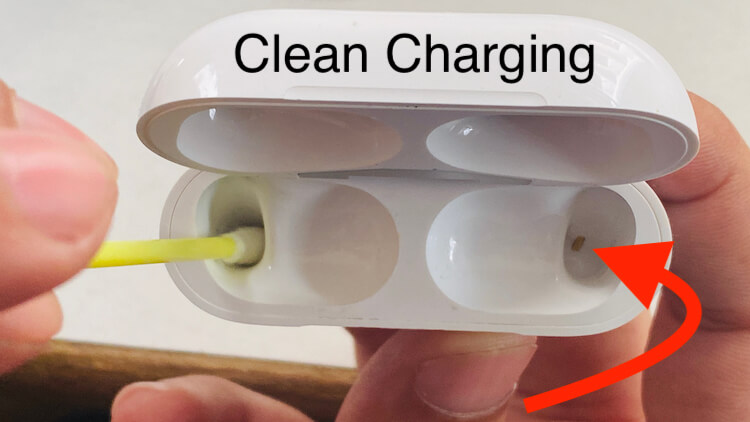
and Clean up the stem using a Microfiber cloth. And put it inside the charging case and check how it behaves.

Still not charging, they Push both airpods in to charging case and Reset. Hope this fixes your issue because your AirPods’s tail is chewing.

10. Set the Microphone to Automatic
Both the AirPods have Microphones, and there are manual options to enable or disable microphones for AirPods individually. And if the microphone is enabled for only the Right AirPod, then it is likely to drain more battery than the left one.
- Navigate to the Settings app on the iPhone or iPad.
- Go to Bluetooth.
- Then hit the info button next to the paired AirPods.
- Scroll down to the end, and tap Microphone.
- Select Automatic.
That’s it.
After resetting AirPods, you will have to Set Up AirPods again as well as you may be facing AirPods Double Tap Not Working to use Siri or to use Phone.
Therefore, you also make a double-tap setting on your iPhone by going inside Bluetooth settings. If double tap setup is okay, you should also check the volume of both AirPods.
In the end, charge your AirPods and case and not the AirPods battery level. I Hope, this has helped to fix the AirPods battery drain issue. Let me know in the comment box.
11. Airpods Pro/3/2 uneven Battery Drain
There are a few tips and Suggestions to Fix the AirPodsuneven Battery Drain issue.
- A Habit of Use One AirPods for Media control
- Only One AirPods has active microphone control, [If you set it for Automatically change Microphone]
- Unpairing and Pairing Your AirPods: Go to the iPhone settings app > Bluetooth > Tap on (i) button next to the AirPods Name; forgot from the device. Now Make sure and Keep both the AirPods into the charging case and Keep Lid open – Now, Press and Hold on the Back button of the charging case until the Amber light flashes white.
- Clean the Bottom inside of the AirPods Charging Case with a Soft Hand, Otherwise, parts could be Damaged. – Clean the contacts inside the charging case with Soft cotton bud.
- Are you using One AirPod only? So, That’s normal.
- Contact Apple Support or Visit Near Apple Service center if the AirPods are under warranty.
Airpods Pro Battery Life Check
Just like iPhone or iPad, we can’t check the battery health of your AirPods But we can see the Updated Battery on Any of the AirPods while it’s connected or Paired with your iPhone.
To check the Battery Percentage for Left or Right AirPods, you must have to add the Battery widget to your iPhone home screen or on the Widget screen.
Step 1: Press and Hold on the blank space on your iPhone home screen to Put it into Edit mode. Tap on the Plus button at the top left corner of the screen,
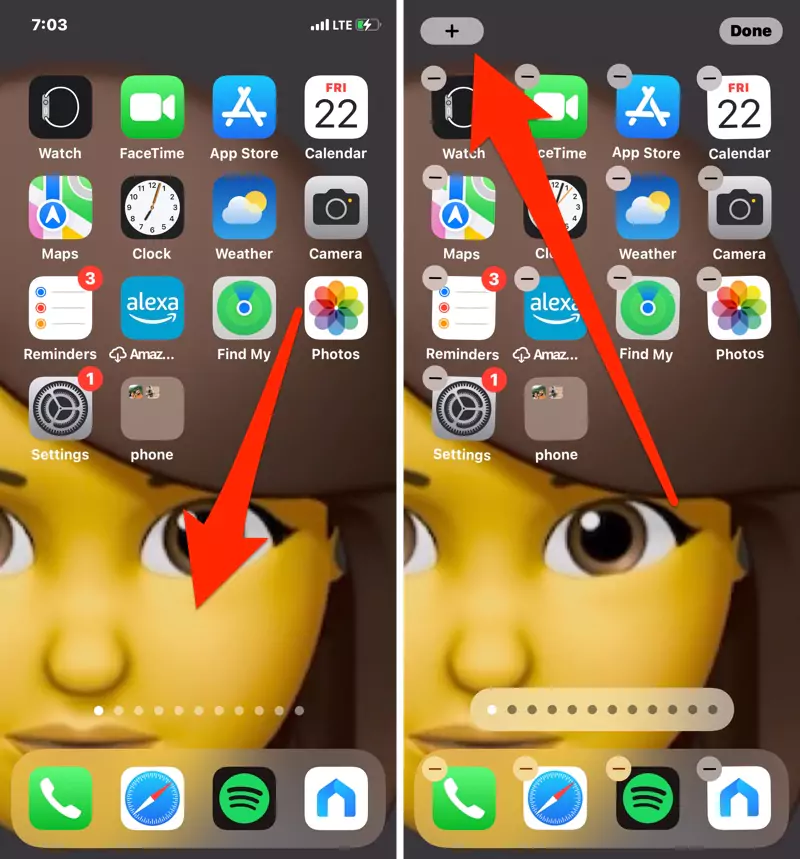
Step 2: Find Batteries > and Select the Widget Layout style to add it to the home screen.

Step 3: Tap on Add Widget. that’s it. See here my AirPods pro Showing Updated Battery Status. To see both the AirPods in a widget, Keep one AirPods out of the Case and One is inside the case.

To see both the left and Right AirPods Battery on your iPhone, Put both AirPods into the Charging Case, and see them on your Battery widget. That’s it.
> Tricks to Check AirPods Battery Status on iPhone
Stay tuned up with us, to get more daily updates and Apple products problem solutions. Like on Facebook, and follow us on Twitter.