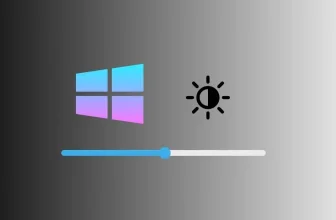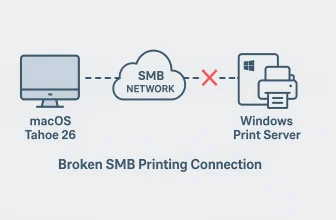Key takeaway
If your iPhone battery icon turns yellow, it means Low Power Mode is turned on. This feature helps extend your battery life by reducing background activity, lowering screen brightness, and slowing down certain functions. You can easily turn it off by going to Battery Settings. Please refer to the complete article.
Battery power-saving techniques are a major concern for smartphone manufacturers, leading many to research ways to extend battery life. Apple addresses this with color changes in the battery icon and notifications for users. The “Low Power Mode” feature was introduced in later iPhone models. If you see your iPhone battery icon in yellow, green, white, or black, it can be alarming, especially the first time you notice it.
Don’t worry, be happy. Just read my guide carefully to restore the black battery percentage icon on your iPhone.
Remember, whenever your iPhone shows a yellow battery icon, it means that Low Power Mode is enabled.
It’s a great solution to save battery and extend for an hour.
The iPhone Power Saving Mode temporarily stops/turns off many of the services, including new mail fetch, Hey Siri, background app refresh, automatic downloads, and some visual effects that are reduced or disabled.
Ohh, Why is My iPhone Battery icon Yellow?
You will have to disable Power saving mode on your iPhone. To do that, follow the below steps.
- Launch Settings App on your iPhone Home Screen.
- Navigate Battery.
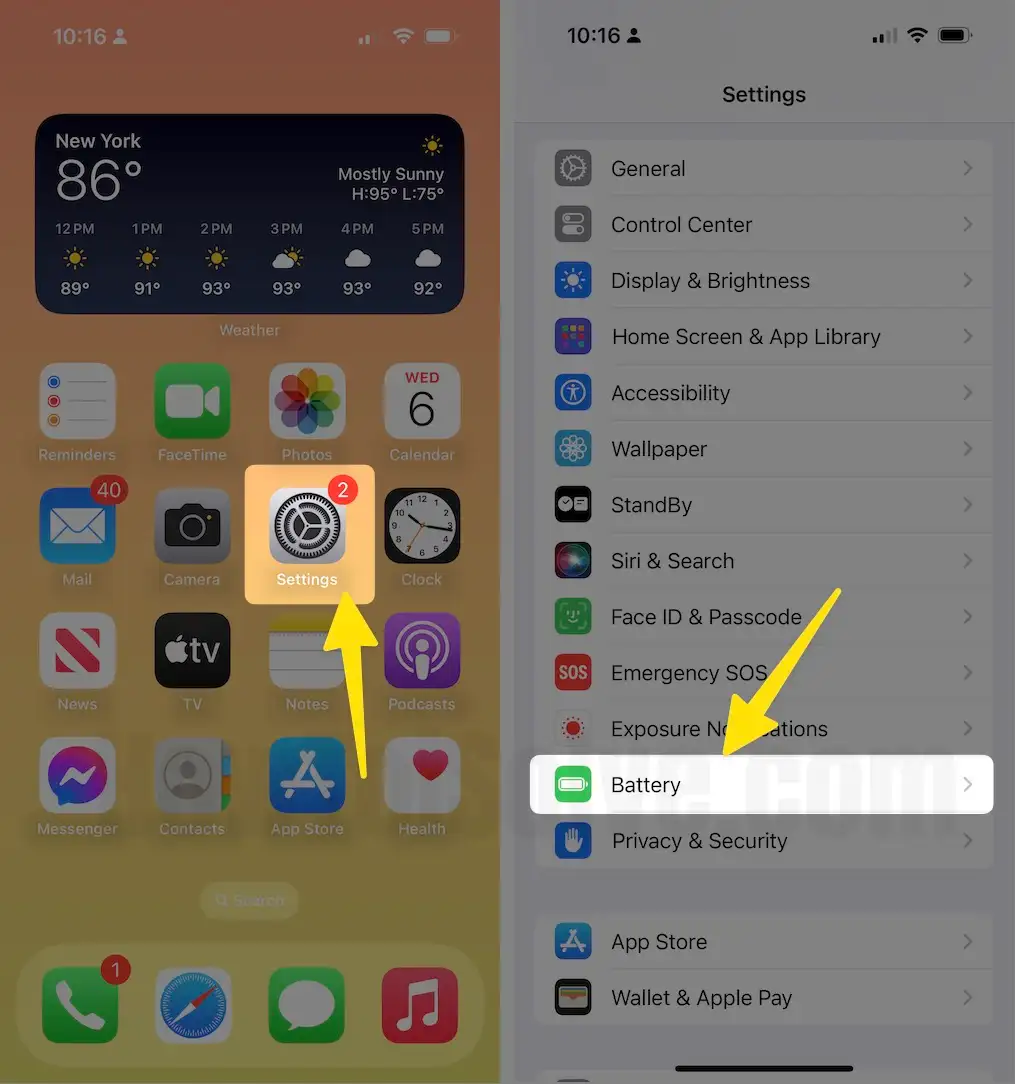
3. Turn Switch Low Power Mode Off.
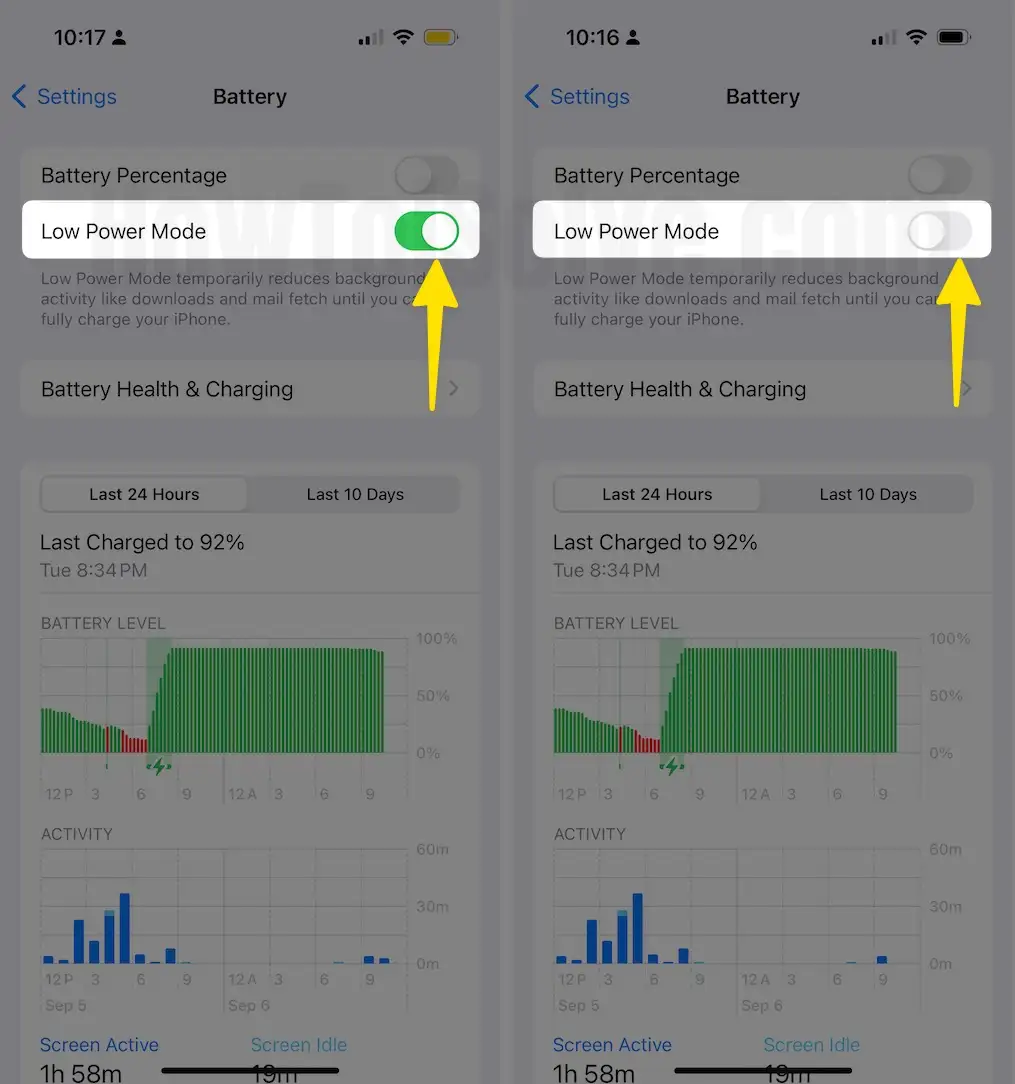
That’s it.
Know Why My iPhone Battery Green, White, Black & Red?
- White/Black Color: When your iPhone is using Dark Theme or Dark Mode, the battery indicator changes to white. This doesn’t define or mean anything specific.
- Green Color: The iPhone battery icon turns green when connected to a charger. Additionally, if the iPhone battery is over 80%, the battery icon will also appear green.
- Red Color: Red color alerts you to charge the iPhone due to the low battery.
I hope you can display the black icon on the iPhone menu bar again, as usual.
Shortcut to Access the iPhone Battery Setting
- Gently press and Hold on the Settings App on your iPhone home screen
- Tap on Battery.
- Turn toggle Low Power Mode Off.
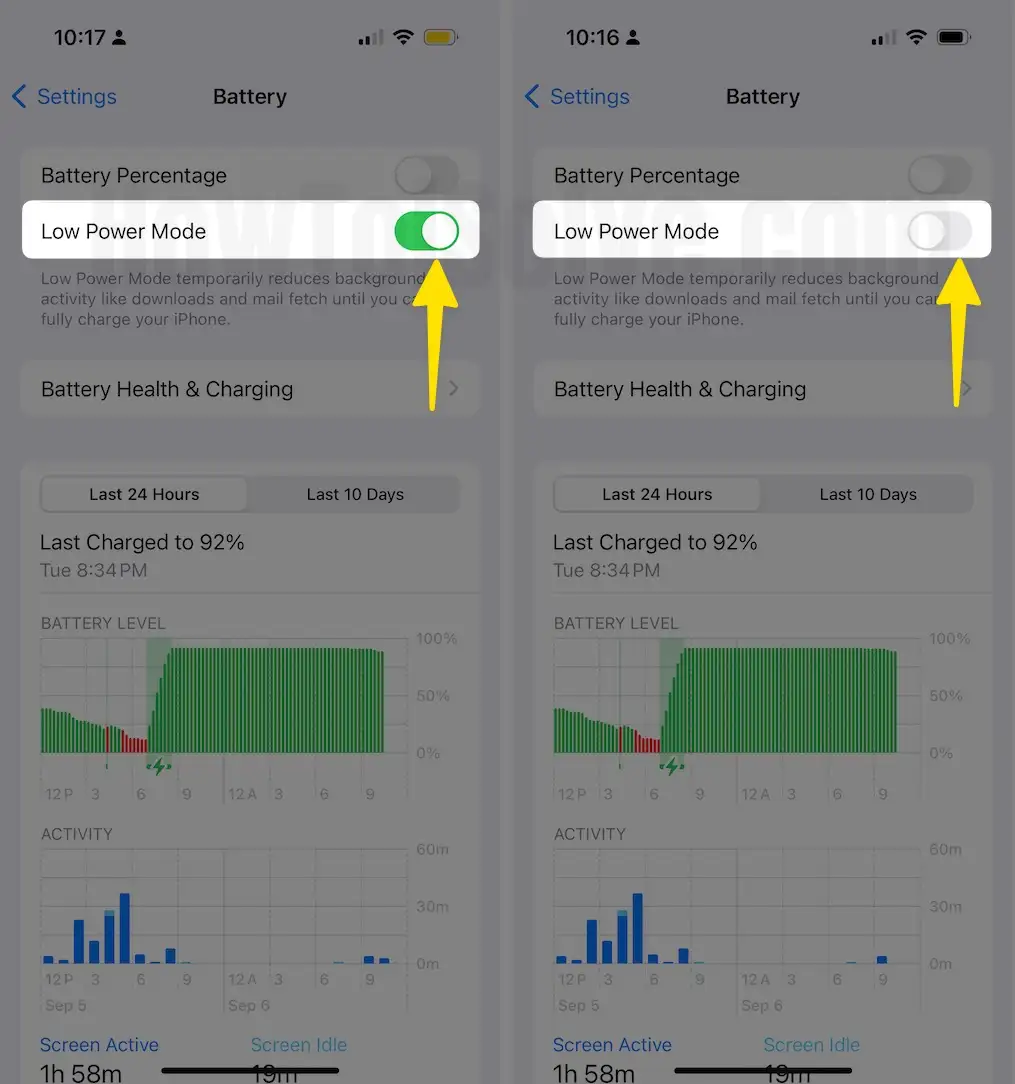
You’re done.
Using Control Center in iOS, Fix the Yellow Battey icon on the iPhone
In the new customized control center, we can manually add low power mode and enable it easily. That’s why the battery icon on the iPhone goes Yellow.

Save battery life on your iPhone, and Don’t miss any notifications, whether you’re going on a long drive or not.

Hey friends, I hope you found this guide complete and resolved your doubts regarding the iPhone Battery Percentage Yellow sign.