If you have more than one email account associated with Outlook, this article will show you how to set a default account on Outlook and Outlook email client as a Default app on iPhone, iPad, Mac, and Windows PC. While replying to a message, Outlook will consider the default email address if it doesn’t find any Email address in the original message. At the same time, the default email account will be used to send the messages.
By setting the default Email Account in Outlook, you don’t have to specify the email address every time composing messages, and the same goes when you reply to an email. Plus, there’s also a way to set Outlook as the Default Mail Client on iPhones, Windows, and Mac.
iPhone, iPad:- How to Set Outlook as Default Mail App
Make sure to update the iPhone and iPad to the latest iOS 14 and iPadOS 14 before proceeding with the steps. Visit the Settings app > General > Software Update to check for updates.
Step 1: Open the Settings app on your iPhone or iPad. Locate the Outlook option.

Step 2: Hit the Default Mail App, Select Outlook. Now your iPhone opens the Outlook app while you Compose new emails from the Web Browser or Send emails via Siri commands and more.

Step 3: That’s it.
If you wish to change the Default Email account inbox while you open the Outlook Email app on your iPhone, Compose a New Email, Browser, and Search Email in Primary email directly without switching from Added Mailboxes. Then, here are the settings.
How to Switch Accounts on iPhone Outlook App
Step 1: Open the Outlook App on your iPhone. Tap on the top left corner of the screen.
Step 2: Here’s all the signed-in accounts will see; select the account that you access. But if you wish to change the Default account inbox, click on the Settings gear at the screen’s bottom left corner [Gear icon].
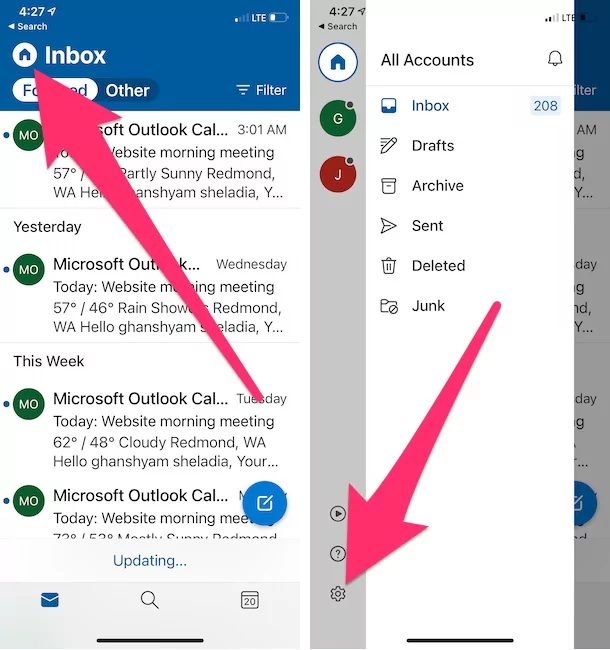
Step 3: Select the Default option under the Email section, And Select your Default account inbox.
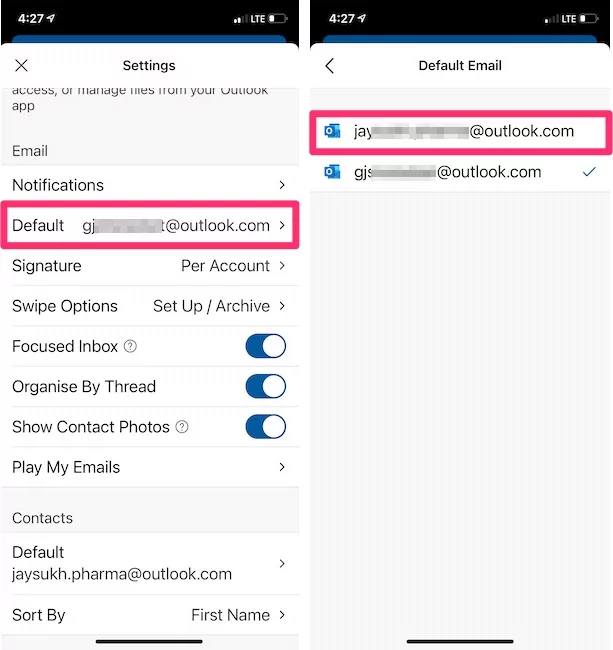
Step 4: That’s it.
Mac:- How to Make Outlook the Default Email App on MacBook, Mac, iMac, Mac Mini?
Install the Outlook app on your Mac.
Step 1: Launch the Mail App.
Step 2: Click on the Mail option in the top menu bar. Select Settings/Preferences.
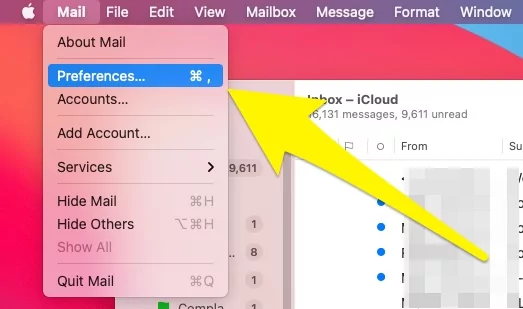
Step 3: Click General.
Step 4: Click on Default email reader and go with Microsoft Outlook.

Step 5: That’s it.
How to Set Default Account in Outlook for Mac
⇒ How to Make Outlook Default Email on Mac
Follow these steps for Outlook 2016 for Mac and Microsoft 365 on your Mac.
Step 1: Open the Outlook App on your Mac.
Step 2: Click on the Tools. Select Accounts.

Step 3: Choose the account that you wish to use as a default account.

Step 4: You should see the Settings button on the bottom-left sidebar. From there, choose Set as Default.
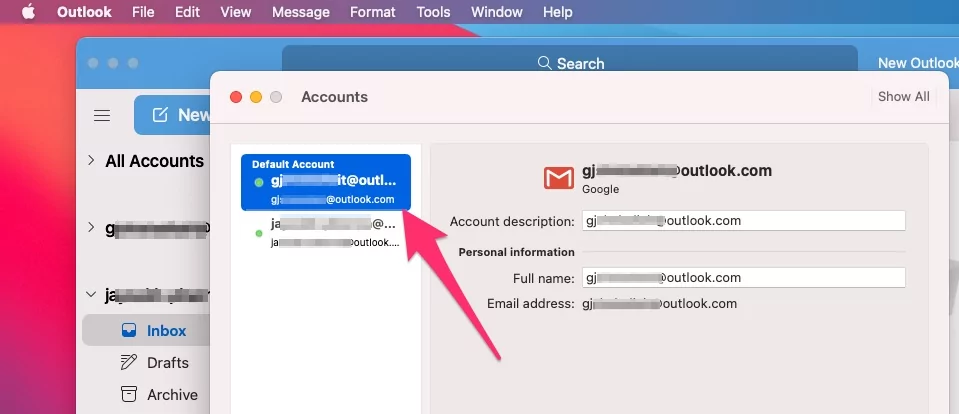
That’s it.
Windows PC:- Set Outlook as the Default Email Client on Windows 10
Download the Microsoft Outlook app on your PC first.
Step 1: Open the Settings on your Windows PC. Go to Apps.

Step 2: Select the Default apps option from the sidebar.

Step 3: Click on Mail and select Microsoft Outlook App.

That’s it
How to Set Default Account in Outlook Desktop App
- Go to the Outlook app.
- Click on the File.
- There, select Info from the sidebar.
- Click on Account Settings and again select Account Settings.
- Select the account that you want to set as default.
- Click on Set as Default.
- And Close the window.
Conclusion:-
This is a time-consuming solution for Professional and Business users. That’s now available on all devices and OS. Quickly Send a New Email in the Default account set in your Outlook app on any device. If you have more questions and are looking for a solution on the Outlook mail app, comment to me.