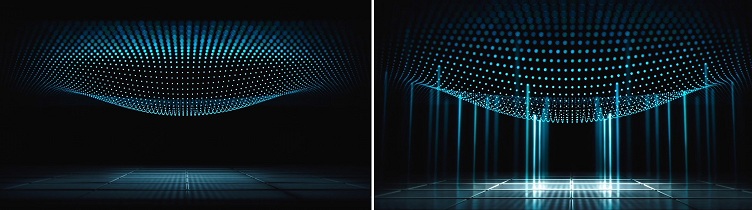3D touch or Force Touch now works on new iPhone 6S and iPhone 6S plus. Through 3D touch you can access your apps functionally from your home screen, in fact you don’t need to go inside the app for use app, and from this tutorial you can get all app that’s supporting 3D touch. In short you can get the whole idea about new apple’s concept shared in keynote about how to use 3D touch in iPhone 6S and iPhone 6S plus, iPhone 7 (Plus).
It’s depends on hardware configuration not on iOS (iOS 10/ iOS 9). Are you exited for use 3D touch (Force touch) doing update your iOS with Beta or public iOS 9 forcefully. Basically 3D touch works on laser technology behind your iPhone screen.
How to use 3D touch in iPhone 6S and iPhone 6S Plus on iOS 10/ iOS 9– Force Touch
Here I explained you 3D touch or Multi touch technology works on your iPhone 6S and where you can use for easy job. Each time 3D touch supported Apps will give you hidden option near to icon when you press and hold on app forcefully. first and foremost to use force touch feature on your 64-bit iPhone 6S or later Phone, you must enable 3D touch.
3D touch with Music app and Camera app
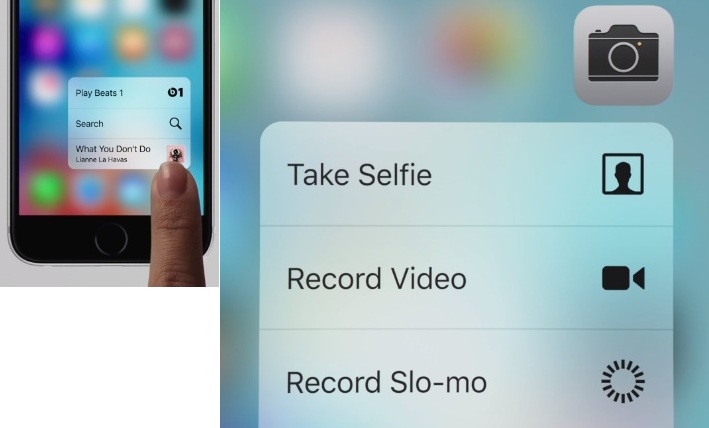 When you press on music app forcefully, you will get option for search music, Play Music list, or Play current song by swipe up your finger over popup and to choose option from popup lift up from there.
When you press on music app forcefully, you will get option for search music, Play Music list, or Play current song by swipe up your finger over popup and to choose option from popup lift up from there.
For Camera: You can see Take selfie, Record video and Record slo-mo.
Use 3D touch on contacts/ Phone app in iPhone 6S/ 6S +
 Open phone app, Choose contacts from favorites or recent contacts and force touch on it. Popup option will be appeared option for Mail, Message and Call.
Open phone app, Choose contacts from favorites or recent contacts and force touch on it. Popup option will be appeared option for Mail, Message and Call.
Use 3D touch/ multi touch iMessage for open and forward
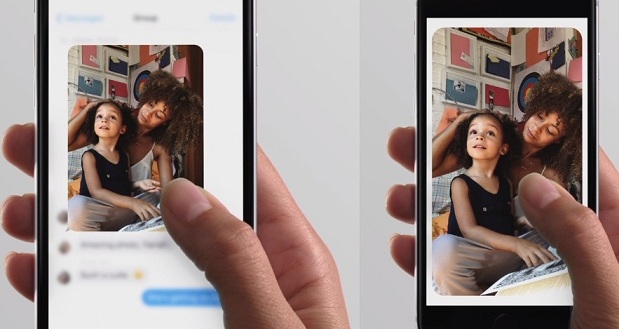 iMessage is very handy with 3D touch, When you tap and forcefully hold photo, you will get preview in full screen, and by swiping it up you can forward, copy or delete easily. Other messenger app will be also work like that. From the iMessage text you can view link in browser from there, See location on Map by force touch on link.
iMessage is very handy with 3D touch, When you tap and forcefully hold photo, you will get preview in full screen, and by swiping it up you can forward, copy or delete easily. Other messenger app will be also work like that. From the iMessage text you can view link in browser from there, See location on Map by force touch on link.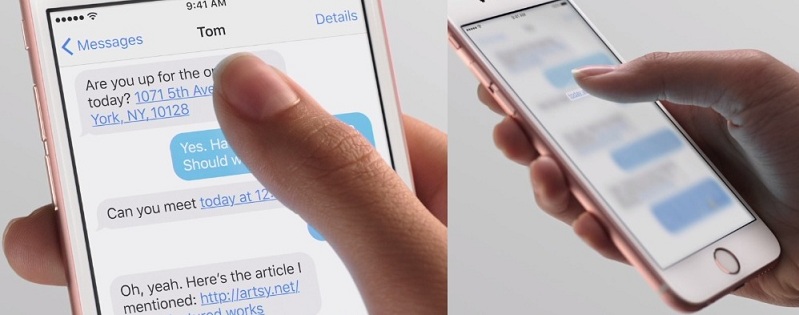
Use 3D touch or multi touch on mail app
 Press and hold mail app icon on your screen, popup menu will appear with option like Inbox, VIP, Search Mail, and Send new message. Open mail from mail app press and hold on mail, swipe up for read full text or reply and forward to other directly.
Press and hold mail app icon on your screen, popup menu will appear with option like Inbox, VIP, Search Mail, and Send new message. Open mail from mail app press and hold on mail, swipe up for read full text or reply and forward to other directly.
How to use 3D touch in Map app
From your iPhone home screen, Tap and hold on Mail app you can get direct option for Direction home, Set or note your current direction, Send location to other, and Search anything near to you.
Also covered: using 3D touch you can clear all notification at once, when you can use 3D touch in iPhone 6S or 6S plus, which apps are supporting 3D touch/ Force touch/ Multi touch? in addition. easy to change force touch sensitivity.
Try this whenever you feeling 3D touch not working on your iPhone.
Very interesting concept that you first time you can use in new iPhone 6S/ 6S + and iPhone 7/ 7+. Stay touch with us for more about new in apple devices and yeah how much interesting this How to use 3D touch in iPhone 6S please share. You also find us on Facebook and follow us on Twitter.